Group appointment scheduling tool and software
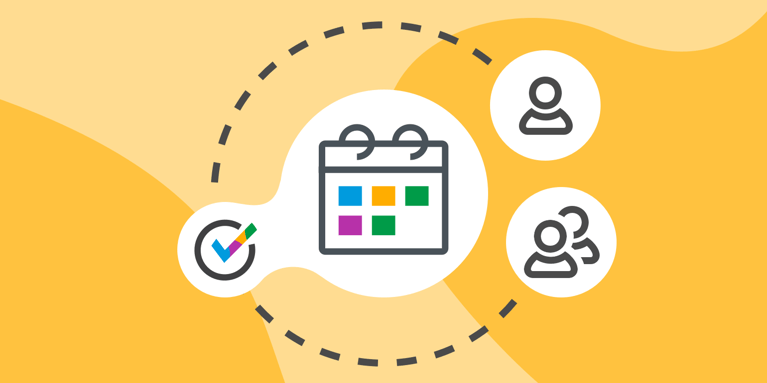
Sometimes things are just better communicated in a group setting. We see a lot of talk about meetings being too overcrowded or invites being too easily sent out to people who don’t really even need to attend. There does, however, come a time when information is best disseminated to various parties in one go.
Let’s take a look at some instances where you could consider ditching the one-on-one in favor of a forum approach and book time with people in a way that benefits all.
Group appointment scheduling for healthcare clients
When scheduling group meetings for healthcare patients, it is important to consider their unique needs and circumstances. Here are some factors to consider when determining the best time for these group meetings:
1. Patient availability for meetings
Take into account the availability of the patients. Consider their work schedules, personal commitments, and any known constraints that may affect their ability to attend the meeting. Be mindful of their medical condition and any potential limitations they may have. Receiving medical care is stressful enough as is so it is always in your best interest to make the process as seamless and convenient as possible.
2. Medical routines and treatments
Is your patient attentive to their medical needs? Do they receive regular checkups or are they infrequent visitors? It is always best to consider the medical routines and treatments of the patients and what their relationship to healthcare is. Try to schedule the meetings at a time when it doesn't conflict with their ongoing healthcare appointments, medication schedules, or periods of rest and recovery.
3. Group time meeting accessibility
Ensure that the meeting time is accessible to all patients, regardless of their location or transportation options. Consider the potential need for virtual meetings to accommodate patients who may have mobility challenges or live far away from the healthcare facility. If there is one thing that technology has afforded us it is the luxury of remote communications so if this will drastically improve a patient’s experience with you, then why not!
4. Time for information processing before group meetings
Be mindful of others’ schedules and allow for sufficient time between the scheduling of the meeting and the actual session. This gives patients enough time to process any necessary information, prepare questions, or discuss concerns with their healthcare providers or caregivers.
5. Group dynamics for scheduled group meetings
Consider the dynamics of the patient group. Some patients may benefit from meeting at a time when they can interact with others who share similar conditions or experiences. Find a balance between ensuring participation and accommodating individual preferences. Please also make sure that booking group sessions are acceptable within your operating standards and if it is advisable with the group in question.
6. Healthcare provider availability
Coordinate with healthcare providers or facilitators who will be leading or participating in the group meetings. Find a time that aligns with their availability, expertise, and ability to provide necessary guidance and support.
It is essential to communicate and gather input from the patients regarding their availability and preferences. Patient-centered care should guide the scheduling process to ensure that the group meetings are inclusive, convenient, and supportive of the patients' healthcare journey.
Group appointment scheduling for coaching sessions
When scheduling group meetings for coaching sessions, it is important to consider a few factors to ensure the best possible outcome. Here are some recommendations:
1. Availability for group meetings
Determine the common availability of all participants involved in the coaching sessions. Consider their time zones, work schedules, and any potential conflicts. Look for overlapping periods where most participants are likely to be free.
2. Prioritize peak productivity hours for group meetings
Schedule the meeting during a time when participants are likely to be most alert and productive. Avoid early mornings or late evenings when fatigue can hinder engagement and focus.
3. Duration of group meetings
Assess the required length of the coaching session and select a time slot that allows for ample discussion and participation without causing scheduling conflicts with other commitments.
4. Consider time preferences for group meetings
If possible, gather input from the participants regarding their preferred meeting times. Utilize polls or surveys to gauge their availability and find a time slot that accommodates the majority.
5. Balance time zones of group meeting participants
If participants are located in different time zones, aim for a time that is convenient for all or find a compromise that doesn't overly favor one group over another. Be mindful of extreme time differences that may cause inconvenience or fatigue for certain participants.
6. Regularity of group meeting schedules
Consider establishing a consistent meeting schedule, such as weekly or bi-weekly, to provide participants with a predictable routine and allow them to plan accordingly.
Remember, effective communication and collaboration are key when scheduling group coaching sessions. By taking into account participants' availability, productivity, and preferences, you can find the optimal time slot that maximizes engagement and ensures productive coaching sessions.
Group appointment scheduling for webinars
We all know Webinars are a group activity and that they create incredible opportunities for collaboration and shared learning, and we’d like to suggest using our own software to conduct yours. OnceHub offers several features and tools that can help you attract and manage attendees for your webinars. Here's how you can use OnceHub group scheduler for webinar scheduling or group meetings effectively:
Customized registration pages for group appointment scheduling
OnceHub allows you to create customized registration pages for your webinars. You can personalize the page with relevant details, such as the webinar topic, date, time, and a compelling description. Include a clear call-to-action for participants to register.
Scheduling links for webinars
Generate scheduling links with OnceHub that you can share via email, social media, or other communication channels. These links allow participants to directly schedule the webinar at their preferred date and time, eliminating the back-and-forth communication.
Automated reminders for meetings and webinars
OnceHub enables you to set up automated email reminders to registered participants. Reminders can be sent a few days or hours before the webinar to ensure participants don't forget about the event. This helps improve attendance rates.
Integration with email platforms
OnceHub integrates with popular email platforms like Outlook and Gmail. This integration allows you to send personalized email invitations to specific contacts or groups, increasing the chances of attracting relevant attendees.
Analytics and reporting for webinars or group meetings
Once the webinar is over, OnceHub provides analytics and reporting on attendee data. You can gain insights into attendance rates, participant demographics, and engagement metrics. This information can be valuable for future webinar planning and audience targeting.
By leveraging OnceHub's features, you can streamline the registration process, increase participant engagement, and effectively manage your webinar attendees. It simplifies the overall experience for both organizers and participants, helping you focus on delivering a successful and impactful webinar.
We hope this helps you configure your approach to group appointment scheduling and that you are now more empowered to tackle the activity. To sign up for an easier way of coordinating group meetings, click here.
In this article
Better scheduling starts here
No credit card required
