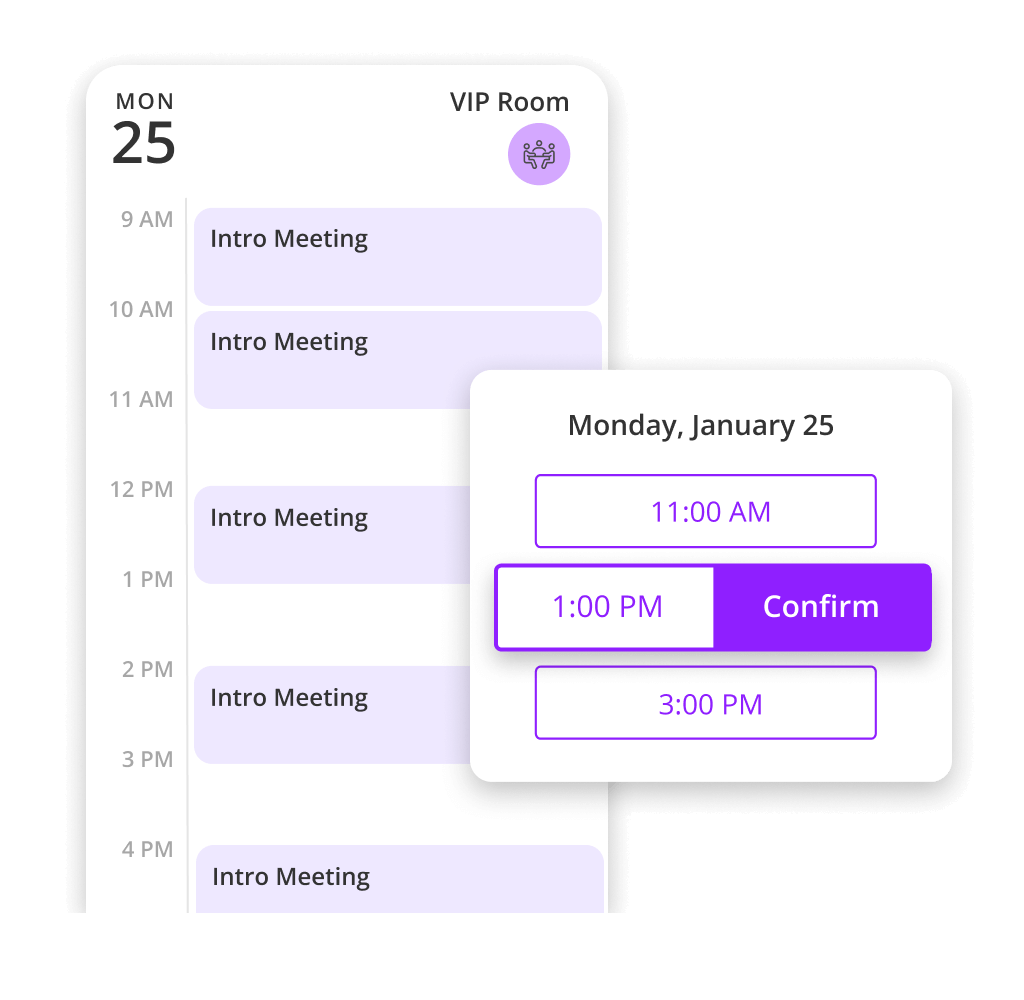Smart Scheduling That Connects the Right People, Every Time
Turn calendar chaos into precision scheduling. Screen, route, and distribute meetings efficiently no matter how many variables are in play
Guide Your Guests to the Right Calendar or
Let the Choice Be Theirs
Get to know your customer during the booking process
to determine if, when, and who they should meet
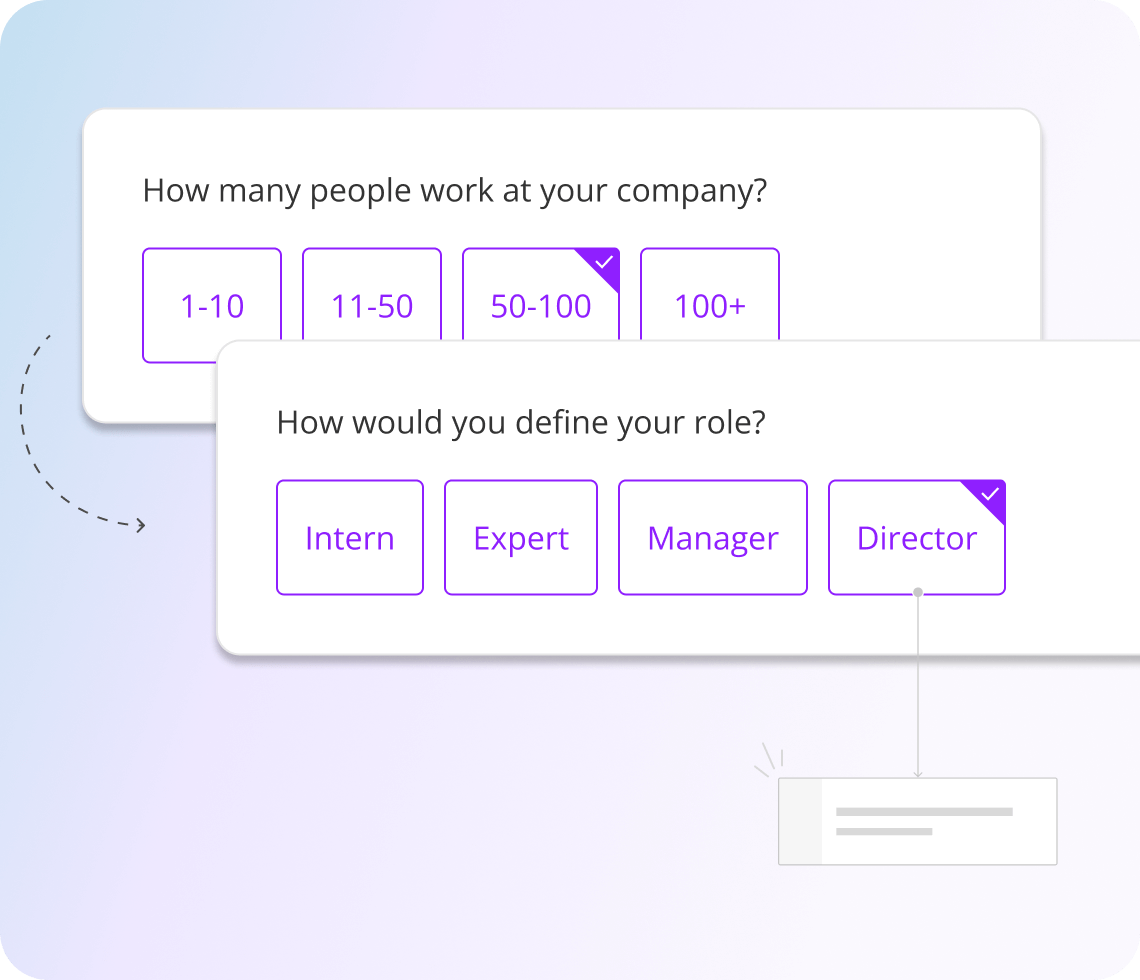
Ask Screening Questions That Help You Make Informed Scheduling Decisions
Build interactive scheduling forms that take your visitors from reach out to scheduling and qualify them enroute
- Create a dynamic routing form with our visual and intuitive no-code form builder
- Ask any type of screening question - from open-ended to multiple-choice, and everything in between
- Start from a blank form or use predesigned templates and tweak them as you please
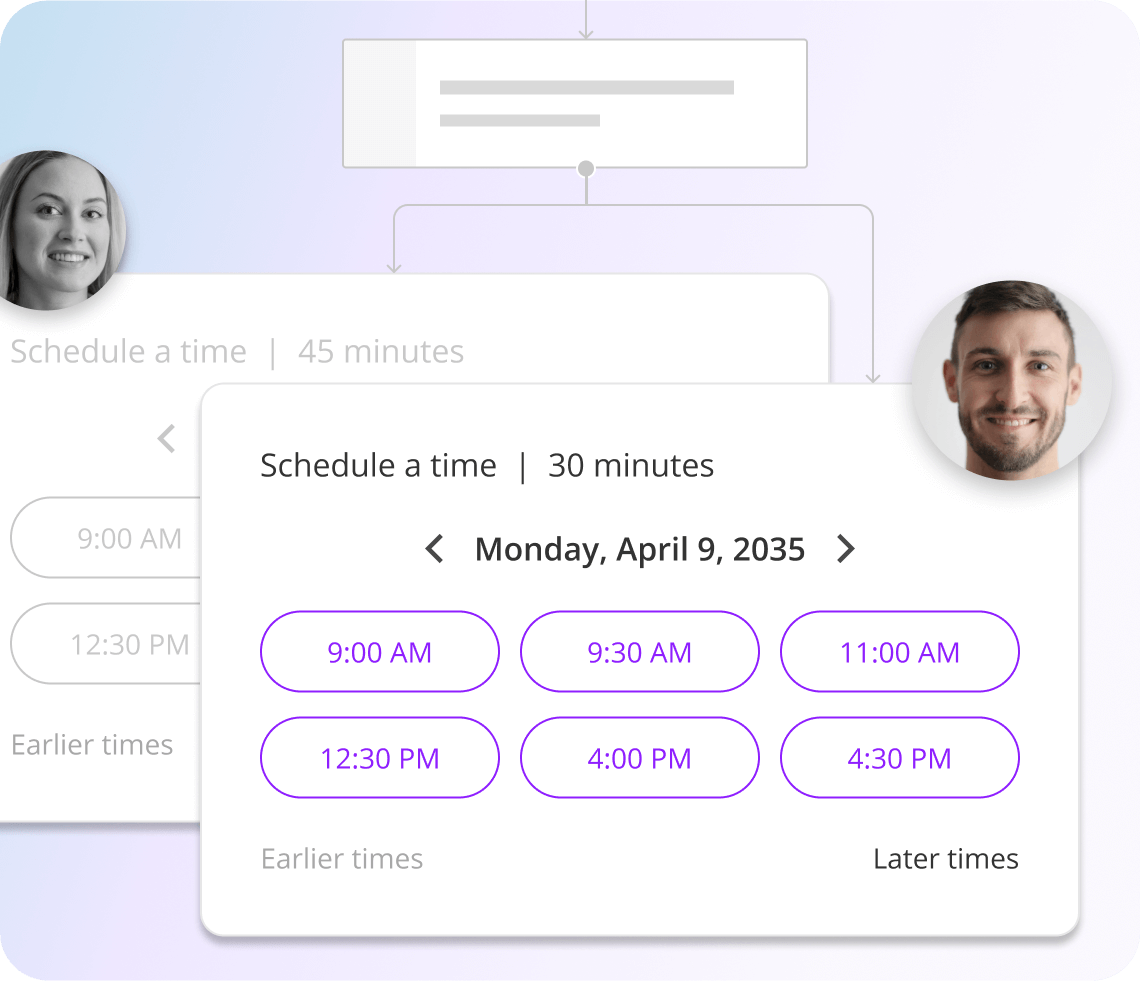
Guide Visitors to the Right Place Based on Their Answers
Set automatic routing rules that weed out unqualified leads, determine meeting urgency, and direct people to the best calendar for their needs
- Qualify and guide your visitors to the right calendar based on their answers to your questions
- Send visitors to the most relevant calendar or team member based on their contact information or user-properties
- Configure the routing logic at the question-answer level or use a visual routing map that shows an overview of the entire flow and allows you to easily view and edit it
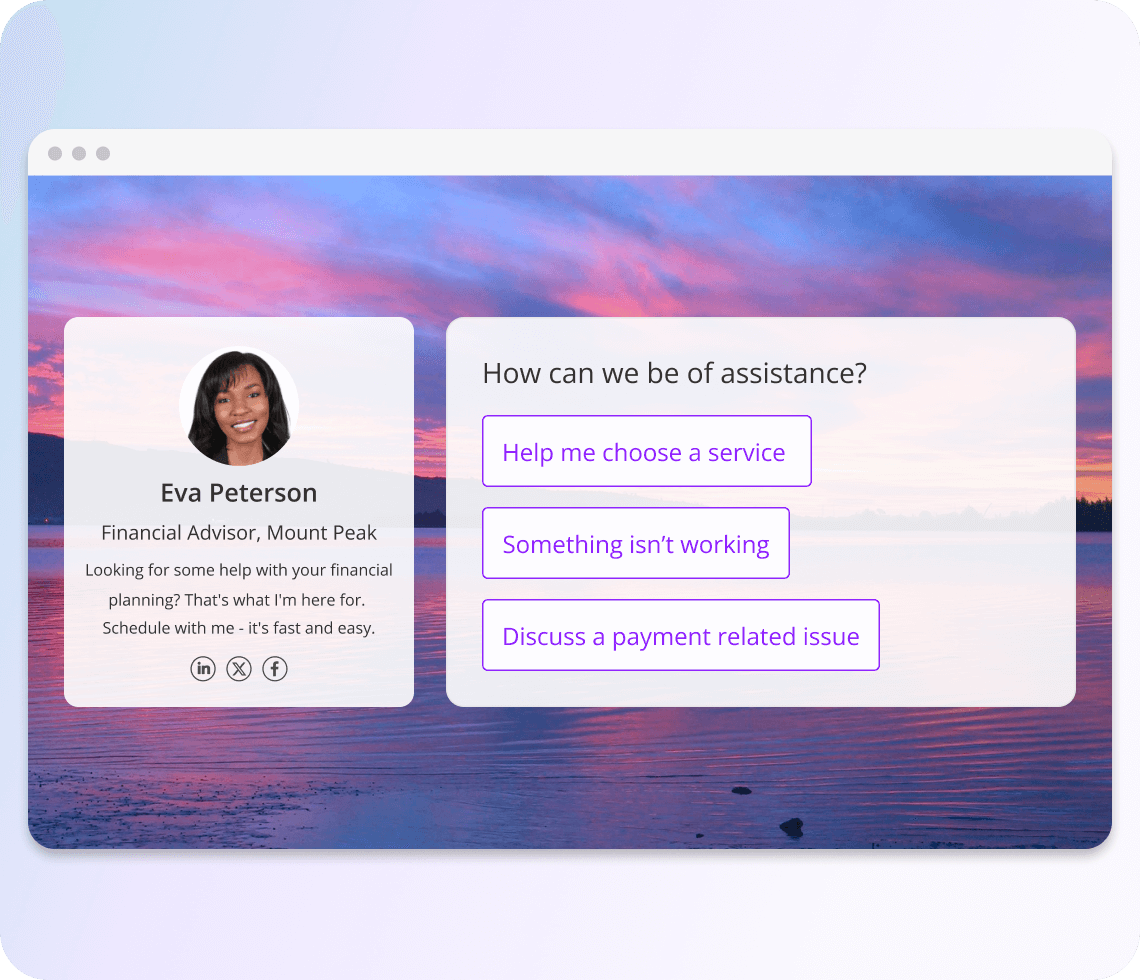
Make Your Routing Form Beautiful for Even Better Results
It’s so easy. No coding or design skills required
- Add your logo and design so that your form reflects your brand and engages your audience
- Customize the look and feel by choosing a layout, colors, background images, and more
- Do it all with our WYSIWYG editor that shows you exactly how your form will look on desktop and mobile while you design it
- Share your form as a stand-alone page or embed it on your website
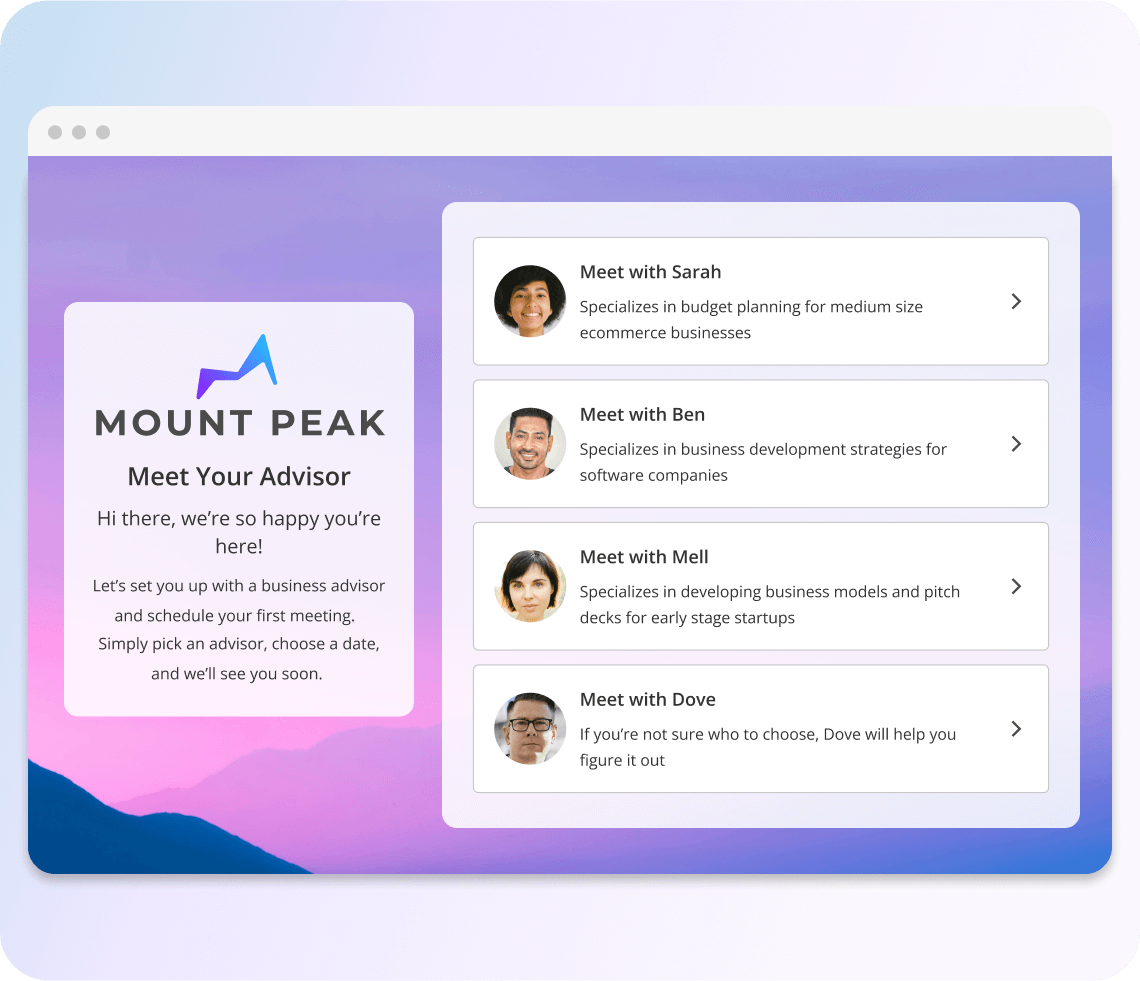
Let Your Visitors Choose the Route
Create beautifully welcoming booking hubs that link to multiple calendars
- Offer multiple booking calendars in one booking hub, and let your visitors select the one that suits their needs
- Invite visitors to choose between different meeting hosts, services, locations, or durations
- Customize the design, add an intro paragraph, profile picture, and contact links to make your visitors feel extra comfortable
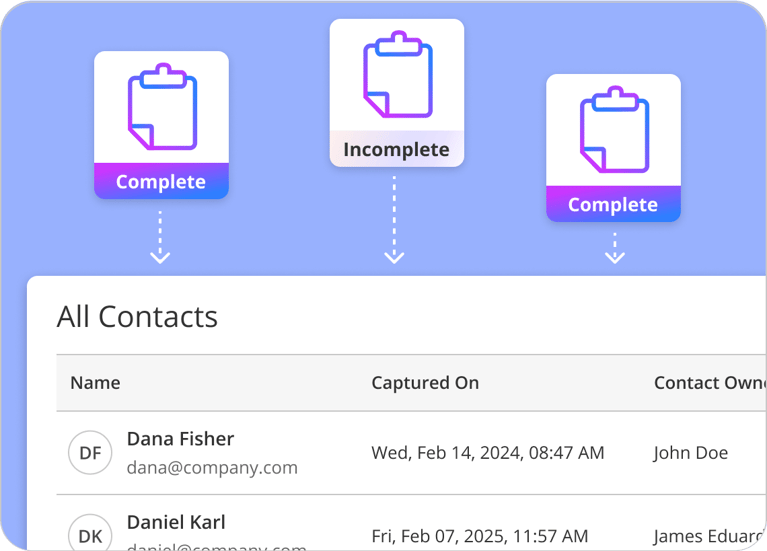
Capture Information Effortlessly
Start collecting the data you need from the moment a visitor interacts with your engaging forms
- Seamlessly track submissions within our app or connect with your CRM to keep your data unified and up-to-date.
- Gain deeper insights with automatically captured metadata, including geolocation, impressions, and timestamps
- Maximize lead capture by collecting contact information even from incomplete submissions
Improve Team Scheduling and Calendar Management
Ready to get your scheduling on the right track?
Try OnceHub’s route plan today.
Advanced Calendar Management
for Busy People
Coordinate between multiple calendars, locations, and participants on one intuitive
and friendly scheduling platform
Simplify Multi-Host Scheduling for Effective Team Collaboration
Schedule multi-host interviews, panel meetings, and group discussions quickly and easily
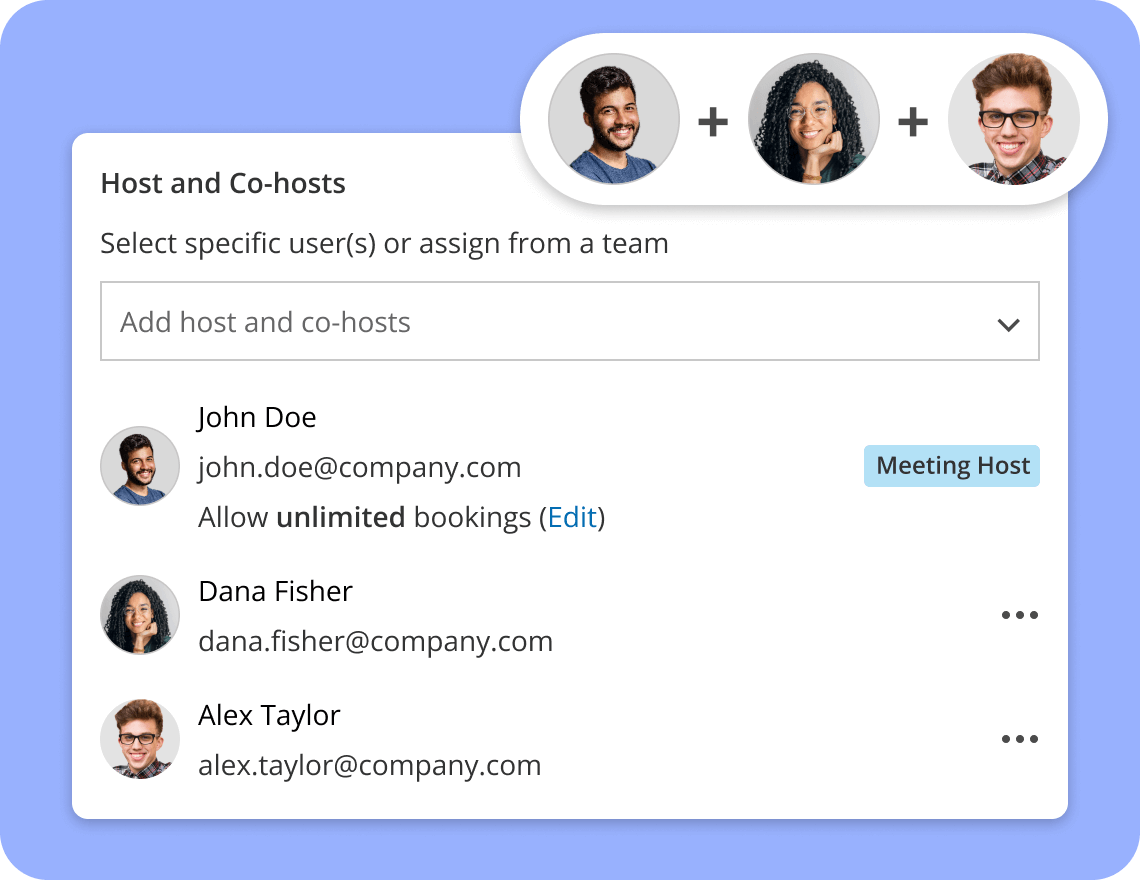
Ensure the Same Team Members Attend Every Meeting for Consistent Participation and Outcomes
- Effortlessly schedule multi-host meetings, like panel interviews, by pre-assigning a host and co-hosts
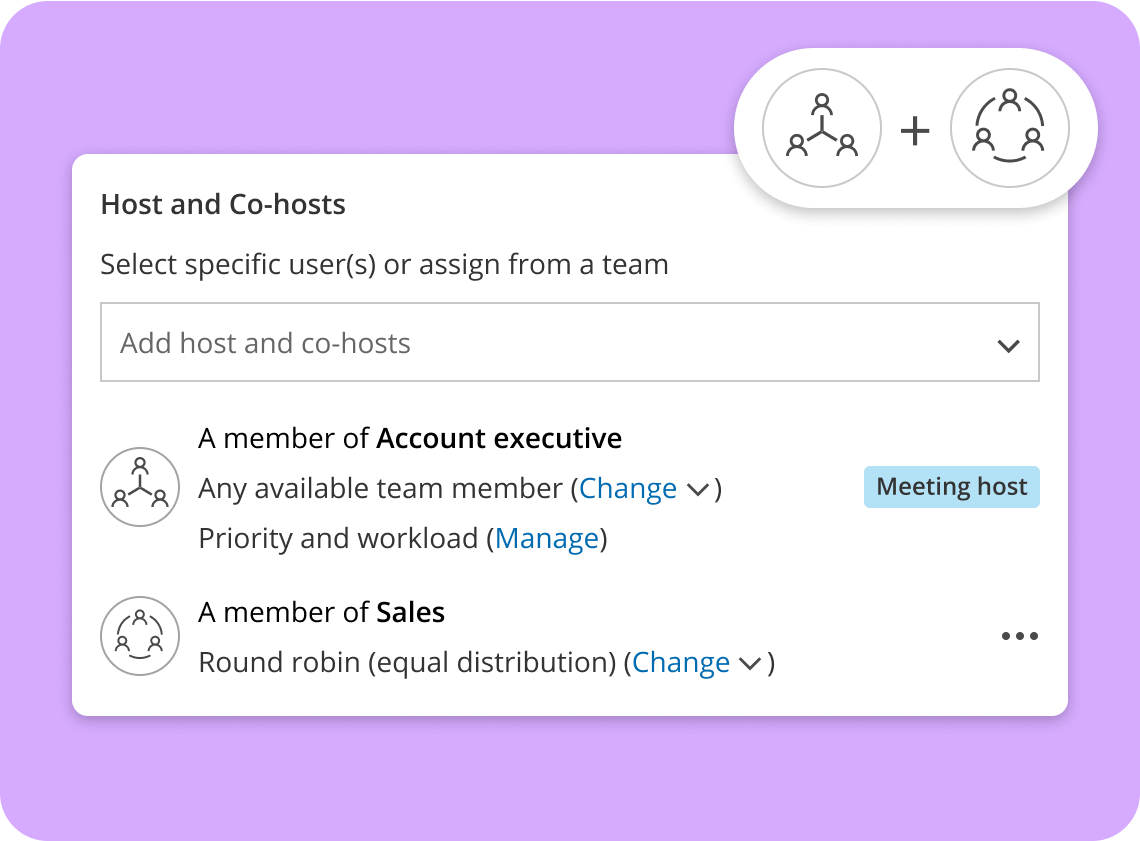
Empower Your Team to Stay Agile With Dynamic Host Assignments
- For example, instead of selecting a specific sales representative to host a meeting, assign "a member of Sales" as the host, and let the scheduling system automatically select the host based on availability or custom rules
- Need to make sure that multiple team representatives attend a customer meeting? No problem, you can dynamically assign co-hosts just as easily
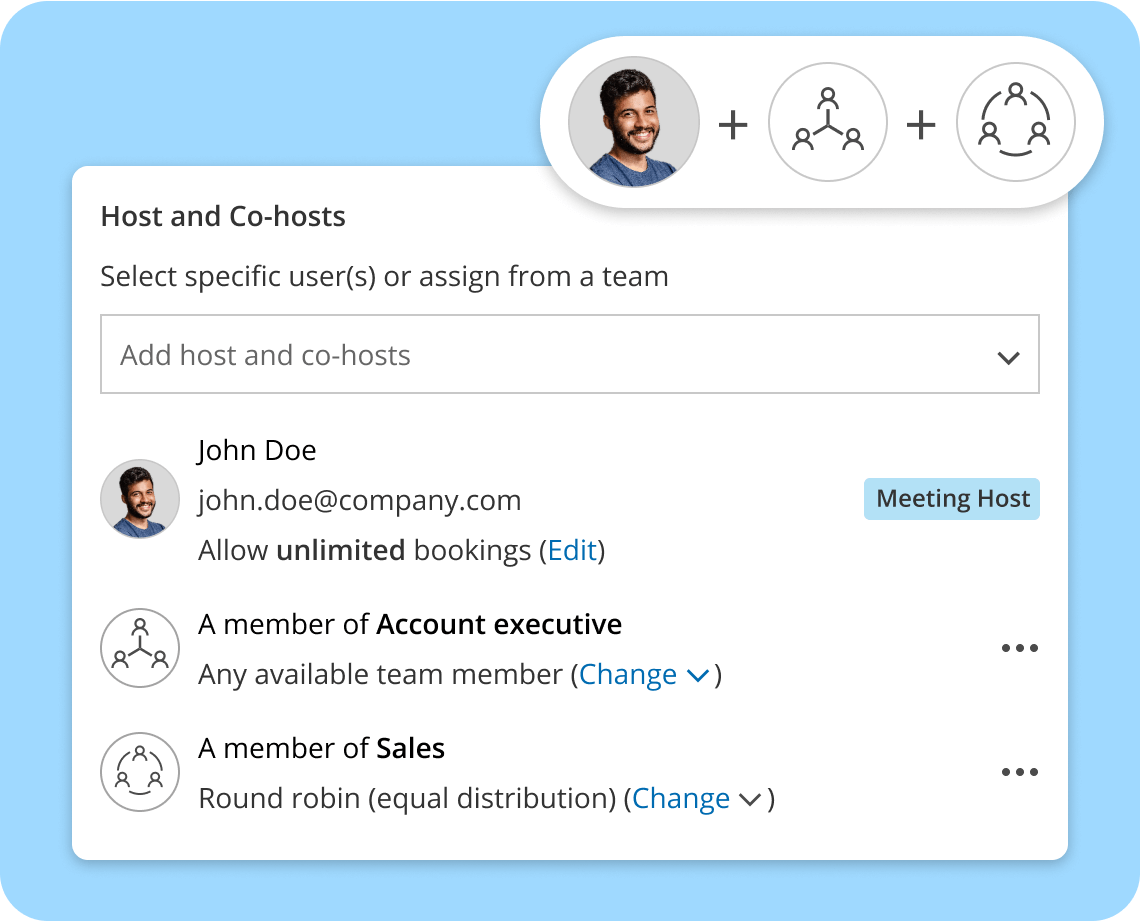
Combine Pre-Assigned and Dynamically Selected Hosts
- For example, designate a team lead as a permanent host while dynamically assigning other team members
Smart Meeting Distribution: Balance Fairness and Maximize Availability
Use dynamic algorithm-based features to assign hosts, ensuring meetings are distributed equally
or by availability - it’s your choice
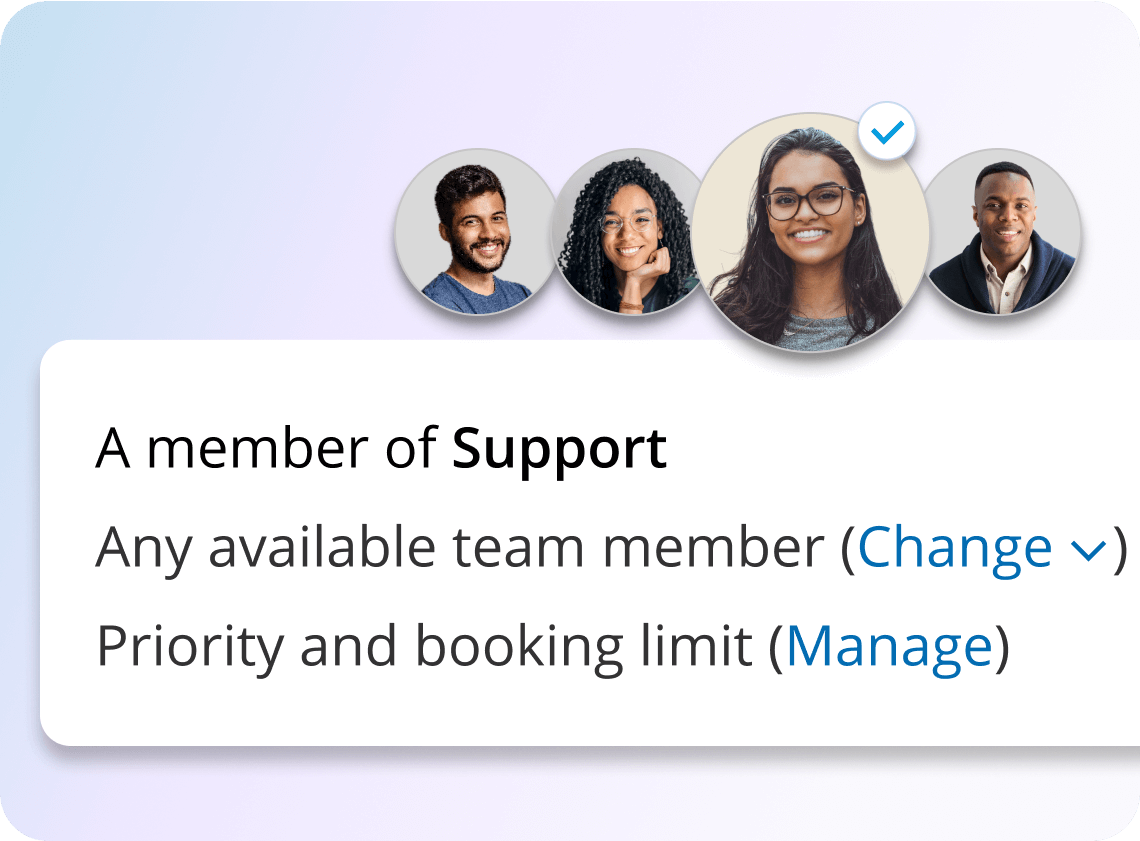
Maximize Audience-Facing Availability
- Present the combined availabilities of multiple team members in one calendar to show as many open slots as possible
- Assign priority levels to team members so that when multiple team members are available at the same time, the meeting is automatically assigned to the one with the highest priority
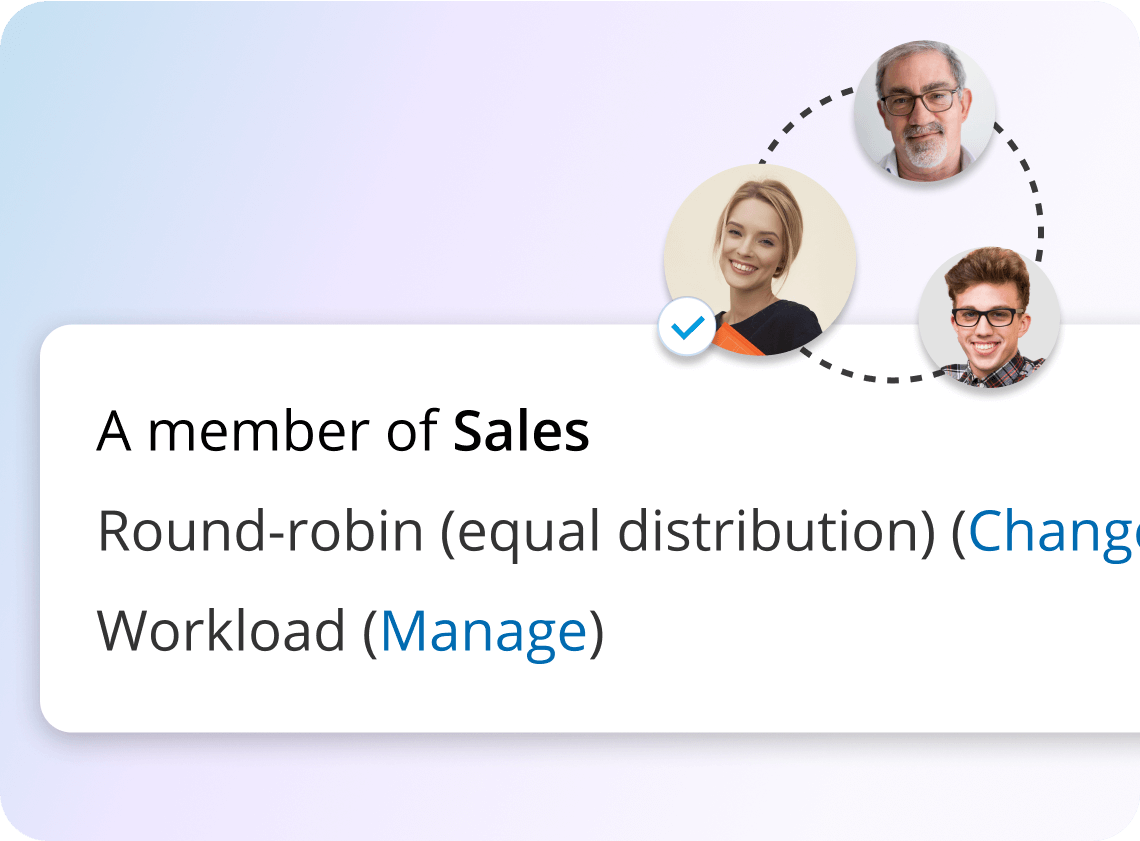
Distribute Meetings Fairly Within Your Team
- Keep workloads balanced and meetings evenly distributed with round-robin logic. Your booking page will show only the availability of the team member who’s next in line
Make Sure Your In-Person Meetings Always Have a Room
Open the door to efficient and reliable room scheduling that’s always in sync. Enable room
scheduling on your booking page by connecting it to your organization’s room directory
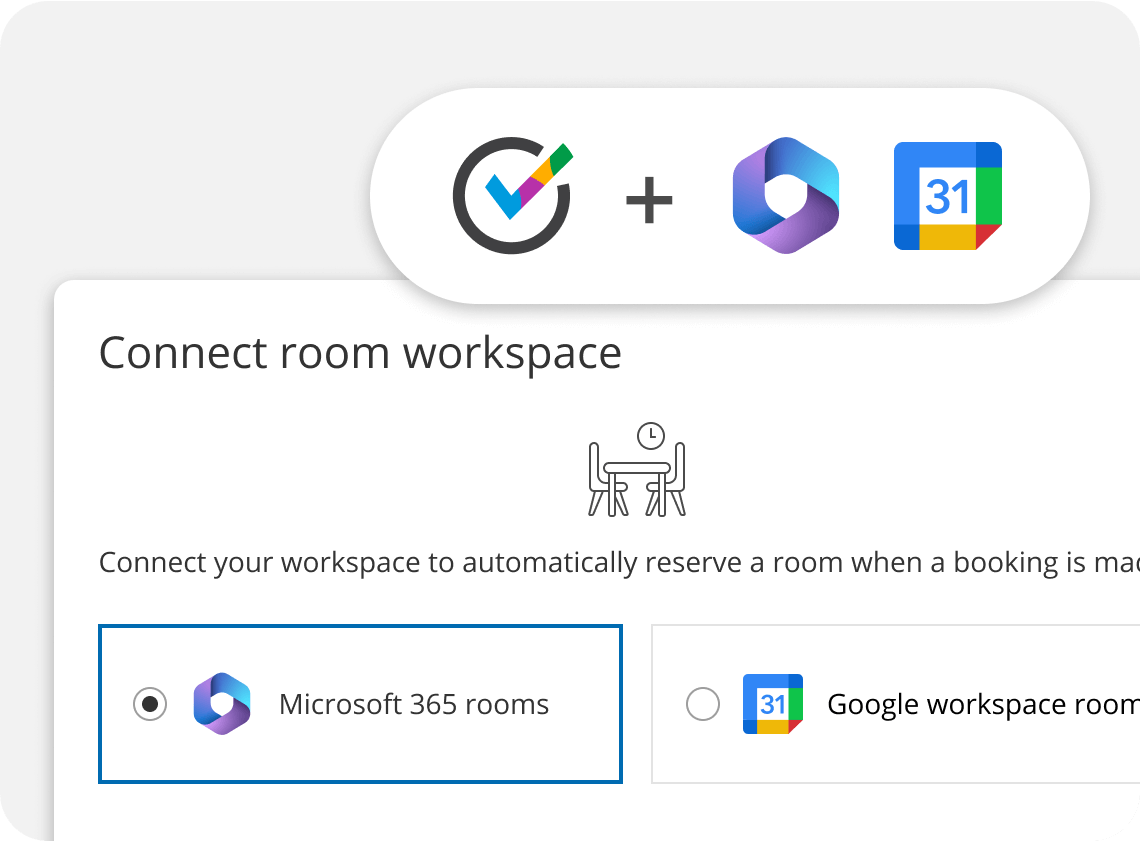
Connect Your Room Calendars
- No need to set up a new room schedule, our platform will integrate with the room calendars in your productivity suite
- Stop worrying about double room-bookings. Our system ensures that room schedules are always synced whether they’re booked from your company calendar or from a designated booking page
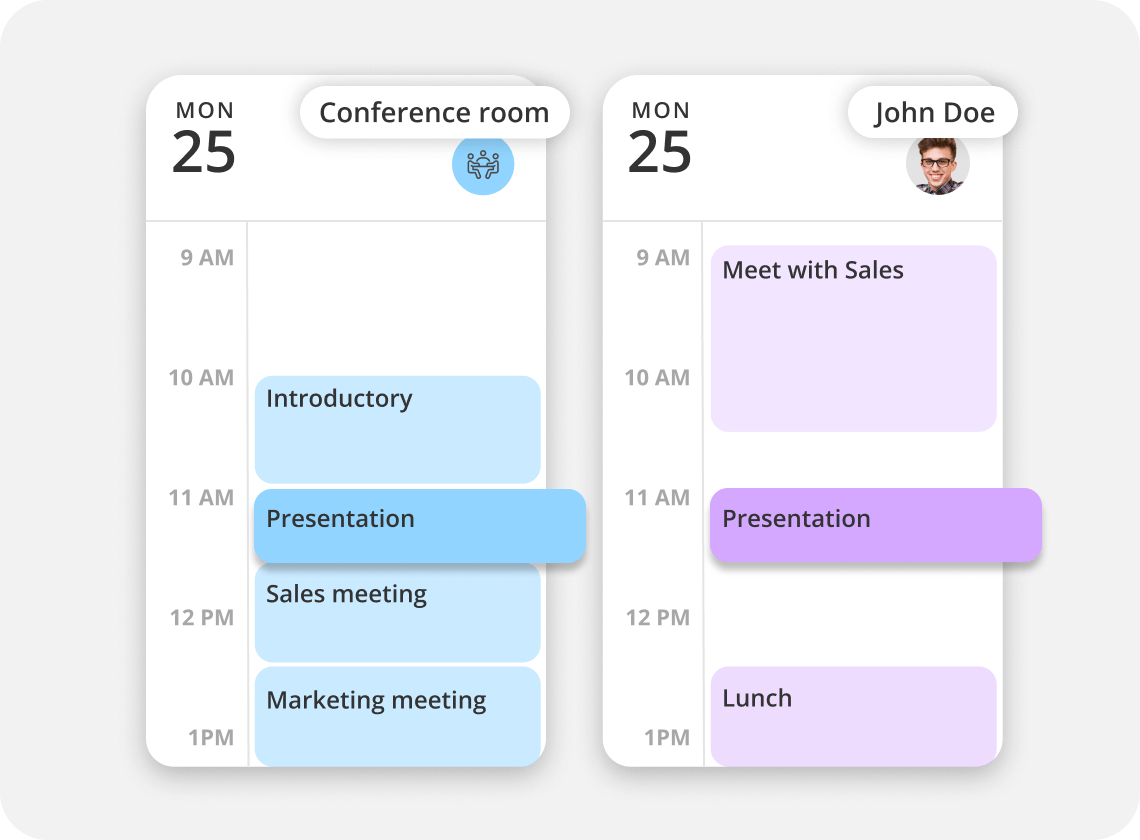
Automate Room Assignment
- Maximize room availability quickly and easily by pooling multiple room calendars
- Don’t waste time looking for a meeting room. The room will be booked automatically alongside participants
- Group rooms according to different parameters like size, equipment, or location to make sure a suitable room is assigned to each meeting
- If, at any given hour, no rooms are available, your booking page will automatically hide the option to book an in-person meeting at that time
Take the smarter route. Ensure you and
your customers’ time is always well spent.
Routing and Distribution in Action
Explore how our tools solve real-world scheduling challenges
Screen Prospects Easily With Routing Forms
- George meets only with prospects he believes he can help
- Clients receive the information they need quickly and easily
- People looking for a service George doesn’t offer are politely declined before scheduling
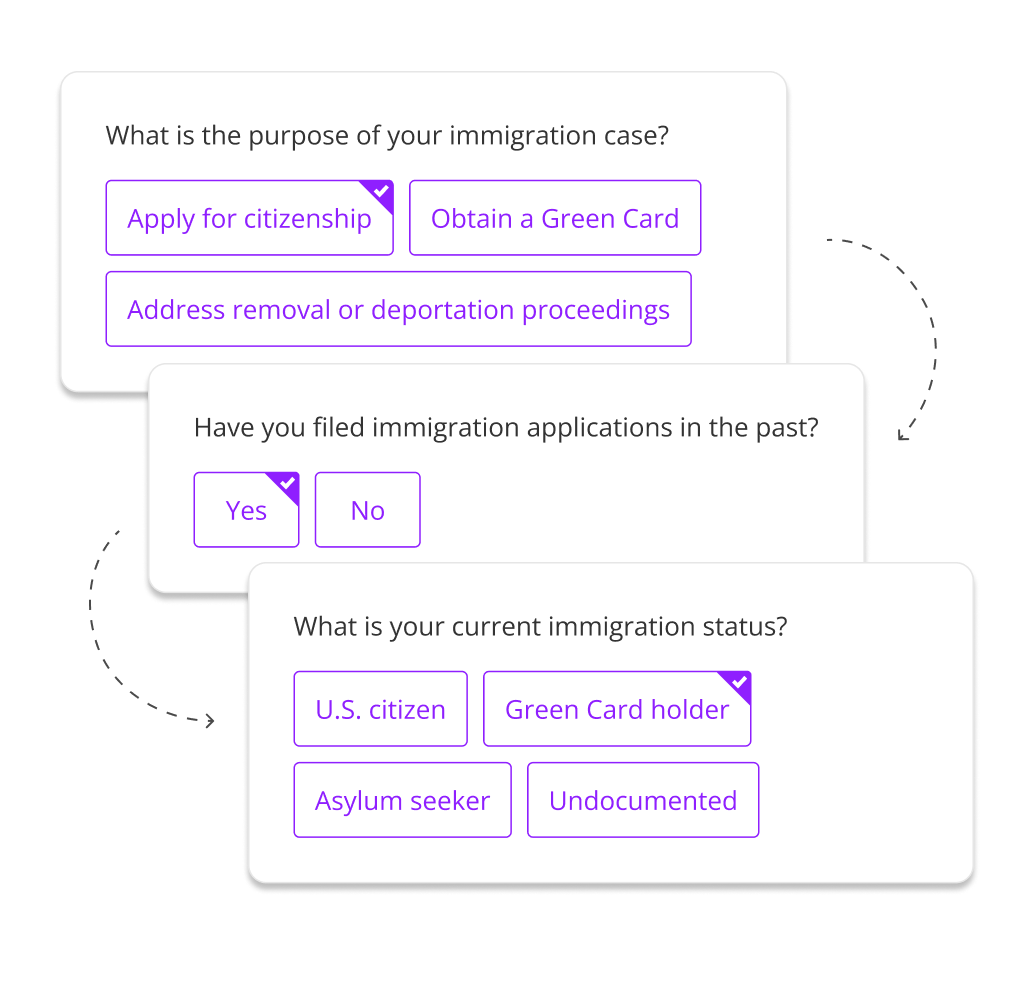
Seamlessly Distribute Clients with Round-Robin Logic
- Potential guests get the help and attention they need
- All meetings are handled with care
- The workload is distributed fairly, and no one is overworked
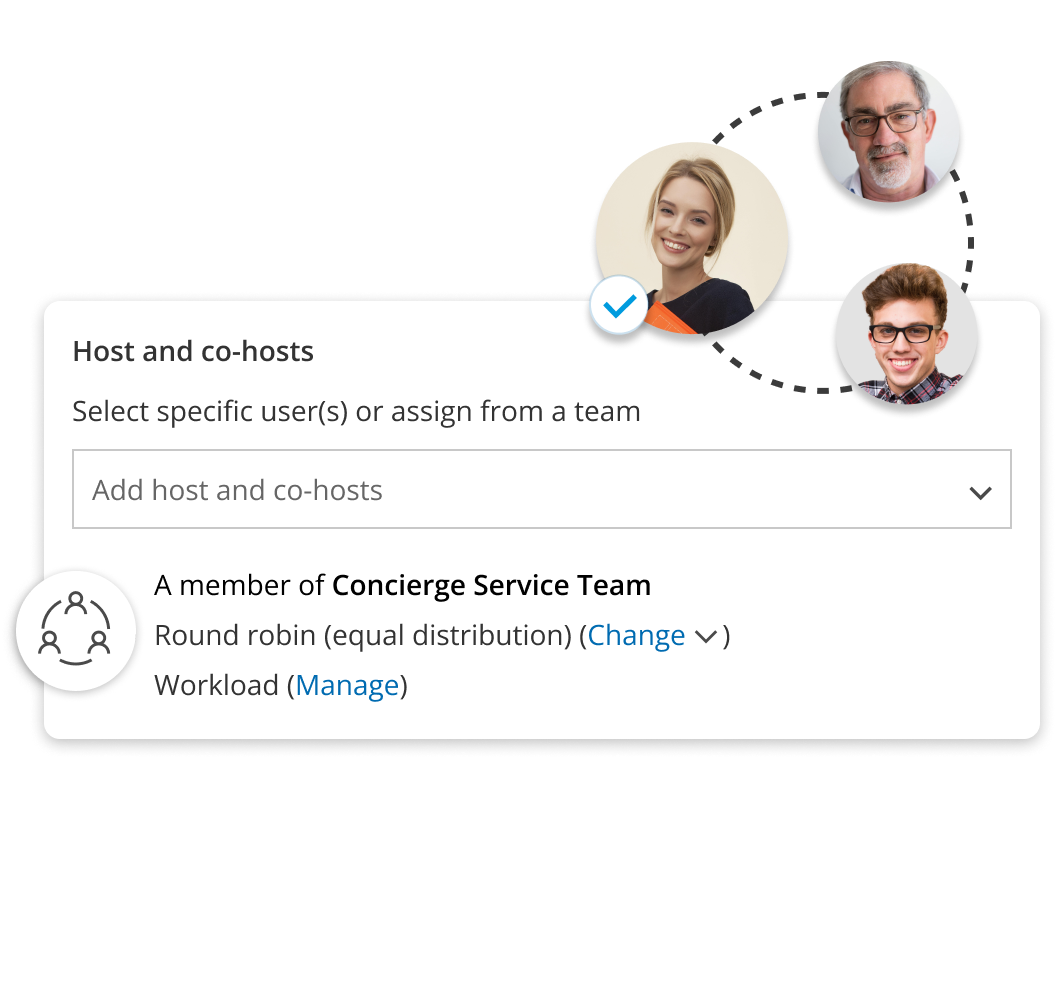
Offer More Meeting Slots with Availability-Based Distribution
With availability based scheduling, Rebecca can offer clients more optional time slots by presenting the availability of her entire team in one calendar.
By setting the priority of each team member she can make sure that her most reliable advisors get the most meetings when they are available.
- The company has increased their meeting capacity dramatically
- Clients are getting the service they expect without having to wait too long for meetings
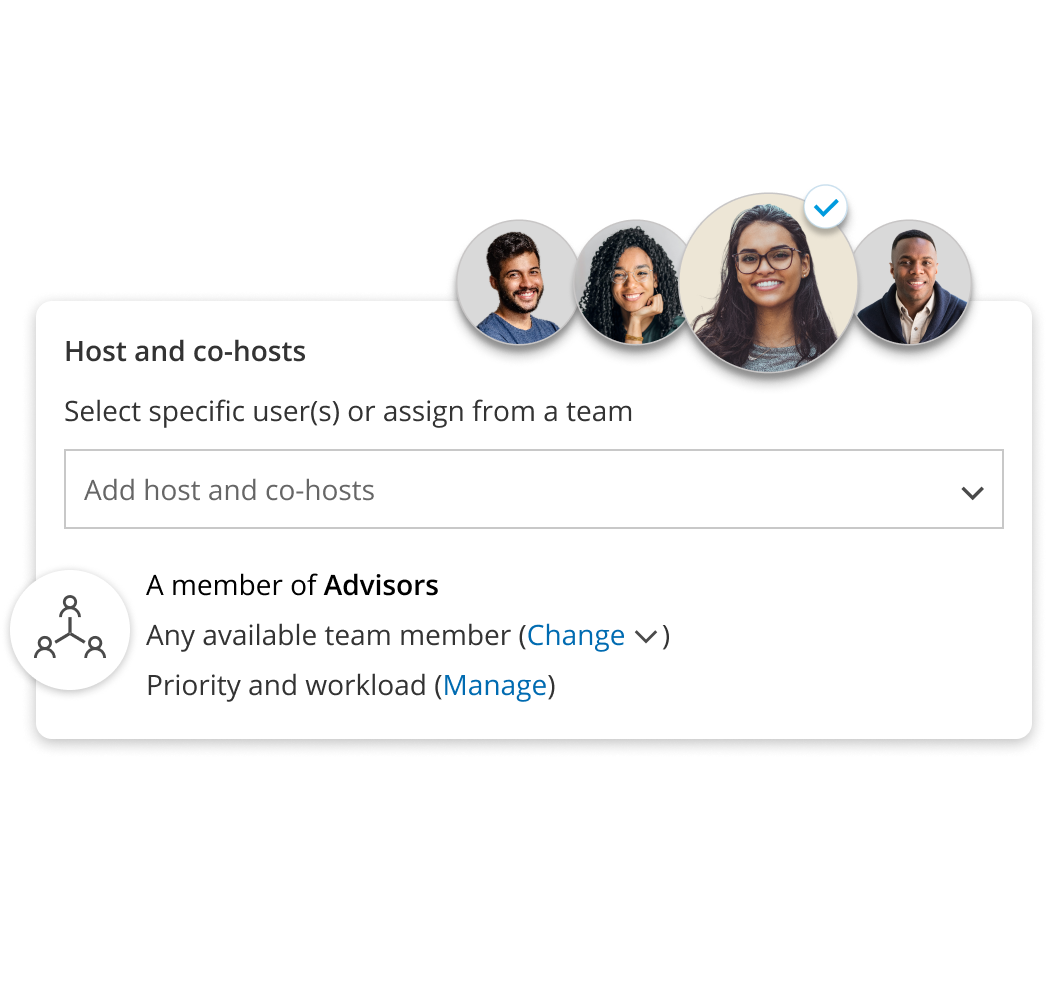
Make Sure All Stakeholders Are Represented with Dynamic Selection for Multi-Host Meetings
- Less time is spent on scheduling attempts
- Meetings happen faster and include the right people
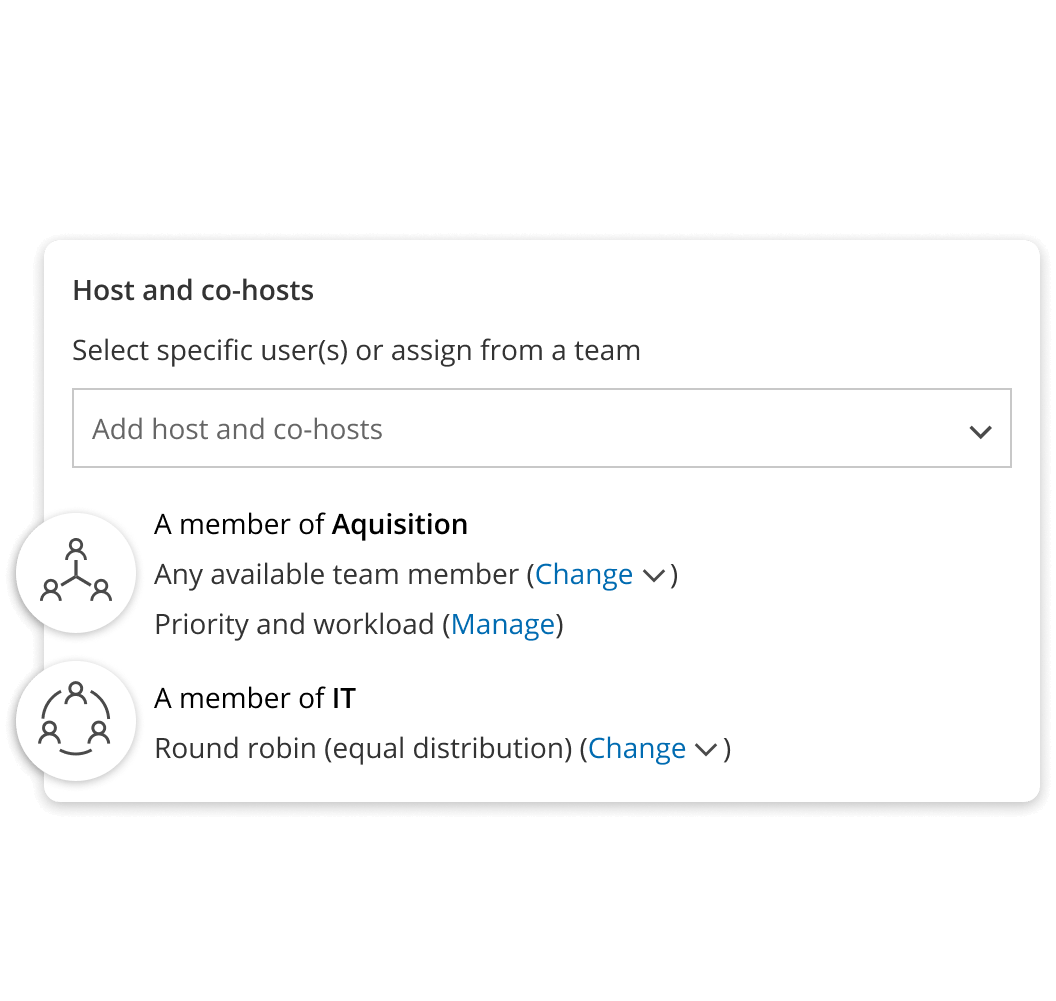
Assign Rooms, Equipment and Resources Efficiently
- New prospects are always welcomed in the VIP room
- No more last minute confusion or embarrassing moments of searching for a free room with the prospect