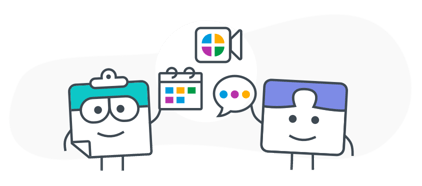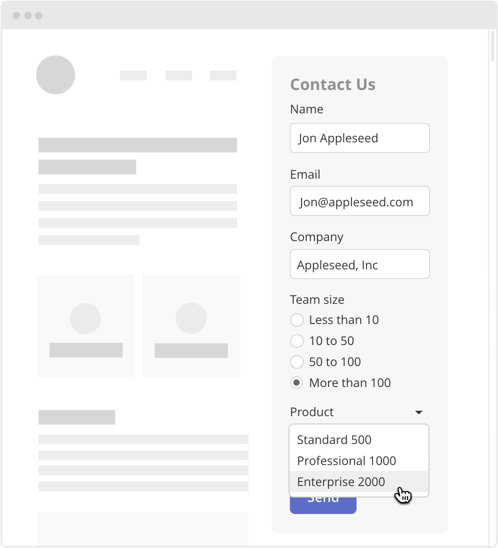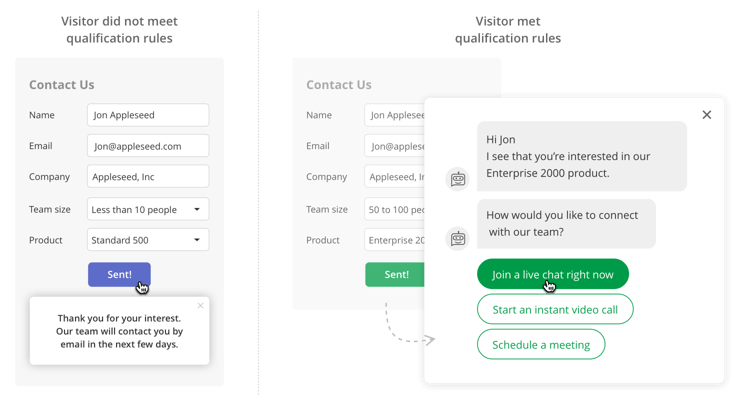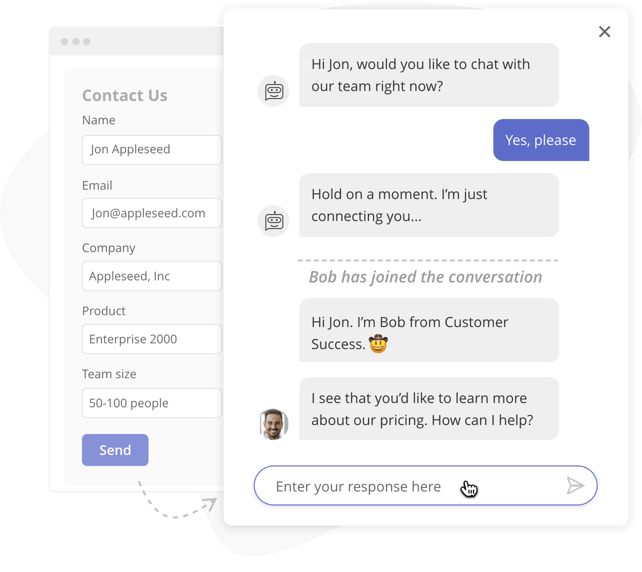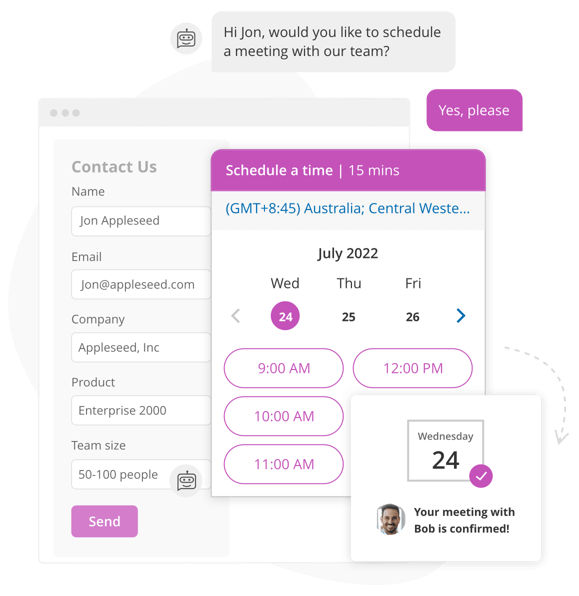Supercharge your existing webforms with SubmitOnce
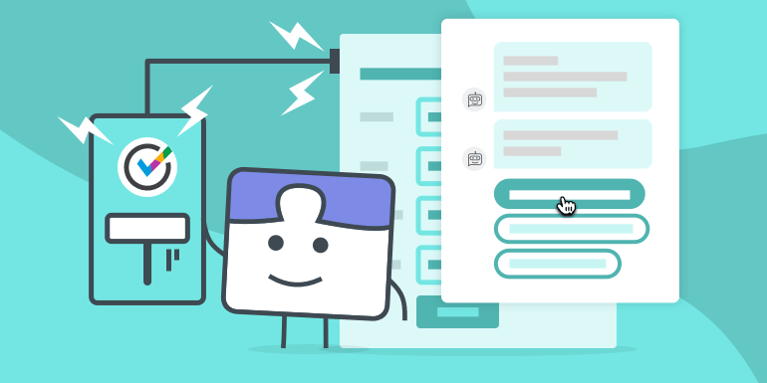

"The forms on our website cause delays and we miss sales opportunities."
"Visitors have to submit a form and then wait to hear back from our team."
"Our team gets an email notification from the form but their inbox is already full."
"By the time we get back to visitors, many of them have already gone with one of our competitors who responded more quickly"
"Our forms don't capture enough information to qualify visitors. Sometimes we end up talking with people who are not a good fit for our business."
"If our forms could qualify leads automatically, we'd save time and increase our sales."
Does this sound like you or your team?
If so, then you might want to check out FormOnce. It's our smart forms solution that qualifies leads and connects them instantly with the right people in your team.
However, you might not want to replace all the existing forms on your website right now. For example, your team might not have the time to build new forms or you might have a complicated integration with your CRM. In these situations, you might want to keep your existing webforms but make them more effective.
That's why we created SubmitOnce, a solution that allows you to add smart lead qualification and instant engagement options to your existing webforms.
Create new forms for your website
Qualify leads with smart questions
Engage with leads using live chat
Engage with leads using scheduled meetings
Keep your existing webforms
Add lead qualification and routing
Add lead engagement with live chat
Add lead engagement with scheduled meetings
How does SubmitOnce work?
Let's say that you already have a form on your website that captures basic lead information such as name, email, and company. And let's say that it also captures lead qualification information about their team size and which product or service they're interested in.
A "Contact us" webform inside a webpage, with the following completed fields: Name: Jon Appleseed; Email: jon@appleseed.com; Company (a dropdown): Appleseed, Inc.; Team size: More than 100; and "Product" dropdown list: Standard 500, Professional 1000, and Enterprise 2000 (selected). Below the fields is a "Send" button.
Now, you don't want every visitor to be offered an instant live chat conversation or a scheduled meeting with your team. That's why you need to qualify leads as a good fit for your business.
A simple set of qualification rules might look like this:
- If the lead has 50 or more people in their team and if they're interested in the Enterprise 2000 product, then you want to immediately offer them a live chat conversation or a scheduled meeting.
- For everyone else, you want to follow your existing process of responding to them by email.
SubmitOnce doesn't require any changes to your existing webforms. Instead, you just need to add a few lines of code to your website page that will allow it to know when someone has submitted the form. SubmitOnce will then use the form details and your qualification rules to decide what happens next.
Two user flows, shown side by side.
Flow 1, Visitor did not meet qualification rules: A "Contact us" webform with the following completed fields: Name: Jon Appleseed; Email: jon@appleseed.com; Company (a dropdown): Appleseed, Inc.; Team size: Less than 10 people; and Product (a dropdown): Standard 500.
The mouse cursor is positioned over the Send button, and a success message below the button reads: "Thank you for your interest. Our team will contact you by email in the next few days."
Flow 2, Visitor met qualification rules: A webform similar to that in Flow 1 (but with the "Team size" dropdown set to "50 to 100 people", and the "Product" dropdown set to "Enterprise 2000") is overlapped by a smart chatbot conversation in a dialog box.
The chatbot conversation reads:
Chatbot: "Hi Jon, I see that you're interested in our Enterprise 2000 product. How would you like to connect with our team?"
3 choices are presented to the user: "Join a live chat right now" (which is selected), and "Start an instant video call", and "Schedule a meeting".
The SubmitOnce bot will only appear if your qualification rules have been met. Non-qualified leads will get the existing "Thank you for your interest…" confirmation message and your team can respond to them in the usual way.
The SubmitOnce bot is completely customizable. You can add your own responses, additional questions, and decide how you want to engage with your newly qualified lead. You could even use it to show them a video before they connect with you or your team.
The SubmitOnce bot connects with your CRM. If your bot offers a live chat conversation, the transcript can be accessed from your CRM. If it offers a scheduled meeting or asks additional qualification questions, the details can all be accessed from your CRM.
How does live chat work in SubmitOnce?
Live chat is an ideal way for you or your team to engage with qualified leads. They're already on your website and they've just submitted a form, so why not connect with them right away?
A "Contact us" webform with the following completed fields: Name: Jon Appleseed; Email: jon@appleseed.com; Company: Appleseed, Inc.; Team size (a dropdown): 50 to 100 people; and Product (a dropdown): Enterprise 2000, is overlapped by a smart chatbot conversation in a dialog box.
The chatbot conversation reads:
Chatbot: "Hi Jon, would you like to chat with our team right now?"
User: "Yes, please."
Chatbot: "Hold on a moment. I'm just connecting you..."
A dotted line separates the above chatbot conversation from a live chat conversation below.
Bob has joined the conversation
Bob: "Hi Jon. I'm Bob from Customer Success. 🤠"
"I see that you'd like to learn more about our pricing. How can I help?"
Below the conversation, an input field prompts the user to enter a response.
To learn more about live chat, check out our blog article on adding live chat conversations to your existing webforms with SubmitOnce.
How do scheduled meetings work in SubmitOnce?
Scheduled meetings are a great way for you or your team to engage with qualified leads. You can show them time slots for when your team is available and then they can pick the one that works best for their own schedule.
A completed webform that is followed by a chatbot conversation.
The chatbot conversation reads as follows:
Chatbot: "Hi Jon, would you like to schedule a meeting with our team?" User:"Yes, please"
A booking dialog is displayed within the chat conversation, prompting the user to schedule a time. This results in a second dialog stating "Your meeting is confirmed".
To learn more about scheduled meetings, check out our blog article on adding scheduled meetings to your existing webforms with SubmitOnce.
Can I use SubmitOnce to add lead qualification to my existing webforms?
Yes, absolutely. The SubmitOnce bot is completely customizable so that you can ask additional qualification questions before inviting the lead to a live chat conversation or scheduled meeting.
A chatbot conversation asking qualifiying questions to a potential lead, it reads as follows:
Chatbot: "How large is your team?" User: "50+ people". Chatbot: "What's your annual revenue?" User:"Two to five million dollars". Chatbot:"When are you ready to start?"
Four options are presented by the chatbot: "Immediately", "Next month", "Next year", and "not sure".
To learn more about lead qualification, check out our blog article on adding lead qualification to your existing webforms with SubmitOnce.
How do I get started with SubmitOnce?
If you're interested in getting started with SubmitOnce, please contact our Sales team for more information.
And remember, research shows that 78% of customers buy from the company that responds first1. So don't keep your leads waiting!
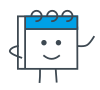
Smart scheduling that connects prospects and customers with the right people in your team
Smart chatbots that qualify leads and connect them instantly with the right people in your team
Smart forms that qualify leads and connect them instantly with the right people in your team
1 Source: LeadConnect
Better scheduling starts here
No credit card required