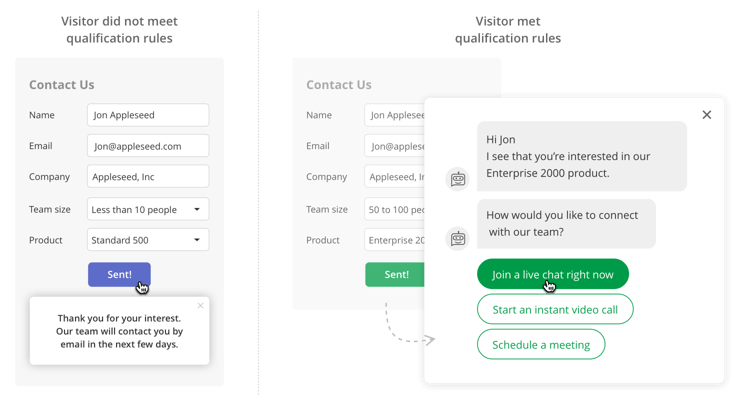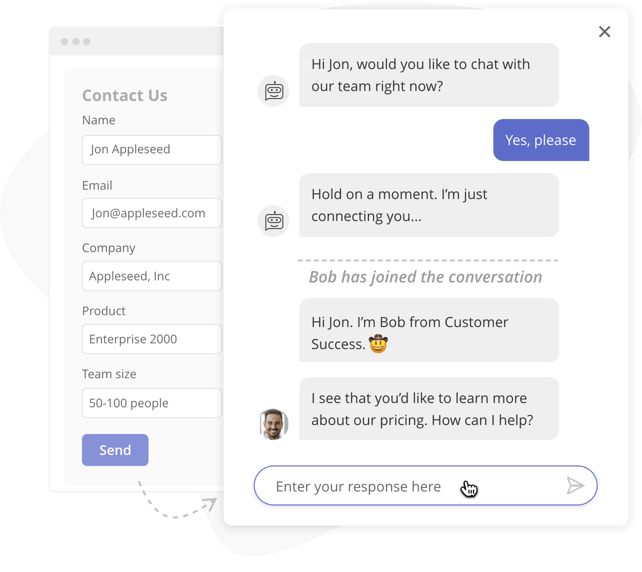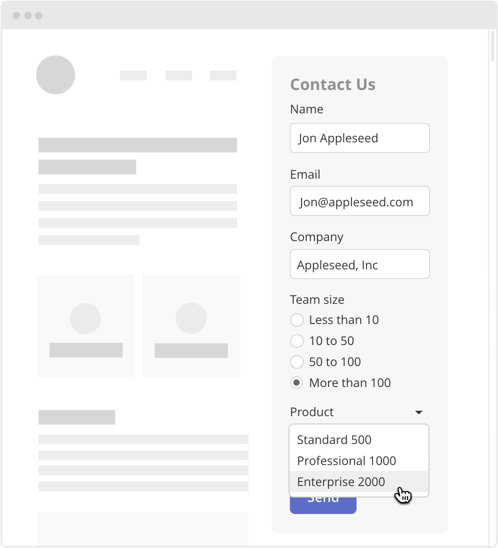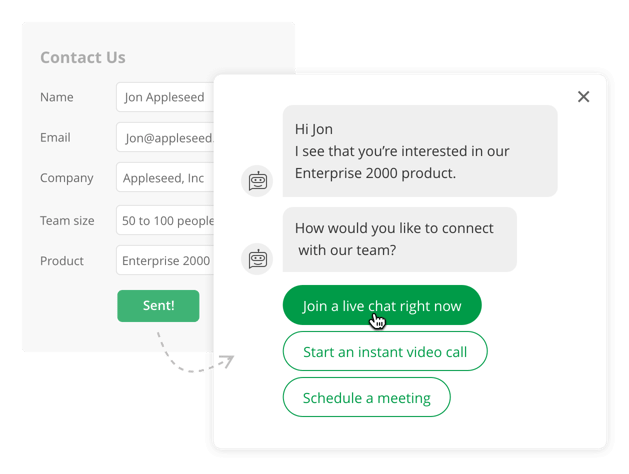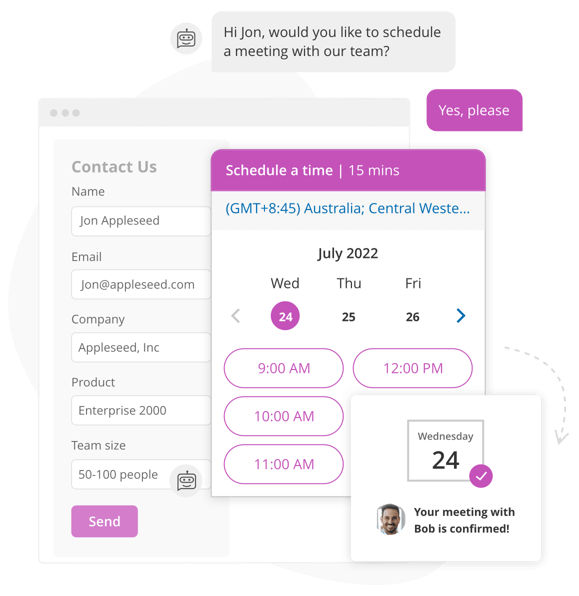Add live chat conversations to your existing webforms with SubmitOnce
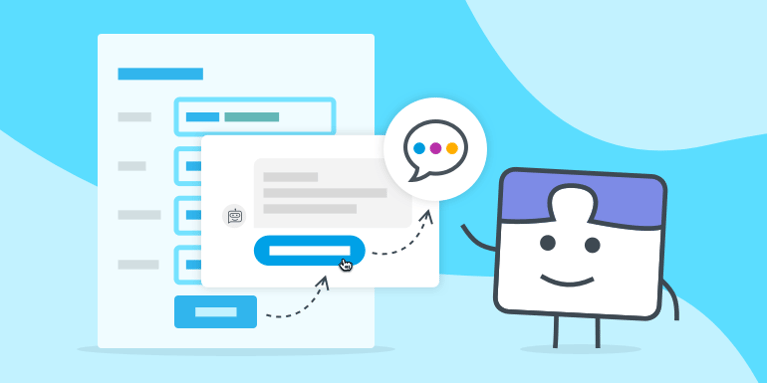
SubmitOnce allows you to add smart lead qualification and instant engagement options to your existing webforms. Visitors complete your form as normal and then you decide if or how you want to engage with them.
Two user flows, shown side by side.
Flow 1, Visitor did not meet qualification rules: A "Contact us" webform with the following completed fields: Name: Jon Appleseed; Email: jon@appleseed.com; Company (a dropdown): Appleseed, Inc.; Team size: Less than 10 people; and Product (a dropdown): Standard 500.
The mouse cursor is positioned over the Send button, and a success message below the button reads: "Thank you for your interest. Our team will contact you by email in the next few days."
Flow 2, Visitor met qualification rules: A webform similar to that in Flow 1 (but with the "Team size" dropdown set to "50 to 100 people", and the "Product" dropdown set to "Enterprise 2000") is overlapped by a smart chatbot conversation in a dialog box.
The chatbot conversation reads:
Chatbot: "Hi Jon, I see that you're interested in our Enterprise 2000 product. How would you like to connect with our team?"
3 choices are presented to the user: "Join a live chat right now" (which is selected), and "Start an instant video call", and "Schedule a meeting".
To learn more about SubmitOnce, check out our blog article on how to supercharge your existing webforms with SubmitOnce.
Use SubmitOnce and live chat to engage with qualified leads
Live chat is an ideal way for you or your team to engage with qualified leads. They're already on your website and they've just submitted a form, so why not connect with them right away?
Sometimes, your website visitors just want to get quick answers from a chat with a real person. They don't want to search your entire website and they don't want to schedule a meeting for a later date. A live chat conversation saves them time but also gives them a direct connection with your team.
A "Contact us" webform with the following completed fields: Name: Jon Appleseed; Email: jon@appleseed.com; Company: Appleseed, Inc.; Team size (a dropdown): 50 to 100 people; and Product (a dropdown): Enterprise 2000, is overlapped by a smart chatbot conversation in a dialog box.
The chatbot conversation reads:
Chatbot: "Hi Jon, would you like to chat with our team right now?"
User: "Yes, please."
Chatbot: "Hold on a moment. I'm just connecting you..."
A dotted line separates the above chatbot conversation from a live chat conversation below.
Bob has joined the conversation
Bob: "Hi Jon. I'm Bob from Customer Success. 🤠"
"I see that you'd like to learn more about our pricing. How can I help?"
Below the conversation, an input field prompts the user to enter a response.
Use SubmitOnce and live chat to qualify leads
Live chat is also a great way for you or your team to engage with warm leads and to decide if they qualify as a good fit for your business. For example, they might meet most but not all of your qualification criteria, or you might need to collect additional information about their goals.
If your live chat team decides to qualify the lead, they can use the live chat conversation to conduct a discovery call or they can invite the lead to schedule a meeting at a later date. They can even turn the live chat conversation into an instant video call.
A "Contact us" webform inside a webpage, with the following completed fields: Name: Jon Appleseed; Email: jon@appleseed.com; Company (a dropdown): Appleseed, Inc.; Team size: More than 100; and "Product" dropdown list: Standard 500, Professional 1000, and Enterprise 2000 (selected). Below the fields is a "Send" button.
Use SubmitOnce and live chat for instant video calls
Live chat is a great way to start a discussion but sometimes you might want to go to the next level with an instant video call. For example, you might want to share your screen with the website visitor or they might want to explain their goals without having to type everything into the live chat window.
Turning a live chat conversation into an instant video call is easy with Google Meet, Zoom, Microsoft Teams, Webex, or GoToMeeting. Once you've finished the instant video call, you can even continue the conversation in the live chat window.
A "Contact us" webform with the following completed fields: Name: Jon Appleseed; Email: jon@appleseed.com; Company: Appleseed, Inc.; Team size (a dropdown): 50 to 100 people; and Product (a dropdown): Enterprise 2000, is overlapped by a smart chatbot conversation in a dialog box.
The chatbot conversation reads:
Chatbot: "Hi Jon, I see that you're interested in our Enterprise 2000 product. How would you like to connect with our team?"
3 choices are presented to the user: "Join a live chat right now" (which is selected), and "Start an instant video call", and "Schedule a meeting".
Use SubmitOnce and live chat to schedule a meeting
Live chat is ideal for a first engagement with a warm or qualified lead but you might need to schedule a follow-on meeting with someone else in the team. For example, to connect the lead with a senior account executive or a technical specialist.
Adding a scheduled meeting invitation to a live chat conversation is easy. You can show the time slots for when your team is available and then your website visitor can pick the one that works best for their schedule.
A completed webform that is followed by a chatbot conversation.
The chatbot conversation reads as follows:
Chatbot: "Hi Jon, would you like to schedule a meeting with our team?" User:"Yes, please"
A booking dialog is displayed within the chat conversation, prompting the user to schedule a time. This results in a second dialog stating "Your meeting is confirmed".
To learn more about scheduled meetings, check out our blog article on adding scheduled meetings to your existing webforms with SubmitOnce.
Getting started with SubmitOnce
If you're interested in getting started with SubmitOnce, please contact our Sales team for more information.
And remember, research shows that 78% of customers buy from the company that responds first1. So don't keep your leads waiting!
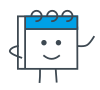
Smart scheduling that connects prospects and customers with the right people in your team
Smart chatbots that qualify leads and connect them instantly with the right people in your team
Smart forms that qualify leads and connect them instantly with the right people in your team
1 Source: LeadConnect
Better scheduling starts here
No credit card required