9 Meeting Planner World Clock Tools for Global Teams
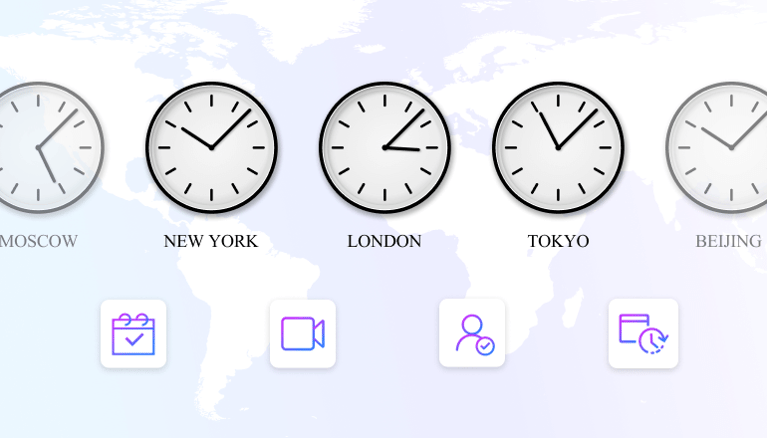
Trying to nail down a meeting time when your team spans continents? If you're part of a small to medium-sized business, an entrepreneurial venture, a sales team, or even a healthcare professional within a healthcare institution or educational institute dealing with global connections, you know this challenge all too well. What's 9 AM in New York could be 2 PM in London and 11 PM in Tokyo – a real puzzle to solve for a simple get-together. The rise of remote work has connected people across the globe, bringing incredible opportunities but also the headache of time zone math.
According to a study, miscommunication due to time zone differences is a leading cause of project delays for international teams. Another report from WinSavy states that 92% of remote teams now span at least two different geographies, making scheduling and communication increasingly complex for nearly every distributed team.
Finding the right time that works for everyone shouldn't feel like cracking a code. That's where world clock meeting planner tools come in. These clever solutions help you navigate the complexities of the global clock, making scheduling less stressful and more efficient.
What Should You Look for In a Meeting Time Zone Planner?
“A plan is what, a schedule is when. It takes both a plan and a schedule to get things done.” - Peter Turla
Want to simplify scheduling across time zones? Here are some key features to consider:
- Automatic Time Zone Detection: The tool should ideally recognize the time area of all participants and automatically adjust for seasonal changes like daylight saving time.
- Visual Time Zone Comparison: Being able to see the current time in multiple locations simultaneously, or easily compare time differences on a visual timeline, can make finding overlap much simpler.
- Calendar Integration: Seamless syncing with your existing calendar (like Google Calendar, Outlook, etc.) is crucial for seeing your availability accurately alongside the time zone information.
- Availability Sharing: The ability to easily share your availability in a way that automatically adjusts for the recipient's time zone eliminates a lot of back-and-forth.
- Group Scheduling Capabilities: For teams, features like finding common free slots across multiple attendees in different time zones are essential.
- Customization: Depending on your needs, you might want a tool that allows you to set specific working hours or blackout times that are respected across all time zones.
- Notifications in Local Time: Reminders and notifications about meetings should arrive in each participant's local time to avoid confusion.
These clever solutions help you navigate the complexities of the global clock, essentially acting as a world clock converter and making scheduling less stressful and more efficient.
With these key considerations in mind, let's explore 9 tools that can help your global teams conquer the challenges of scheduling across zones.
The 9 Best World Clock Meeting Planners
Coordinating schedules across different parts of the world can be tricky. These tools simplify the process of finding the right meeting times for everyone. Say hello to easy global meetings with these top time zone planners.
1. OnceHub: The All-in-One Platform for Global Meeting Planning

Trying to coordinate meetings when your team or clients are scattered across the world can feel like a constant clock-juggling act. OnceHub steps in to simplify this with a comprehensive platform where intelligent time zone handling isn't just an add-on—it's built into the core. For teams and individuals who need to connect across borders without the headache of manual time conversions, OnceHub offers a smooth, integrated experience.
The Challenge Solved:
Eliminates the errors and confusion of manual time zone conversions, ensuring everyone shows up at the right time, no matter where they are.
How it Helps:
- Automatic Time Zone Awareness with AM/PM Precision: When someone books a meeting with you or your team through OnceHub, the system automatically detects their time zone. This ensures they see your availability in their local format (including AM/PM) and the meeting is added to their calendar correctly.
- Real-Time Calendar Sync Across Zones: OnceHub syncs with your connected calendars (like Google, Outlook, etc.) in real time. This ensures that your true availability, considering any existing appointments, regardless of their original time zone, is always reflected accurately in those bookings.
- Customizable Availability That Respects Global Hours: You can set your availability with specific time zones in mind. For example, if you work with teams in Europe, you can define a set of hours that aligns with their workday, clearly presented to them.
- Team Scheduling That Handles the Math: When scheduling group meetings, round-robin assignments, or collective availability, OnceHub automatically figures out the best times that work across all the involved time zones, minimizing the effort needed from the organizer.
- Notifications That Arrive on Time, Everywhere: Automated email and SMS reminders are sent out in the recipient's local area, reducing the chance of missed meetings due to time confusion.
- Travel Adjustment Capabilities: If you're traveling, OnceHub allows you to adjust your availability based on your current location's time zone, ensuring that only appropriate meeting times are offered, whether you are in the eastern/western time zone.
Unique Selling Proposition: OnceHub provides a fully integrated scheduling solution where smart time zone management is a fundamental feature, simplifying even the most complex international meeting setups. It's not just about showing times; it's about making global scheduling flow naturally.
Pricing: Offers a free tier for basic use; paid plans with advanced features for teams start at $10/seat/month. You can also try all features with a 2-week free trial.
Ratings:
- Capterra: 4.7/5
2. World Time Buddy: Visualize Global Time Differences Instantly

Trying to figure out if 3 PM in London works with 9 AM in New York and 11 PM in Tokyo? World Time Buddy offers a straightforward, visual way to see the current time in multiple cities simultaneously. For those who primarily need a quick understanding of time differences to find overlapping meeting windows, this tool provides an intuitive solution.
The Challenge Solved:
Makes it simple to visualize time differences across multiple locations, helping you quickly identify potential meeting times that suit everyone.
How it Helps:
- Simultaneous Time Display: See the current time in all the locations you select, all on one screen. No need to do mental math or look up each city individually.
- Interactive Time Slider: Drag a slider across the timeline to see what time it is in all your chosen locations at any point in the day. This makes finding potential meeting overlaps incredibly simple.
- Saved Time Zone Groups: If you frequently coordinate with the same set of locations, you can save these groups for quick access in the future.
Unique Selling Proposition: Its strength lies in the clear, visual representation of global times, simplifying the often confusing task of finding common meeting windows without extra frills.
Pricing: Free for basic use; a pro version unlocks additional features like meeting scheduling directly within the app.
Ratings:
- Google Play: 4.5/5
3. Clockwise: Optimize Team Schedules Around Global Time Zones with AI

For teams looking to not just plan meetings but also optimize their workdays, Clockwise brings artificial intelligence into the mix. While it handles timing seamlessly in the background, its primary focus is on adding more focused work time by intelligently managing your calendar. If your team struggles with a fragmented plan due to global meeting coordination, Clockwise offers a smart way to regain control.
The Challenge Solved:
Minimizes context switching and maximizes focused work time for globally distributed teams by intelligently scheduling and rescheduling meetings while respecting everyone's working time and working hours.
How it Helps:
- Intelligent Meeting Rescheduling: Clockwise can automatically move meetings to the best time for everyone, taking into account individual and team preferences.
- Automated Focus Time Blocking: It identifies and blocks out chunks of uninterrupted time for individual work, ensuring these focus blocks don't get disrupted by poorly timed global meetings.
- Consideration of Global Working Hours: When scheduling or optimizing, Clockwise respects the defined working hours and time of all team members, avoiding planning meetings at inconvenient times.
Unique Selling Proposition: Clockwise uses AI to go beyond basic scheduling, actively optimizing the team's calendar for better productivity, with time awareness as a key component of its intelligent automation.
Pricing: Offers a free plan for individuals; team plans are subscription-based $6.75 USD per user per month.
Ratings:
- G2: 4.7/5
- Capterra: 4.7/5
4. Time Zone Converter: Quickly Calculate Time Differences Between Locations

Sometimes, you just need to know what time it is in another location right now, or when a specific time will be somewhere else. Time Zone Converter offers a fast and simple way to get that information. If your primary need is quick, one-off time zone lookups, this tool is incredibly handy.
The Challenge Solved:
Provides an immediate and straightforward way to determine the time difference between two specific locations at any given moment.
How it Helps:
- Simple Location Selection: Just pick the two cities or time zones you're interested in.
- Instant Time Display: You immediately see the corresponding time in the other location.
Unique Selling Proposition: It's the quickest and most direct way to perform single-time zone conversions without needing extra features or signing up for an account.
Pricing: Typically free to use.
Ratings: Not available
5. Every Time Zone: See Global Times on a Unique Visual Timeline

Imagine seeing the current time across multiple cities laid out on a horizontal timeline. That's what Every Time Zone offers. This unique visual approach can be particularly helpful for understanding overlapping work hours or finding a time slot that works for a diverse group. If you appreciate a different way to visualize global time, this tool might be for you.
The Challenge Solved:
Presents a broad view of current times across many locations simultaneously on a timeline, making it easier to spot potential meeting windows.
How it Helps:
- Scrollable Global Timeline: See the current time in numerous cities displayed along a single, scrollable horizontal line.
- Visual Overlap Identification: Quickly identify periods where working hours might overlap in different time zones.
Unique Selling Proposition: Its timeline-based visual representation offers a different perspective on global time coordination compared to simple lists of times.
Pricing: Free to use with basic features, but they also have a pro plan for $39/year.(This plan includes 3 users & unlimited contacts)
Ratings: Not available
6. Doodle: Easily Find Group Meeting Times Across Time Zones with Polls

When you need to schedule a meeting with several people, especially those in different time zones, finding a time that suits everyone can be a hassle. Doodle simplifies this by letting you create polls where participants indicate their availability. Behind the scenes, Doodle helps manage the time zone differences so everyone can vote in their local context.
The Challenge Solved:
Makes it easy to find a mutually convenient meeting time for a group of people, regardless of their locations, by handling the complexities of time zone differences for the participants.
How it Helps:
- Simple Availability Polling: You propose several time slots, and participants select the ones that work for them.
- Automatic Response Aggregation: Doodle compiles the responses to show you the best times that work for the most people.
- Time Zone Awareness for Voters: When someone views the poll, they see the proposed times in their own local time zone, making it seamless for them to choose their availability.
Unique Selling Proposition: Doodle excels at simplifying group scheduling by focusing on availability polling while managing time zone complexities for the participants without them needing to do the math.
Pricing: Offers a free basic version; premium features like unlimited 1:1s and custom branding options require a subscription that starts with $6.95 per user per month, paid annually for 1 user.
Ratings: Not available
7. Pizzatime (formerly Spacetime.am): Facilitate Social Connections for Remote Teams Globally
.png?width=770&height=505&name=screenshot-Pizzatime%20(formerly%20Spacetime.am).png)
For remote teams, staying connected isn't just about work meetings; it's also about those informal social gatherings and team-building activities. Pizzatime is specifically designed to help you find the best times for these kinds of get-togethers, taking everyone's location and typical "social" hours into account. If you're looking to bridge the distance with your global team in a more relaxed setting, Pizzatime offers a unique approach.
The Challenge Solved:
Helps remote teams discover optimal times for social events and team-building, considering the different time zones and preferred hours of everyone involved.
How it Helps:
- Visual Team Availability Grid: See a clear grid showing when team members are typically available, considering their time zones.
- Suggested Overlap Times for Socializing: Pizzatime helps you pinpoint those sweet spots where most of your team can join without it being too early or too late.
Unique Selling Proposition: It uniquely focuses on the social aspect of remote teams, making it easier to find common times for connection beyond just work meetings.
Pricing: Offers various pricing plans depending on team size and the features you need.
Ratings:
- Trustpilot: 2.9/5
- Product Hunt: 3.8/5
8. Rallly (formerly Tungle.me): Coordinate Meeting Times Easily with Group Polls
.png?width=770&height=521&name=screenshot-Rallly%20(formerly%20Tungle.me).png)
Rallly, previously known as Tungle.me, focuses on simplifying the process of finding the best time to meet with others. It offers features that help manage availability and coordinate across different time zones, aiming for a user-friendly experience for scheduling.
The Challenge Solved:
Streamlines the process of finding a common meeting time with individuals or groups, taking into account different time zones.
How it Helps:
- Availability Sharing: You can share your availability, and others can easily see when you're free in relation to their own time zone.
- Meeting Polls: Similar to Doodle, you can create polls to find the best time for a group.
- Calendar Integration: Integrates with popular calendars to keep your availability up-to-date.
Unique Selling Proposition: Rallly aims to make meeting coordination straightforward, with built-in features to handle the complexities of time zones without being overly complicated.
Pricing: Offers a free plan and paid options with more features for USD 56 per year.
Ratings:
- Capterra: 4.4/5
- Trust Pilot: 4.4/5
9. Integrated Calendar Scheduling (e.g., Google Calendar): Leverage Basic Time Zone Features You Already Have

Many of the calendar applications you might already be using, like Google Calendar, offer built-in features to help when you're scheduling with people in different time zones. While not their primary focus, these tools provide basic yet useful functionalities for managing global meeting times within a familiar interface. If you primarily schedule within a certain ecosystem, these integrated options can be quite convenient.
The Challenge Solved:
Offers a basic way to handle time zone differences when creating events and inviting guests directly from your calendar application.
How it Helps:
- Time Zone Selection for Events: When you create an event, you can often specify the time zone for the start and end times.
- Automatic Adjustment for Invitees: When you invite someone in a different time zone, the event typically appears in their calendar in their local time.
Where Dedicated Tools Excel: While convenient for simple scenarios, for more complex global scheduling needs, such as managing team availability across varied working hours, offering sophisticated booking pages to international clients, or integrating with other business tools, dedicated scheduling platforms like OnceHub offer more robust features and deeper time zone management capabilities.
Pricing: Usually included with the respective platform's subscription or available for free.
Ratings:
- Get App: 4.8/5
- Software Advice: 4.8/5
Now that we've explored the top tools, let's break down which ones are best suited for different scheduling scenarios, so you can choose the right fit for your team's needs.
Top Time Zone Tools for Different Scheduling Use Cases
The best "time zone meeting planner" tool isn't one-size-fits-all. It depends on how you're using it. Here are a few common scenarios and tools that shine in each:
Use Case 1: Managing Your Availability Across Different Locations While Traveling
For professionals who frequently travel across time zones, it's crucial to have an appointment booking tool that can adapt to their current location and accurately reflect their availability to others, regardless of where they are booking from.
Consider tools with:
- The ability to adjust your availability based on your current time zone.
- Automatic time zone detection for those booking with you.
- Clear communication of your availability in the booker's local time.
Tools that can help: OnceHub allows you to manage availability that adapts across zones with its travel adjustment features and automatic time zone awareness.
Use Case 2: Booking Appointments with International Clients or Customers
Here, the goal is to offer a seamless booking experience for people in different time zones, ensuring they see your availability in their local time and don't have to do any manual conversions.
Suitable Tools: Platforms that offer customizable booking pages with automatic time zone detection for the booker are ideal.
- OnceHub: Its automatic time zone detection for those booking ensures a smooth, error-free experience for international clients, be it a conference call or webinars, etc.
Use Case 3: Quickly Checking Time Differences for Occasional Calls
Sometimes, you just need to know the current time in another location to schedule an ad-hoc call.
Suitable Tools: Quick and simple time zone converters are perfect for this.
- Time Zone Converter: These online tools offer the fastest way to see the time gap between two places.
- Every Time Zone: The visual timeline can also serve this purpose for a broader view.
Use Case 4: Finding the Best Time for Group Events or Polls
When you need to gather input from a group spread across the globe to find a suitable meeting time, polling tools are effective.
Suitable Tools: These allow people to indicate their availability in their time zone.
- Doodle: Its polling system lets participants select convenient times, and it handles the time zone complexities.
- Rallly: Offers a simple way to create polls for finding the best meeting time for a group.
How OnceHub Fits In: OnceHub's robust features make it a strong contender for both internal team coordination and external client bookings, thanks to its intelligent time zone meeting planner, team scheduling capabilities, and customizable booking options.
Conclusion
“Time is what we want most, but what we use worst.” - William Penn
Scheduling meetings across different time zones doesn't have to be a source of frustration. As we've seen, a variety of tools are available to help you navigate the complexities of the global clock. Whether you need a comprehensive platform for team and client scheduling, online meetings, a visual aid for understanding time differences, or a simple way to find the best time for a group, there's a solution out there.
The right tool can save you time, reduce errors, and ultimately lead to smoother and more productive interactions with your globally distributed team and clients. Take a look at the options we've discussed, consider your primary use cases, and choose the one that best fits your workflow.
Ready to experience effortless global scheduling? Why not try OnceHub for free and see how it can simplify your cross-time zone meetings?
Read next: How to Get Customers to Book Online Instead of Calling
Better scheduling starts here
No credit card required