Scheduling Meetings Across Time Zones Made Easy
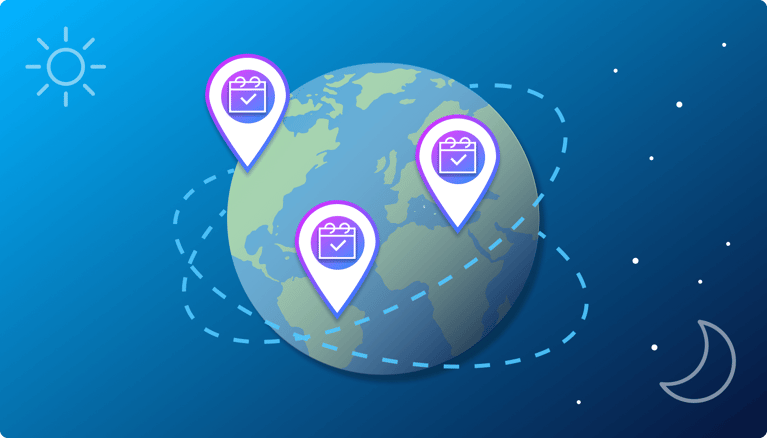
You finally find a time that works — or so you think. Then comes the reply: “That’s 3 AM for me.”
Sound familiar?
If you’re part of a remote or global team, you’ve likely faced the headache of coordinating meetings across multiple time zones—a task that becomes especially challenging when team members or clients are located in different regions and cities around the world. The mental math. The back-and-forth emails. The missed calls. It’s frustrating and it wastes time.
According to a study, 20% of remote workers cite time zone differences as a significant barrier to effective collaboration, especially when accommodating colleagues in different regions.
But what if scheduling across time zones felt less like rocket science and more like, well, easy? Consider this your friendly guide to making time zone scheduling a breeze, filled with simple tips, smart tools, and effective communication that can change the game. These tips and tools help teams collaborate more effectively across cities and regions.
Why Time Zone Scheduling Often Fails
An article from Harvard Business Review states that teams (including those with clients) span more time zones, scheduling becomes exponentially more difficult, leading to lower participation and satisfaction, especially when trying to accommodate all participants’ schedules and expectations.
Coordinating meetings with clients across different geographical locations frequently presents significant scheduling challenges. Despite careful planning, the intended meeting time often proves inconvenient for attendees in other time zones. Several factors contribute to this common issue:
-
Daylight saving changes and overlapping calendars: The fact that daylight saving time starts and ends on different dates (and sometimes isn’t observed at all) in various regions creates constant shifts, making it difficult to keep track of true time differences. Imagine scheduling a call with a client in Phoenix (which doesn’t observe DST) and another in London (which does) – the time difference changes throughout the year.
-
People guessing time zones manually or Googling time differences: Relying on mental math or quick online searches for time conversions is prone to error. It’s easy to misread a result or forget specific local nuances. For instance, is it 9 AM EST or EDT right now? And what’s that in Perth, which has its unique time zone?
-
Lack of sync equals double-bookings and missed calls: When your scheduling tools and calendars aren’t seamlessly communicating time zone information, it can lead to double-booked slots or clients missing meetings because the time wasn’t correctly reflected in their local calendar. Effective time zone management and the use of time zone converters are essential to avoid confusion and ensure everyone is on the same page.
You might block out 2 PM your time, forgetting that it overlaps with a crucial meeting already on your client’s synced calendar in Central Europe. -
Emotional toll of back-and-forth coordination: The endless emails and messages trying to find a time that works for everyone across multiple time zones can be incredibly time-consuming and frustrating for all involved. It adds unnecessary stress to the already complex task of global collaboration.
Addressing individual scheduling concerns and expectations can help build rapport and make the scheduling process smoother. Think of the mental energy wasted just trying to decipher “Are you free sometime between your 3 PM and 5 PM (EST), which would be my 10 AM and noon (GMT), but only on Tuesday?” -
Example: Scheduling across major business hubs: Consider trying to schedule a meeting between someone in New York (EST), a client in Tokyo (JST), and another in London (GMT). Finding a single time slot that falls within reasonable business hours for all three without a dedicated tool can be a real challenge. Scheduling a conference or conference call across these cities requires tools that can accommodate diverse schedules and ensure everyone is synchronized.
Understanding the common pitfalls of manual time zone scheduling, let’s now explore the essential features that make a great time zone scheduler truly effective in overcoming these challenges.
Also read: 9 Meeting Planner World Clock Tools for Global Teams
What Makes a Great Time Zone Scheduler?

“In global teams, scheduling meetings is often the biggest barrier to productivity - not time zones themselves, but the tools that don’t handle them well.” — Harvard Business Review
The right time zone scheduler isn’t just about showing different times across the globe; it’s about intelligently managing those differences to create seamless and error-free meeting experiences for everyone involved, no matter where they are. A great time zone scheduler streamlines the scheduling process by allowing users to propose multiple meeting times, making it easier to accommodate participants in various time zones. These key features are what separate the truly helpful tools from the ones that still leave you scratching your head.
Automatic Time Zone Detection:
This is a core feature. A great scheduler should automatically detect the time zone of the person viewing your availability. This means that without the guest having to do anything, they see your available meeting slots presented in their local time. This eliminates the mental gymnastics of figuring out time differences and significantly reduces the chance of booking errors.
Two-Way Calendar Sync:
Seamless synchronization between your scheduling tool and your primary calendars (like Google Calendar or Outlook) is crucial. This ensures that your availability is always up-to-date across all platforms, taking into account existing appointments regardless of the time zone they were originally scheduled in. This prevents double-bookings and provides a clear overview for both you and your guests.
Reschedule Logic Based on Local Time:
When a meeting needs to be rescheduled, a good scheduler will handle the adjustments automatically. This means that when you or your guest proposes a new time, the options and the subsequent confirmation are presented in each participant's local time zone, ensuring clarity and avoiding confusion.
Video Conferencing Integrations:
For virtual meetings, direct integration with platforms like Zoom, Google Meet, and Microsoft Teams is a must (for example, scheduling a Zoom meeting). The scheduler should automatically add the correct meeting time to the invitation for every participant based on their detected time zone, so no one misses the start due to a time zone misunderstanding.
Time Zone–Aware Reminders:
To minimize missed meetings, reminders are essential. A great scheduler sends these reminders to attendees in their own time zone. A reminder that arrives at 9 AM local time for everyone, regardless of where they are, is far more effective than a reminder based on a single time zone.
Mobile and Desktop Accessibility:
Consistency across devices is key in today's mobile-first world. The time zone logic should work seamlessly whether you or your guests are accessing the scheduler via a desktop computer or a mobile device, ensuring a consistent and reliable experience.
Travel Adaptability:
For hosts who travel frequently, a great scheduler should automatically update their displayed availability and time slots based on their users' local time zone. This means you don't have to manually adjust your settings every time you cross a time zone, preventing the offering of inconvenient meeting times.
Equipped with an understanding of what makes a scheduler truly effective, let's now explore some crucial best practices, including the use of a time zone converter, to ensure you're using these tools wisely. and minimizing any potential for scheduling mishaps across different time zones.
Make every interaction count
Create meaningful scheduling experiences
Time Zone Scheduling Best Practices
To truly master scheduling across different time zones and minimize headaches for everyone involved, simply having the right tools isn’t enough. It’s also about adopting smart habits and communication strategies. With the rise of remote work, it’s even more important to schedule meetings efficiently and manage time zone differences among team members. Here are some key best practices to keep in mind for managing various time zones :
-
Use Clear Time Zone Language
Ambiguity around time zones can be a major source of confusion. Here’s how to avoid it:
-
Always state your time zone explicitly: Instead of just saying “8 AM,” specify “8 AM Pacific Time” or “11 AM Eastern Standard Time.” Be mindful that abbreviations like PST and PDT can be easily mixed up depending on the time of year.
-
Consider using universal time references (UTC): For global teams, referencing Coordinated Universal Time (UTC) can eliminate any daylight saving confusion. You can say, “The meeting will be at 15:00 UTC,” and participants can then easily convert this to their local time.
-
Establish a clear course of action for scheduling meetings: Setting structured guidelines for how to communicate and confirm online meeting times helps reduce confusion and ensures everyone is on the same page.
-
Offer Flexible Windows
Instead of proposing a single meeting time, give your contacts more room to schedule a meeting flexibly:
-
Provide 2–3 time slots that could work for you: This increases the likelihood of finding a time that also suits your international guests without requiring anyone to join at an unreasonable hour. Proposing multiple meeting times helps team members in different locations find a suitable slot.
-
Leverage automated tools to prevent errors: Scheduling software can help you quickly identify potential overlap windows and avoid the risk of suggesting times that don’t work for everyone due to time zone differences.
-
Enable self-service booking to reduce friction:
With tools like OnceHub, you don’t need to guess - just share your booking link. Your availability is shown in the invitee’s local time zone, and they can pick a time that works best for them.
It’s faster, easier, and far more accurate than email back-and-forth.
-
Avoid Early Mornings / Late Nights
Be considerate of your international clients’ typical working hours:
-
Use analytics to understand booking trends: If you’re using a scheduling tool like OnceHub, explore its reporting features. This data can show you when people in different time zones are most likely to book, helping you optimize your availability. Understanding how much time you spend coordinating meetings can help you focus on more important tasks.
-
Use Scheduling Tools, Not Emails
Manual email coordination for global meetings is a recipe for frustration and errors:
-
Manually emailing times often leads to misinterpretations: Trying to explain time differences and figure out availability through endless emails is time-consuming and prone to mistakes.
-
Use a dedicated scheduling tool: Many platforms automate the entire process, from displaying availability in local time to sending out calendar invites with the correct time zone information. Time zone converters and time zone management tools can further streamline the scheduling process, making it easier to schedule meetings across multiple locations and reducing the risk of errors.
Now that we’ve covered some key best practices, let’s take a closer look at a specific feature that truly simplifies global scheduling: automatic time zone detection, and how it works for your guests when they book with OnceHub.
How Automatic Time Zone Detection Works for Your Guests Booking with OnceHub

When someone interacts with your OnceHub booking link or embedded calendar, here’s the simple process that makes global scheduling a breeze for them:
-
Guest Clicks Your Link or Views Your Embedded Calendar: The journey begins when your guest, located anywhere in the world, clicks the unique scheduling link you’ve shared or views your OnceHub calendar directly on your website.
-
OnceHub Detects Their Time Zone: Behind the scenes, OnceHub springs into action, automatically identifying the time zone settings of their web browser or device, and can even detect the user's city to further refine the time zone settings. This entire process is seamless and requires no manual input from the guest.
-
Availability Shown in Their Local Time: The magic happens here. OnceHub dynamically adjusts your availability and presents it to the guest in their own local time. For example, if your working hours are set in New York time, a guest viewing your calendar from Berlin will see those available slots converted directly to Berlin time.
-
Guest Selects a Convenient Time: Now, your guest simply chooses a meeting time that fits their schedule, without needing to perform any complex time zone calculations. What they see is exactly what will be added to their calendar.
-
Meeting Confirmed in Both Time Zones: Once the guest selects a time and confirms the booking, OnceHub records the appointment in both your designated time zone and the guest’s local time zone. This ensures that the calendar invite they receive and the event added to their digital calendar are accurate for their specific location.
OnceHub removes the manual back-and-forth — guests pick a time in their zone, and you stay in control.
Seeing how effortlessly OnceHub handles the booking process for your guests across different time zones, let’s now explore some specific real-world scenarios where this functionality provides significant benefits.
Real-World Use Cases: Who Benefits Most

A reliable time zone scheduler isn’t just a nice-to-have — it’s a must for professionals working across global teams, clients, and time zones.
Here’s how OnceHub makes scheduling smoother for different roles:
Recruiters
Hiring internationally is no small feat. Imagine scheduling interviews with candidates in London, Singapore, and Los Angeles — all in one day.
OnceHub makes this easy with dynamic time zone booking links. Each candidate sees available time slots in their local time, which is similar to using a world clock. , not yours. That means no math, no confusion.
Candidates can reschedule or cancel on their own using confirmation emails — no back-and-forth needed. And with two-way calendar sync, recruiters stay organized and avoid double-booking.
Sales Teams
Sales reps need to close deals, not waste time fixing broken calendar invites.
With OnceHub, prospects see demo availability for their online meetings in their time zone, no matter where they are. A multilingual chatbot on the booking page helps guide them in their preferred language.
Even better, routing forms can direct leads to the right rep based on location or time zone — automatically.
To know more about how to use chatbots & routing forms, CLICK HERE.
Remote HR Teams
For HR teams involved in hiring or onboarding across time zones, time coordination is critical.
OnceHub allows you to create booking pages that adjust to each candidate’s or new hire’s local time, removing the back-and-forth.
Interviews, onboarding meetings, and document review calls can be scheduled without confusion, all while syncing with internal calendars for full visibility.
The platform works on mobile, too. Built-in reminders and buffer times help keep sensitive conversations running smoothly.
Finance & Client Success
With OnceHub, you can set recurring availability by region, so clients always see booking options that make sense in their local time.
Whether you're delivering training sessions, onboarding calls, or support check-ins, this ensures a smooth experience.
You can also define custom reschedule policies and sync meetings directly with tools like Google Calendar or Outlook.
Executive Assistants & Admins
Managing a leadership calendar is hard enough - try doing it across continents.
OnceHub automates the heavy lifting with smart booking workflows that factor in buffer time and availability across time zones.
If your executive travels, OnceHub adapts automatically, updating time slots based on their new location.
And with a centralized scheduling dashboard, you can track everything in one place - from Singapore to San Francisco.
These detailed examples illustrate just how crucial a well-implemented time zone scheduler is for a variety of professionals navigating the complexities of a globalized world. Let's now move on to our final thoughts on eliminating time zone confusion and embracing smarter booking practices.
Conclusion: Eliminate Time Zone Confusion, Book Smarter
Scheduling across time zones doesn’t have to be a painful guessing game. The right tools and strategies can transform this common challenge into a seamless part of your global interactions. By embracing automation and focusing on clear communication, you can say goodbye to those frustrating "what time is that for me?" messages.
OnceHub offers an all-in-one solution to take the complexity out of global scheduling, making it easy for you and your guests to connect effortlessly, no matter the distance.
Ready to eliminate time zone headaches and start scheduling global meetings with ease? Sign up for your free OnceHub trial today and experience the difference!
FAQs
What’s the best tool for time zone scheduling?
While several tools offer time zone features, the "best" one depends on your specific needs. Look for a time zone tool that offers automatic time zone detection, seamless calendar integration, and user-friendly booking for your guests. Many businesses find comprehensive platforms like OnceHub to be highly effective due to their robust features designed specifically for eliminating time zone confusion.
How does OnceHub handle international rescheduling?
OnceHub makes international rescheduling straightforward. When a meeting needs to be moved, both the host and the guest see available times in their own local time zones. Once a new time is selected, taking into account local holidays, OnceHub automatically updates the calendar events. for all participants in their respective different time zones, ensuring everyone stays on the same page without manual conversions.
Can I customize time zone messaging in confirmations?
Yes, many scheduling tools, including OnceHub, allow you to customize the messaging in your confirmation emails. This can include clearly stating the meeting time in both your local time zone and the guest's detected time zone for added clarity. You can also often add notes about how the time zone was determined.
Will OnceHub work with Outlook and Google Calendar?
Yes, OnceHub offers seamless two-way integration with both Outlook and Google Calendar. This ensures that your availability is always up-to-date, regardless of where appointments are scheduled or rescheduled. Meetings booked through OnceHub are automatically added to your connected calendars, and any changes made in your calendar are reflected in your OnceHub availability.
What happens if a user is in a region with daylight saving?
A good time zone scheduler like OnceHub automatically accounts for daylight saving time. It tracks the current timezone rules for different locations and adjusts the displayed times accordingly. This means that your guests will always see the correct meeting time in their local time, even when DST changes occur in their region or yours.
Better scheduling starts here
No credit card required
