Double Booking: The Ultimate Guide for Smart Scheduling
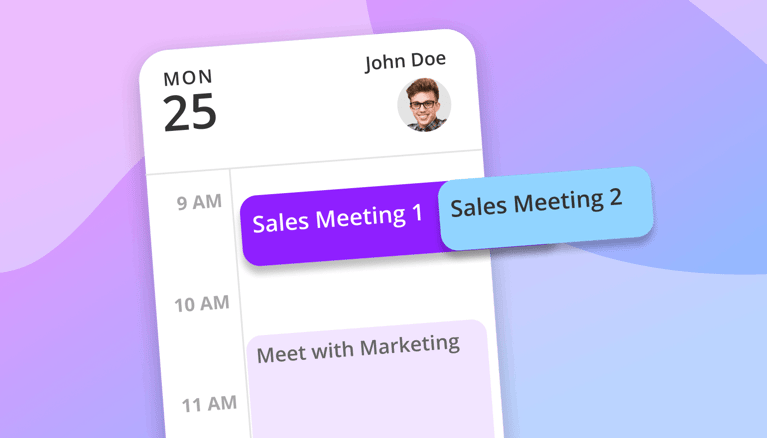
What if double booking, often seen as a scheduling nightmare, could actually improve your productivity?
In most professional settings, double booking is a term that sparks panic. The idea of two clients, customers, or tasks allotted for the same time slot sounds like a recipe for disaster. But double booking, when planned well, can actually increase business opportunities, maximize revenue, and even reduce idle time.
Intentional double booking is most common in industries like healthcare, sales, and service-based businesses where demand is high and time is valuable.
How a double booking situation is managed is what matters! And, with the right workflows, buffers, and tools in place, even overlapping appointments can shift from being a liability to a growth strategy.
In this guide, we’ll break down:
-
What double booking really means
-
The common scenarios where double booking happens
-
The pros and cons of double booking across industries
-
How to manage double booking smartly without frustrating clients or burning out your team
-
How to avoid double bookings
-
And how OnceHub can help you manage overlapping appointments successfully.
Let’s get right into it.
What Is Double Booking?
At its core, double booking means assigning the same time slot to two or more clients, appointments, or resources. While it might sound like an error waiting to happen, in many industries, it’s a calculated move used to handle high demand or capitalize on opportunities.
Where Does Double Booking Commonly Occur?
Double booking is more common than you might think, especially in industries where time is money and every minute matters. Here are a few examples:
-
Healthcare: In telemedicine or follow-up consultations, double booking helps accommodate no-shows and last-minute changes.
-
Salons & Spas: Professionals often stagger appointments (e.g., hair color processing while attending to another client).
-
Sales Teams: Back-to-back demos with buffer overlap help reps capitalize on high interest without losing momentum.
Is Double Booking Unethical?
Not all double booking is an unethical practice. When it is supported by smart workflows, buffer times, a team you can rely on, and automation, it can actually skyrocket your performance rather than disrupting it. The key lies in how it’s managed and that takes us to the next big question - what are the advantages of double booking?
The Pros of Double Booking: Your Time is Now
While the term “double booking” often triggers thoughts of chaos and confusion, many businesses have discovered its surprising upside. When paired with the right scheduling tools, double-booking will create a win-win situation for your client and business.

1. Maximized Resource Utilization
In busy work environments, idle time is wasted potential. Double booking helps professionals make the most of their time, especially when no-shows or last-minute cancellations are common.
Example: A business consultant often faces client cancellations. By allowing two bookings in the same slot, particularly for low-risk meetings, the consultant ensures time isn’t lost if one client doesn’t show up.
Stat Insight: According to Tebra’s scheduling survey, 68% of providers say they have to cancel or reschedule appointments between 1-10 times per month.
2. Higher Revenue Potential
Overlapping appointments can mean more clients served in less time, especially when meetings are short, staggered, or require minimal one-on-one time.
Example: A private clinic using double booking for quick check-ins and follow-ups. Without increasing staff, they can boost their daily patient count, resulting in a noticeable revenue increase.
When managed well, double booking becomes a revenue multiplier for your upcoming appointments. Not a risk.
3. Flexibility for Urgent Requests
Emergencies don’t follow schedules. Businesses offering time-sensitive services, like IT support or legal consultations often need to handle last-minute requests.
This is where smart automation becomes a game changer. If you can automatically route urgent bookings to available team members, you can enact a faster response without derailing the schedule.
4. Reduced Idle Time
Every cancelled meeting leaves a productivity gap if you're working toward a up to date schedule. With strategic double booking, those gaps are easier to fill. All you need is a good appointment booking software to reduce no shows.
Example: A sales team double books demo slots with prospects who’ve previously shown a high no-show rate. If one drops off, the other is ready to go, ensuring the rep’s time is never wasted.
When backed by automation and thoughtful planning, double booking becomes less of a gamble and more of a growth strategy, helping you take informed decision.
The Cons of Double Booking: Customer Experience Takes a Hit
As effective as double booking can be, it comes with real risks, especially when poorly implemented. Without the right strategy, what starts as a productivity hack can quickly spiral into chaos, customer dissatisfaction, and even legal trouble.

1. Poor Customer Experience
No one likes feeling like just another name on a crowded calendar. Double bookings often result in long queues or extended waiting times, making guests feel overlooked and frustrated. When affected guests sense they’re being rushed or that their time isn't valued, trust erodes fast.
Where it backfires: In luxury salons, personal coaching, or wellness centers where one-on-one attention is part of the value, double booking can seriously play havoc on the next appointment.
2. Staff Burnout
Continuous appointments don’t just impact customers, they also push staff to their limits. Juggling multiple clients or back-to-back tasks can lead to exhaustion, mistakes, and burnout.
Real-world consequence: Several overbooked health clinics report increased staff turnover due to unrealistic scheduling demands, with employees citing stress and lack of breaks as primary reasons for quitting.
When staff is stretched thin, both service quality and morale take a hit. Your staff can't be present in two different places neither they can't take on two different customers at the same time.
3. Logistical Chaos Without Systems
Double booking without a proper system in place is like playing Tetris blindfolded. Manual errors lead to missed appointments, overcommitments, and damaged reputations.
Without automation, it’s easy to forget who was supposed to show up, creating confusion that could’ve been avoided with smart scheduling software.
End Result: Lost clients, bad reviews, and a scheduling headache no one wants.
4. Legal and Ethical Concerns (Especially in Healthcare)
In regulated industries like healthcare, double booking isn’t just risky, it can be illegal if it compromises patient privacy.
Example: If two patients show up at the same time and confidential information is overheard or mishandled, HIPAA violations can follow, leading to lawsuits and penalties.
Double booking in these scenarios requires airtight systems that ensure compliance and confidentiality.
While double booking can be a growth tool, the inconvenience caused show why it must be used with caution, clarity, and control.
How to Avoid Double Booking Appointments?
Double booking might work if you have a Time-Turner like Hermione, but for most of us, juggling clients like magic classes leads to chaos, not results. The good news? You don’t need wizardry, just the right tools and habits to keep your schedule spell-proof across multiple channels.
Here’s how to prevent accidental double bookings and keep your calendar conflict-free:

#1 Leverage Scheduling Software with Conflict Alerts
Your first line of defense is your software. If your booking system doesn’t automatically flag or prevent scheduling conflicts, it’s time for an upgrade.
🛡️ Automated blocking: Platforms like OnceHub automatically lock out already-booked time slots. Once a client books a time, it’s off-limits to others.
🔄 Real-time sync: Connect your scheduling platform with live calendars like Google, Outlook, or iCal. This ensures every meeting, personal task, or team event is reflected in your booking availability.
✅ Pro Tip: If you manage multiple calendars (e.g., one personal, one professional), ensure they’re synced so private events don’t get double-booked with client appointments.
#2 Implement Approval-Based Booking
Some appointments require a bit more control, particularly when they’re high-value or involve custom prep. That’s where manual approval comes in.
👥 How it works: Instead of instantly confirming a booking, the system flags it as a request. Your team reviews and approves it after checking for conflicts.
📌 Use case: A law firm offering personalized consultations might allow clients to request a time. Staff then confirm only if it fits within internal schedules and priorities.
✅ This is perfect for boutique services, consulting, legal, or coaching, where context matters and overpromising can kill quality.
#3 Set Clear Booking Rules
Boundaries aren’t just for people, they’re essential for your booking pages too.
🔧 Define workload limits: Decide how many appointments you or your team can reasonably handle per hour or day. For example:
“No more than 2 client meetings per hour,”
“Block 10 minutes between every call,”
“Limit self-bookings after 5 PM.”
📵 Restrict self-scheduling: Most scheduling tools allow you to display only available time slots. Clients won’t even see an opening if it overlaps or exceeds your preset limits.
#4 Train Teams on Calendar Hygiene
Even the best software fails without human discipline. Educating your team and creating awareness amongst newer members is critical.
👩💻 For junior staff:
Encourage using only the shared scheduling platform and no manual Google Calendar entries or last-minute texts to pencil someone in.
🧑🏫 For managers:
Conduct weekly or monthly calendar audits to identify scheduling bottlenecks, conflicting appointments, or misuse of time blocks.
✅ Make “calendar hygiene” part of onboarding. Clean calendars = smooth operations.
#5 Use Dedicated URLs
In team settings, a common cause of double bookings is sending the same link to multiple clients or prospects in sales or customer success.
🔗 The fix: Assign each team member a unique scheduling URL. For example:
-
oncehub.com/book/Rep-A
-
oncehub.com/book/Rep-B
💡 OnceHub bonus: Enable round-robin booking so leads are automatically routed to the next available rep. No manual juggling, no confusion, no drama.
#6 Monitor High-Risk Scenarios
Some issues go beyond scheduling as they’re behavioral. Identify risky patterns early, and use automation to neutralize them.
🧠 Frequent last-minute cancellations?
Enable deposit requirements or cancellation fees to ensure commitment.
🚫 Recurring no-shows?
Automatically flag or even blacklist repeat offenders from future bookings.
📌 Pro Tip: If avoiding double booking entirely isn’t practical in fast-paced sales teams, consider the “soft block” method. You can tentatively hold a slot as “pending” and confirm only after internal alignment.
How OnceHub Helps You Manage Double Booking Like a Pro?
Double booking isn’t reckless - it’s strategic. And OnceHub makes it feel less like juggling and more like chess. Here are three real-world scenarios where OnceHub lets you schedule overlapping meetings without losing your mind or your reputation.
Scenario 1: Double-Booked Host
A person is double booked as a co-host (e.g. sales person in training) and only attends if available. OnceHub allows adding optional team members to meetings who are notified but not required to attend.
Scenario 2: Overlapping event types with different durations.
You can set up multiple event types (e.g. 15-min intro call and 45-min demo) and manage overlapping bookings using availability rules in OnceHub.
Scenario 3: Buffer management between meetings
You can define buffer times between meetings to avoid back-to-back bookings and reduce double-booking risk.
Scenario 4: Strategic Overbooking to Offset No-Shows
In industries like sales or healthcare, no-shows are common—and costly. That’s why pros sometimes intentionally book overlapping appointments to hedge against cancellations. With OnceHub, you can implement this strategy smartly:
-
Set up parallel meetings within a given time slot.
-
Use team routing to reassign one of the meetings to another available team member if both attendees show up.
-
Add custom instructions or confirmation rules to manage expectations gracefully.
Conclusion
Double booking isn’t a scheduling mayhem but a strategy when used with intent and a good appointment booking software. From maximizing productivity to handling urgent requests, it can be a powerful tool if managed with the right systems and boundaries in place.
Ready to make your calendar smarter?
Try OnceHub’s smart scheduling to help yourself or your team handle double booking intelligently. Playing with customer experience is like playing with fire and so, know when to say yes to double booking and when to bid adieu.
FAQs
What is double booking in scheduling?
Double booking refers to assigning the same time slot to more than one client or task.
Example: A therapist accidentally books two virtual sessions for 3 PM with different clients.
What are the disadvantages of double booking?
While it can boost productivity, poor implementation leads to:
-
Client dissatisfaction (feeling rushed or overlooked)
-
Staff burnout from constant multitasking
-
Higher risk of errors, especially without a scheduling software
Is double booking ethical in healthcare?
It depends. In telemedicine, brief follow-ups or overlapping virtual consults can work if privacy is protected. In in-person care, it is riskier as patients expect undivided attention and confidentiality which is like acting against HIPAA compliance.
Which scheduling software allows double booking?
OnceHub allows double booking and streamlines overlapping appointments through smart scheduling. It synchronizes with various calendars and offers features like buffer times, round-robin routing, and approval-based bookings.
Better scheduling starts here
No credit card required