Engage More Leads In Less Time With the OnceHub Dashboard
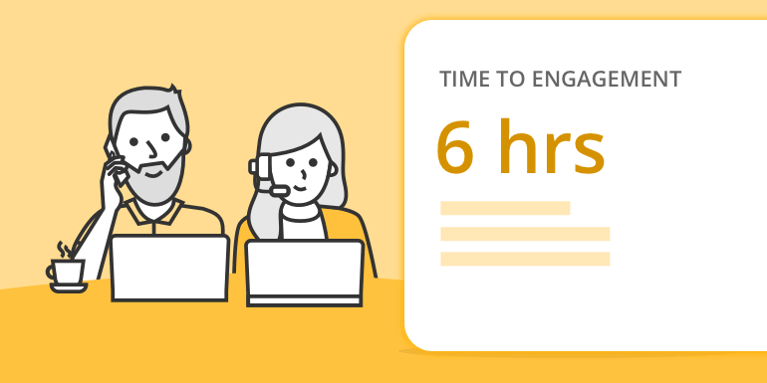
The OnceHub Dashboard is designed to help you accelerate your time to lead engagement.
You don't need to do anything special to get started. Just use booking pages, chatbots, or forms to engage with leads and the dashboard data will refresh every few minutes.
.png?width=613&name=Dashboard%20new%20nav%20-%20Copy%20(2).png)
Understanding your time to lead engagement
Your time to engagement show the average time from initial lead capture to initial lead engagement. (Lead engagements include live chat conversations, instant meetings, and scheduled meetings.)
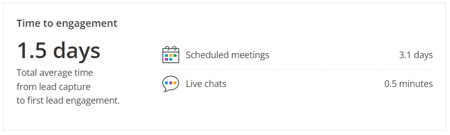
Example
- The average time from lead capture to a scheduled meeting is 3.1 days.
- The average time from lead capture to alive chat conversation is 0.5 minutes.
Let's look at a few ways you could improve your time to lead engagement.
1. Use live chat conversations or instant meetings to qualify leads
Sometimes, your qualification questions might identify a warm lead: someone who's not fully qualified and yet could be a good prospect. Live chat conversations and instant meetings are a quick and easy way to qualify these warm leads.
- Step 1 - Your chatbots and forms ask the initial screening questions.
- Step 2 - If the website visitor looks like a good opportunity, your chatbot and form can instantly connect them to your team with a live chat conversation or instant meeting.
- Step 3 - Your team can bring a personal touch to the conversation, ask them more questions, and address any concerns.
- Step 4 - Your team can qualify the lead and invite them to schedule a meeting with a senior account executive or a technical specialist.
2. Use live chat conversations or instant meetings to engage with qualified leads
Live chat conversations and instant meetings are the best way to engage with qualified leads. Scheduled meetings can add a delay of several days and are easily forgotten or missed.
- Step 1 - Your chatbots and forms ask the initial screening questions.
- Step 2 - If the website visitor qualifies as a good fit for your business, you can offer them the choice between a live chat conversation or an instant meeting. If no live chat agents are available, you can offer them a scheduled meeting instead.
- Step 3 - Your team can immediately conduct their initial discovery call using live chat or an instant meeting.
- Step 4 - Your team can also invite the lead to schedule a follow-up meeting with a senior account executive or technical specialist.
3. Use live chat teams to maximize your team's availability for live chat conversations and instant meetings
Live chat teams are the best way to make sure your team never misses a live chat conversation or instant meeting. You can even create multiple live chat teams for different chatbots and forms based on targeting rules or qualification questions.
4. Use resource pools to maximize your team's availability for scheduled meetings
Resource pools are the best way to make sure that your team always has availability for a scheduled meeting. You can even create multiple resource pools for different booking pages.
How do I get started with the OnceHub Dashboard?
You don't need to do anything special to get started. Just use booking pages, chatbots, or forms to capture, qualify, and engage with leads, and the dashboard data will refresh every few minutes.
If you'd like to learn even more about the OnceHub Dashboard, you can check out our Help Center articles or contact our friendly Customer Success team.
And remember, research shows that 78% of customers buy from the company that responds first1. So don't keep your leads waiting!
1 Source: LeadConnect
In this article
Better scheduling starts here
No credit card required