How to define and curate your decision tree when making a OnceHub chatbot
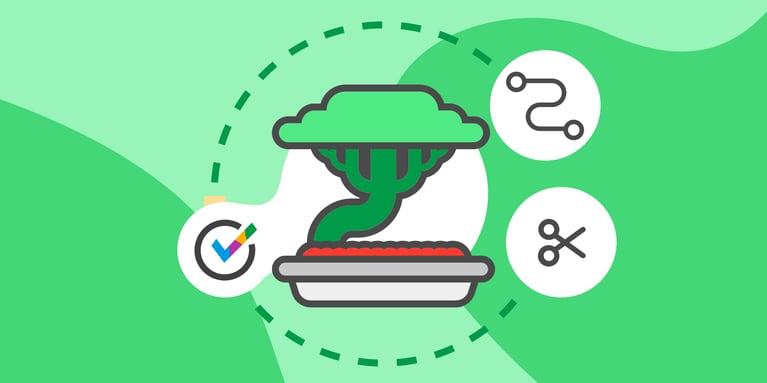
Chatbot Decision Tree Tips:
- Research the kinds of interactions your users are expected to have.
- Define conversational starting points for more natural interactions.
- Identify a variety of scenarios that could halt the conversation.
- Make strategic use of decision nodes.
- Anticipate user inputs.
- Iterate and test your conversations in situ.
What are chatbot decision trees?
A decision tree used in chatbots pertains to knowledge management and conditional routing. In order to progress in a given conversation between a chatbot and a human user, the conversational options available must make narrative sense and lead the user through appropriate options and information so that they can achieve the desired result of the interaction.
Decision trees open up the scope of possible interaction and provide a variety of avenues to pursue so that the user can make informed decisions and navigate the conversation in a way that makes sense and feels relatively natural.
Decision trees are not just integral to chatbot configuration, and can also be found in a variety of video games that feature dialogue options, machine-learning, and strategic deduction. There is also a significant departure happening in the realm of decision trees through the use of natural language processing (NLP), and this is particularly prevalent in the strides being made with artificial intelligence.
Decision trees are extremely important when trying to create intuitive automated processes, and paying attention to how you shape your conversational structures and lead users through them is a great way to improve these processes for all.
Why you should pay special care to your chatbots’ decision trees
Decision trees can be a great way to implement a customer-centric approach to your automations that help instead of hinder. When a customer or user approaches an automated chatbot, it is usually because this is the most immediate way to gather information available to them at that point in time.
Thus, we can assume that time is of the essence and that information is required swiftly in order for your users to fulfill their needs. By paying special attention to the decision trees you present them with, you’re essentially enabling them to have a positive and productive experience with zero manual input required on your end.
Try to establish a conversational route in your chatbot that mirrors natural interactions and remember at any given point in your flow that it is intended to be a helpful resource that gets users to where they need to be.
Why are decision trees important when making chatbots
Decision trees are integral to the development of chatbots for several compelling reasons. Firstly, they serve as a fundamental framework for steering conversations between chatbots and users, ensuring that these interactions are coherent and that user needs are addressed effectively. By following predefined decision paths and responses, chatbots can maintain consistency and reliability, which effectively results in fostering trust and credibility.
Decision trees enhance efficiency by allowing your chatbots to quickly identify the most suitable actions or responses for a wide array of user inquiries and tasks. The scalability of decision trees is also invaluable, as they can be extended and adapted to accommodate new scenarios and changing requirements, enabling chatbots to evolve alongside user needs. In fact, you should be reevaluating and updating your decision trees as you see fit so as to keep them fresh and responsive in a way that complements user needs and demands.
Decision trees also help your chatbot with handling errors and managing unexpected inputs, providing a seamless user experience. Customizable to specific purposes, they cater to diverse chatbot objectives, and contribute to a superior user experience overall. All in all, decision trees are a cornerstone of chatbot development, offering structure, guidance, and efficiency to enhance conversational interactions and the achievement of chatbot goals.
How to define and curate your decision tree when making a chatbot
Defining and curating a decision tree for a chatbot is a crucial step in creating an effective conversational system. A decision tree helps the chatbot and user navigate through different inputs and provide appropriate responses. Here's a step-by-step guide on how to define and curate a decision tree for your own chatbot:
Define the Chatbot Decision Tree’s Purpose and Goals:
- Start by clearly defining the purpose of your chatbot. What is its primary function? What goals do you want to achieve with it? Understanding its purpose will help you identify the types of interactions it needs to support.
Make use of the Routing Map in Chatbot’s Decision Tree
- If your conversational flows are hitting a snag or getting overly complex, make sure to toggle the routing map view so that you can assess your flow in full and course-correct as needed. This is especially helpful when your decision trees are trying to emulate more natural conversations and you find your options ballooning because of it.
Identify User Scenarios in your Chatbot’s Decision Tree
- List the different scenarios or user interactions your chatbot will encounter. These scenarios can be categorized into various topics or tasks, such as customer support, information retrieval, or entertainment.
Gather Data and Knowledge for your Chatbot’s Decision Tree
- Collect the necessary data and knowledge that the chatbot will need to handle these scenarios effectively. This may include FAQs, product information, customer service scripts, contact details, or any other relevant content.
Design the Decision Tree
- Create a visual representation of the decision tree structure. Decision trees consist of nodes (questions or statements) and branches (possible user responses or actions). Each node represents a decision point, and each branch represents a potential user input or system action.
Define Starting Points for Your Chatbot’s Decision Tree
- Determine where the conversation should start. Typically, this is a greeting or a question to gather user intent. This initial node will have branches leading to various scenarios.
Create Decision Nodes for Your Chatbot
- For each scenario or topic, create decision nodes that capture the different paths a conversation can take. Decision nodes should be specific and lead to branches with distinct user inputs or actions.
Define Responses for your Chatbot’s Decision Tree
- Associate responses or actions with each branch. These can be predefined responses, database queries, or API calls, depending on the chatbot's capabilities.
Consider User Inputs for your Chatbot’s Decision Tree
- Anticipate various ways users might express themselves or ask questions related to each scenario. Ensure that your decision tree accounts for these variations and is designed to handle them effectively.
Handle Errors in your Chatbot’s Decision Tree
- Include decision nodes to handle errors, unexpected inputs, and edge cases gracefully. For example, if a user asks an unrelated question, guide them back to a relevant topic or offer assistance.
Iterate and Test your Chatbot’s Decision Tree
- Test your chatbot's decision tree with real users or a group of testers. Gather feedback and iterate on your decision tree to improve its performance and user experience.
Monitor and Update your Chatbot’s Decision Tree
- Continuously monitor the chatbot's interactions and collect user feedback. Use this data to update and refine the decision tree over time, adding new scenarios and improving existing ones.
Scale and Expand your Chatbot’s Decision Tree
- As your chatbot matures, consider adding more scenarios and expanding its capabilities to handle a wider range of user interactions and tasks.
Remember that building and curating a decision tree is an ongoing process. It requires regular maintenance and updates to keep the chatbot relevant and effective in meeting its goals. Additionally, as technology evolves, you may need to integrate new features or natural language processing capabilities to enhance the chatbot's performance.
To sign up for free and create a OnceHub today, click here.
Better scheduling starts here
No credit card required
