How to draft meeting rescheduling emails: best practices and etiquette to use when you have a scheduling conflict
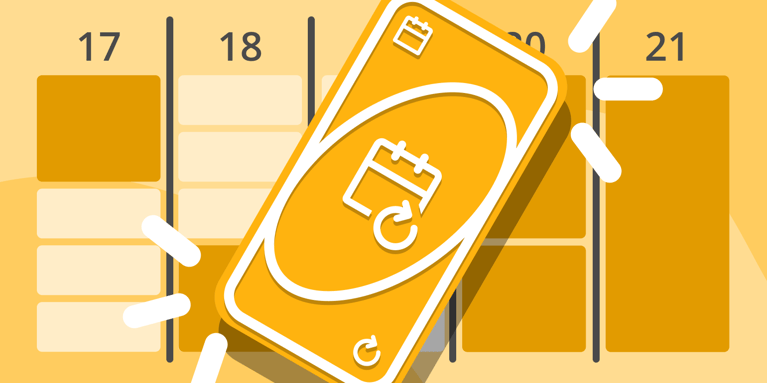
Think about the last time you had to reschedule an engagement, meeting or an appointment. Was it done telephonically? Via email? Instant messaging?
Regardless of your preferred method, there is an art to effectively rescheduling an engagement or meeting and turning the negative experience of an unsuccessful meeting into a future opportunity. If you’re already a OnceHub user, you’ll know that our scheduling infrastructure makes rescheduling meetings a breeze for both you and you visitors, but let’s use this opportunity to discuss potential considerations and etiquette pertaining to the concept.
What is Rescheduling?
In essence, rescheduling refers to the process of changing up your plans in favor of a later stage or date. You might need to move around some events or appointments, or switch up the order of your tasks. People usually do it when things come up unexpectedly, or when they have too much going on at once. We all know capacity can be a persistent problem. By rescheduling items on your calendar or to-do list, you can make sure you're still on track and can keep up with everything you need to do. It might mean updating your calendar, letting other people know about the changes, and making sure you have everything you need to get the job done. Today, many of these activities are automated to ensure less time spent on administrative redundancies and more time spent on getting things done.
Rescheduling a meeting as a customer
The nature of bi-directional inputs means that both parties required for the initial booking action also have subsequent control over how that booking manifests in their calendar. When a customer cancels, that action is logged in an activity stream and notifications are sent out to ensure that everyone who needs to know, does.
Canceling or rescheduling is always an option, and with the context a meeting journey builder affords, you can do so without fear of slighting the other party or having the pending meeting turn into a no-show due to conflicting obligations.
Rescheduling a meeting as an organization
When canceling a meeting or appointment as an organization, you have the added concern of managing the optics around doing so. As clients are the bread and butter of any organization's operations, there is a bit of responsibility to ensure that they don’t feel uncared for or neglected in the event that a rescheduled or canceled meeting is necessary at whatever point in time. We suggest making sure you request a new time that is convenient for whoever is on the other side, so that you’r rescheduling your commitment to them but not foregoing doing so entirely. Plus, when you put the power in your client’s hands, you help to foster a measure of respect and fealty that can be crucial to maintaining good rapport with the people you intend to do business with.
Rescheduling meetings doesn't always happen via emails
While we may all be most familiar with emails sent at the last minute or hurried phone calls at the eleventh, the act of rescheduling meetings can assume a variety of different forms. While rescheduling meetings can mostly be seen as an activity, here are some tools that are currently in use that assist you in changing the times of your pending engagements.
Rescheduling a meeting with digital calendars
Popular digital calendar applications like OnceHub, Google Calendar, Microsoft Outlook, or Apple Calendar allow users to create, view, and modify events easily. They provide features like drag-and-drop functionality, reminders, and the ability to share calendars with others, making rescheduling more efficient.
Rescheduling a meeting with scheduling apps
Dedicated scheduling apps like OnceHub streamline the process of rescheduling appointments or meetings. These tools provide options for participants to select their preferred time slots from available options, eliminating the need for back-and-forth communication.
Rescheduling a meeting with task management tools
Task management applications like Trello, Asana, or Todoist help individuals organize and prioritize their tasks. These tools often offer features like due dates, task dependencies, and the ability to move or reschedule tasks easily.
Rescheduling a meeting with project management software
For more complex projects involving multiple tasks and team members, project management tools like Jira, Basecamp, or Monday.com can be used. These platforms allow users to track progress, assign resources, and adjust schedules as needed.
Rescheduling a meeting with time tracking software
Time tracking tools can provide insights into how time is being spent. By analyzing this data, individuals can identify areas where rescheduling might be necessary to optimize their productivity and time allocation.
Rescheduling a meeting with collaboration platforms: Tools like Slack, Microsoft Teams, or Google Workspace offer features that enable real-time communication and collaboration among team members. These platforms facilitate the coordination required for rescheduling activities by allowing individuals to discuss changes, share updates, and modify plans together.
Rescheduling a meeting with mobile apps
Mobile apps specifically designed for scheduling and rescheduling, such as Any.do, Fantastical, or TimeTree, provide on-the-go access to calendars, task lists, and reminders. They often include features like sync across devices, notifications, and intuitive interfaces for easy rescheduling
Rescheduling a meeting with spreadsheets
While they may not be specifically designed specifically for scheduling, even spreadsheet software like Microsoft Excel or Google Sheets can be used to create customized schedules and timelines. Users can adjust dates, allocate resources, and modify the spreadsheet as needed to accommodate changes.
Why OnceHub is the best tool for rescheduling meetings
Let’s face it. The calendar interface and reschedule meeting button makes things simple and convenient, but lacks context. There is only so much that can be communicated with a few clicks here and there, and sometimes you need additional information or context to achieve a successful dialogue. With our meeting journey builder, you are able to ascertain key aspects to why a person wants to meet and what they want to meet about. This can provide invaluable insight when trying to reschedule a meeting with them, so that you’re doing so in a way that is still cognizant of their needs and requirements.
Rescheduling vs reassignment
For instance, if someone is in need of urgent financial information chances are that simply rescheduling that session is not the best way forward and can erode trust. So instead of having to do so, you’re able to weigh your options thanks to the details you’ve been able to capture and make an informed decision that doesn’t necessarily have to end up in a no show.
Leave it up to your customers
The thing that makes booking calendars so attractive in the first place is that interacting with someone's calendar places the onus on you to select, designate and confirm a potential engagement in a way that is convenient for you. One way that you can be more proactive and responsive to the demands of others’ schedules is by providing them the options to manage the way you interact with them.
Much like booking calendars, giving ample options as it pertains to meeting dates and times takes a lot of the administrative strain off of you and places it firmly within the control of the person who wants to book time with you. Here are some examples of the kinds of options you can include:
Preferred communication type
Perhaps the person you’re communicating with is shy or would like a record of the information exchanged. Suggest ways you can interact with each other, like via text message, telephone or video meeting. This way you can configure the way you intend to engage with them so that you’re doing so in a way that is beneficial to you both.
Immediacy
Sometimes, people require a quicker response time to feel safe, secure or informed. Offer options for live engagement so that as you’re capturing their details, you’re able to make use of that information quickly through a live engagement that gets to the bottom of things in a more timely fashion.
Drafting the perfect meeting rescheduling email
When sending a reschedule email, it's important to provide clear and concise information to ensure that all parties involved are aware of the changes and that you communicate you still intend to meet. A no show or cancellation is another matter entirely. Here are some essential things to include in your next reschedule email:
Subject line of meeting rescheduling email
Use a clear and descriptive subject line that indicates the purpose of the email, such as "Reschedule: [Event/Meeting Name]."
Greetings in your meeting rescheduling email
Start your email with a polite and professional greeting, addressing the recipient(s) by name if possible.
Explanation in your meeting rescheduling email
Clearly state the reason for the reschedule. Whether it's due to a conflict, unforeseen circumstances, or any other valid reason, provide a brief explanation to help the recipient understand the need for the change.
Provide original details in your meeting rescheduling email
Include the original date, time, and location of the event or appointment that is being rescheduled. This will serve as a reference point for the recipient and help them recognize the specific commitment you are referring to.
Include new proposed details in your meeting rescheduling email
Provide the updated information for the rescheduled event. Include the new date, time, and location, as well as any other relevant details such as a conference call dial-in number or a revised agenda.
Consideration for others in your meeting rescheduling email
If applicable, acknowledge any inconvenience caused by the rescheduling and express your appreciation for the recipient's understanding and flexibility. This shows courtesy and consideration for their time and commitments.
Confirmation and response request in your rescheduling email
Ask the recipient to confirm their availability for the new proposed date and time. Encourage them to reply with their acceptance or any meeting conflicts they may have, so that further adjustments can be made if necessary.
Contact information in your rescheduling email
Include your contact information, such as your email address and phone number, in case the recipient needs to reach out to you for further discussion or clarification.
Closing part of your meeting rescheduling email
End the email with a professional closing, such as "Best regards," or "Thank you for your cooperation."
Provide follow-up options in your rescheduling email
If needed, provide alternative methods for communication or rescheduling, such as suggesting a phone call or offering to meet in person to discuss the changes further.
Remember to proofread your email before sending it to ensure clarity and accuracy. Being clear, courteous, and prompt in your communication will help minimize any confusion or inconvenience caused by the rescheduling, softening the blow and still putting stock in your competency.
There you have it. With this information you should master the subtle art of rescheduling meetings and secure yourself future opportunities for engagement and remember, no response is probably a response. To sign up for a scheduling infrastructure that handles all of this for you, click here.
Better scheduling starts here
No credit card required