How to use Online Scheduling for Support Sessions
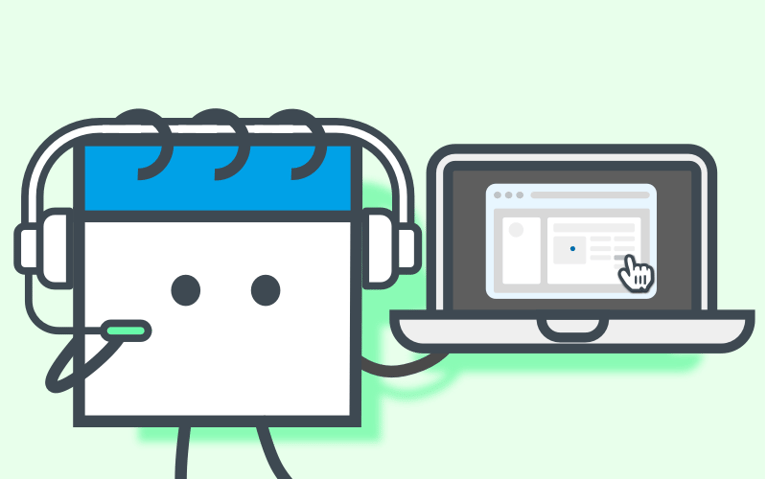
OnceHub co-founder and CEO Rami Goraly shares his advice for customer success teams on how and when to use online scheduling for support queries.
For most support teams, client meetings count as a worst-case scenario. They’re time-consuming, usually form part of an escalation path, and create bottlenecks. Imagine if your team accepted online booking requests from every customer. Once you’ve scheduled an online booking with a customer, there’s an added risk of that generic booking link being misused to bypass your standard processes. This is especially problematic for tier-two specialists whose time needs to be carefully managed.
Used correctly, online scheduling can help you resolve queries quickly, manage your specialists’ time and deliver the excellent customer service your clients expect. All without the risk of your booking system being misused.
We’ve outlined the key scenarios where online scheduling for support is the most obvious choice of action.
Scenario 1: Scheduling a one-on-one over the phone
In this scenario, your dispatch desk receives a call from a customer with a problem that hasn't been resolved. A one-on-one meeting is the best solution as you don’t want to waste any more of that customer’s time and at this point, they need a little bit of special treatment.
To schedule a meeting with a tier-two specialist, you can use the Schedule on behalf feature in InviteOnce to generate a one-time link that can only be used for a single meeting. That way, there is no risk of your customer using that link to schedule any future meetings with your company.
Your dispatch agent can schedule the meeting quickly while on the phone with the customer. As they’re using a predefined template, it will take about ten seconds from start to finish.
A team specialist is automatically assigned from a Resource pool, and once a time and date are selected, the confirmation email with a one-time link is sent through to the client.
Scenario 2: Scheduling a panel meeting with an expert
Let’s say your customer has been on the phone with a tier-one support agent for ten minutes and the issue hasn’t been resolved yet. The support agent realizes they need additional help from a subject matter expert, but they’re not around.
While on the phone, the tier-one agent can use the Invite to self-schedule feature in InviteOnce to schedule a meeting for all three parties – the tier-one agent, the expert, and the customer.
The agent simply needs to select the predefined template for scheduling a meeting with an expert. The team members are assigned from a Resource pool – in this case, the support agent and the subject matter expert. Once a suitable time is selected, the meeting will be scheduled for all three parties.
The benefit of using online scheduling for support here is that the meeting is targeted. You’re scheduling a time suitable for your customer and expert in order to resolve a query in the shortest possible time. The one-time link ensures the booking link cannot be misused as it can only be used for that meeting.
Scenario 3: Scheduling a customer meeting with an expert
Let's say a tier-one support agent is communicating with a customer via email. They cannot resolve the issue and want to schedule a one-on-one on behalf of the customer with a tier-two support specialist. Using ScheduleOnce, select the Master page for the support specialist and send the email invitation to the client to choose a suitable time. Once again, you have the option to create a one-time link which is valid for that meeting only.
In this scenario, you’re using online scheduling to escalate an issue and ensure a customer is connected with the right team member quickly.
Scenario 4: Scheduling an automatically-assigned agent
In this scenario, instead of scheduling the customer with a specific specialist, a team member is automatically assigned from a Resource pool.
You can schedule this type of meeting in both ScheduleOnce and InviteOnce, using Invite to self-schedule. A personalized one-time link can be created using your customer’s name and email address for a more personal touch.
This type of meeting is conveniently scheduled around your customer’s availability. An agent with an available time slot will be automatically selected.
Used correctly, online scheduling for support can be an excellent channel for tough issues and provides a great user experience. One-time links keep the reins securely in your hands and prevent your booking pages from becoming an unwanted communication channel.
To learn more about this topic, watch our webinar below:
Better scheduling starts here
No credit card required