Hubspot Calendar Booking, Appointment Scheduling & Integration with OnceHub
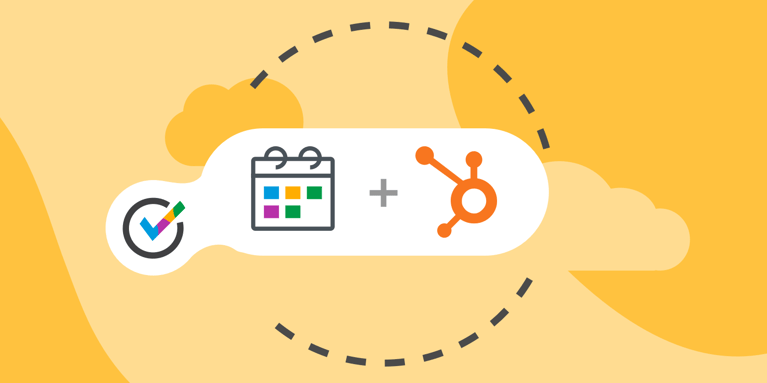
It is a well-known fact that Zapier is a powerful way to connect your software investments and get them to work in tandem to maximize their potential. If you want to use HubSpot in conjunction with powerful scheduling software, OnceHub is the solution for you. Our robust scheduling platform can easily be integrated with HubSpot, ensuring all booking activities are recorded in your CRM and allowing you greater control and efficiency in tackling your daily obligations.
How does Husbpot integration with OnceHub work
OnceHub integrates with HubSpot via Zapier, the aforementioned super tool that conducts the symphony of your software integrations. Booking data is then sent to HubSpot from OnceHub through Zaps, which can be set up from within your OnceHub account. You can use Zaps to create new HubSpot contacts, form submissions, or calendar tasks whenever a booking is made. You can also update contacts upon meeting completions or no-shows and add contacts from bookings to a HubSpot list. These are just a few things you can do when integrating OnceHub with HubSpot via Zapier.
Why should your Hubspot CRM integrate with your scheduling software
Integrating your Hubspot Customer Relationship Management (CRM) system with your scheduling software is crucial for optimizing your business operations and enhancing customer satisfaction. By connecting these two systems, you can unlock many benefits that contribute to a seamless and efficient customer experience.
Integrate your Hubspot CRM for personalized customer experiences
Integrating your Hubspot CRM with scheduling software allows you to provide a personalized and consistent customer experience. The CRM contains valuable customer data, such as contact information, purchase history, and preferences. When scheduling appointments or bookings, having access to this information enables you to tailor interactions and cater to individual needs. By understanding your customers better, you can deliver personalized services, anticipate their requirements, and build stronger relationships.
Connecting Hubspot CRM streamlines appointment scheduling
Connecting your Hubspot CRM with scheduling software streamlines appointment management processes. Instead of toggling between multiple systems and manually transferring data, integration automates data synchronization. This automation saves time, reduces errors, and eliminates duplicate entries. It enables your team to schedule appointments, allocate resources, and manage availability efficiently. With a centralized system, you can easily view and update appointment statuses, send reminders, and make necessary changes, ensuring smooth operations and minimizing scheduling conflicts.
Integrate Hubspot CRM to enhance team collaboration
Integrating Hubspot CRM and scheduling software enhances team collaboration and communication. When appointments are scheduled, relevant information is readily available to all stakeholders, including sales representatives, customer service agents, and support teams. This ensures everyone is well-informed and aligned, enabling them to provide consistent and accurate customer assistance. It also facilitates coordination between different departments, fostering a cohesive and collaborative work environment.
Integrate Hubspot CRM with OnceHub for comprehensive reporting
On top of that, integrating CRM and OnceHub scheduling software enables comprehensive reporting and analysis. By consolidating data from both systems, you can gain valuable insights into customer behavior, appointment trends, and service utilization. These insights can help you identify patterns, optimize resource allocation, and make informed business decisions. You can analyze customer engagement, track the effectiveness of marketing campaigns, and identify opportunities for upselling or cross-selling.
Connecting your CRM with scheduling software is paramount for delivering exceptional customer experiences, streamlining operations, fostering collaboration, and driving data-based decision-making. By leveraging the power of integration, you can maximize the efficiency and effectiveness of your business processes while providing superior service to your customers.
What a Hubspot integration with OnceHub appointment scheduling software can do
OnceHub integrates with HubSpot through direct integration, allowing you to synchronize and streamline your scheduling and customer relationship management activities. Here's an overview of how OnceHub integrates with HubSpot:
Scheduled Meeting Synchronization with OnceHub and Hubspot integration
OnceHub enables you to connect your OnceHub account with HubSpot, ensuring that all your scheduled meetings and appointments are automatically synchronized. This integration eliminates the need for manual data entry, saving time and reducing errors. When a new meeting is scheduled in OnceHub, the details are automatically transferred to HubSpot, creating a corresponding event or activity in the CRM system.
Contact and Lead Management
When a new contact schedules a meeting through OnceHub, the integration captures their information and creates a new contact or lead in HubSpot. This integration ensures that all relevant customer data is available in one place, allowing you to track and manage customer interactions more effectively.
Activity Logging
All customer interactions, such as scheduled meetings, canceled appointments, and rescheduled sessions, are automatically recorded in the contact's timeline in HubSpot. This activity log provides a comprehensive view of the customer's engagement and helps you understand their journey and preferences.
Lead Nurturing and Automation with OnceHub and Hubspot integration
Once a meeting is scheduled, you can trigger automated email sequences or workflows in HubSpot based on specific actions or outcomes. For example, you can set up automated follow-up emails after a meeting, send reminders, or assign tasks to team members based on the data captured in OnceHub and synchronized with HubSpot.
Data Enrichment for OnceHub used with Hubspot integration
When a customer schedules a meeting, OnceHub can collect additional information through customizable booking forms. This data is then automatically transferred and updated in HubSpot, enriching the customer's profile and providing you with more insights and context for future interactions.
In short, the integration between OnceHub and HubSpot ensures seamless synchronization of meeting details, contact information, and activity logging. It empowers you to streamline your scheduling processes, enhance lead management, automate workflows, and leverage customer data more effectively within the HubSpot CRM ecosystem. This integration will ensure your CRM is always up-to-date with your booking activity. Start a free trial today if you want to use HubSpot with your OnceHub scheduling software.
Better scheduling starts here
No credit card required