Stay Organized: Tips for Managing Multiple Calendars with OnceHub
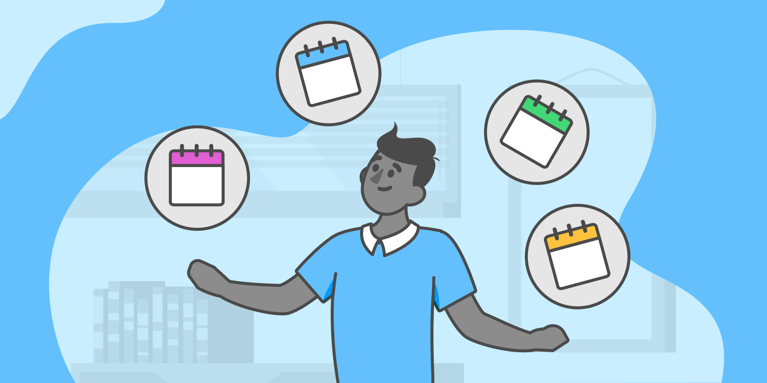
The age of scheduling everything and multiple calendar management
We schedule everything nowadays. To book an appointment with your hairstylist, you schedule time with them. To secure a consultation with your medical practitioners, you book a slot with them. To go and see a film, you interact with their booking system to save your seats. Everything we interact with requires some kind of scheduling or reservation in order to accomplish, and this is a good thing.
Gone are the days of random, unannounced interactions. Scheduling, particularly digital scheduling, has helped greatly to mitigate elements of chaos in our everyday lives and brings a sense of harmony and awareness to how we conduct our affairs and who we do so with.
We have erred so far on the side of calendar caution that our schedules now extend to things like:
- Work Schedule
- School Schedule
- Meetings and Appointments
- Daily To-Do Lists
- Meal Planning
- Fitness and Exercise
- Family and Social Events
- Travel Itineraries
- Household Chores
- Health and Medication
- Financial Planning
- Entertainment and Leisure
- Project Deadlines
- Daily Routines
- Volunteer or Charity Work
- Sleep Schedule
- Notifications and Reminders
With those scenarios in mind, it’s easy to see how all of these items on our to-do list can quickly balloon into its own form of chaos and incessant busyness. As our capacity grows and we load new activities and commitments onto our plates, there comes a need for a new kind of time management that enables us to navigate our calendars efficiently and intuitively.
Why you need multiple calendars
To put it simply, multiple calendars serve multiple purposes, and having separate spaces for both professional and personal commitments can do wonders for work-life balance.
Work-life balance is extremely important and promotes overall well-being and mental health. When we have time to relax, spend quality moments with loved ones, pursue personal interests, and engage in self-care, we experience reduced stress and burnout. This balance contributes to improved mental and emotional resilience, enhancing our capacity to handle work-related challenges effectively.
On top of that, work-life balance enhances productivity and job satisfaction. People who are able to maintain a healthy equilibrium between their professional and personal lives tend to be more motivated, creative, and engaged in their work. They can approach tasks with a fresh perspective and avoid the exhaustion and disengagement that can result from overwork. These are all things we should strive for, so if having more than one calendar is a simple way to help us do so, what’s stopping us?
Managing multiple calendars
Having multiple calendars is an easy, effective way to maintain and uphold this work-life balance and create space in your life for the things that really matter. Some improvements you can achieve by doing so are:
Multiple Calendars Help with Segmentation of Roles
By maintaining separate calendars for work and personal life, individuals can clearly separate their professional obligations from their personal commitments. This visual distinction can make it easier to prioritize and allocate time to each domain.
Multiple Calendars Help with Prioritization and Time Blocking
Multiple calendars allow for the practice of time blocking, where specific blocks of time are dedicated to particular tasks or activities. This helps individuals allocate sufficient time for work, personal activities, exercise, family time, and relaxation, ensuring that none of these areas is neglected.
Multiple Calendars Help with Flexibility
Multiple calendars offer flexibility in scheduling. They allow individuals to adjust and adapt their plans based on changing priorities and unexpected events in both their personal and professional lives.
Multiple Calendars Help with Visibility and Accountability
Sharing specific calendars with colleagues, family members, or friends can provide visibility into one's availability and commitments. This transparency helps in setting expectations and avoids overcommitting in either personal or professional spheres.
Integration with Tools and Apps
Many digital calendar tools allow users to integrate multiple calendars into a single interface. This makes it easy to view and manage all commitments in one place while still keeping them separate. Users can color-code events for quick identification of their nature.
Multiple Calendars Help with Setting Boundaries
Multiple calendars can serve as a visual reminder to set and maintain boundaries. For example, if a personal calendar indicates that family time starts at 6:00 PM, it can remind individuals to leave work on time to honor that commitment.
Multiple Calendars Help with Time for Self-Care
Individuals can create a specific calendar for self-care activities, such as exercise, meditation, or hobbies. This ensures that self-care is scheduled regularly, promoting physical and mental well-being.
Multiple Calendars Help with Minimizing Overcommitment
With separate calendars, individuals can assess their capacity realistically. They can avoid overcommitting to work or personal activities, which can lead to stress and imbalance.
Multiple Calendars Help with Work-Related Travel
For individuals who frequently travel for work, having a dedicated work travel calendar can help in planning and coordinating personal activities around business trips.
Multiple Calendars Help with Work Reminders and Alerts
Work-related calendars can be used to set reminders for important deadlines and meetings, while personal calendars can include reminders for personal tasks and events, ensuring that nothing is forgotten.
How to manage multiple calendars with OnceHub
Create Your OnceHub Account
Sign up for a OnceHub account if you haven't already.
Connect Your Calendars
Once you're logged in, connect the calendars you want to manage. Commonly used calendars like Google Calendar, Outlook Calendar, and iCloud Calendar are all supported.
Configure Calendar Settings
Customize your calendar settings within OnceHub. You can set your availability, work hours, time zone, and other preferences. These settings will help you manage your scheduling effectively.
Create Booking Pages
Booking Pages in OnceHub are customizable scheduling links that you can share with others. You can create separate Booking Pages for different purposes, such as work meetings, personal appointments, or consultations. Define the availability and specific calendars that apply to each Booking Page. For instance, you can use your work calendar for professional meetings and your personal calendar for personal appointments.
Share Booking Pages
Share the Booking Pages with colleagues, clients, friends, or family members. You can send the scheduling link directly or embed it on your website.
People can choose a suitable time slot based on your availability, and OnceHub will automatically update your calendar to reflect the booked appointments.
Manage Bookings
Once someone books a time slot through your Booking Page, you'll receive notifications, and the event will be added to your connected calendars.
You can view and manage all bookings within OnceHub itself, making it an easy one-stop-shop to keep track of your upcoming appointments and commitments.
Sync Across Multiple Calendars
If you have multiple calendars connected, OnceHub will synchronize bookings across all of them, ensuring that you have a unified view of your schedule. This way you won’t be caught off guard or get any unwelcome surprises.
Set Buffer Times and Breaks
You can configure buffer times between appointments and set breaks within your scheduling preferences to avoid back-to-back commitments and maintain a sense of balance.
Regularly Review and Adjust
You can periodically review your bookings and calendars to ensure that your schedule aligns with your work-life balance goals. Make adjustments as needed to maintain equilibrium.
Utilize OnceHub Features
Explore other features offered by OnceHub, such as reminders, chatbots, and forms, to further enhance your calendar management experience.
Sign up today
To make use of a scheduling infrastructure that considers multiple calendars and allows you to seamlessly stay abreast of your commitments, click here.
Better scheduling starts here
No credit card required
