5 min read
Chatbot guide
Alison Mellon
June 27, 2021
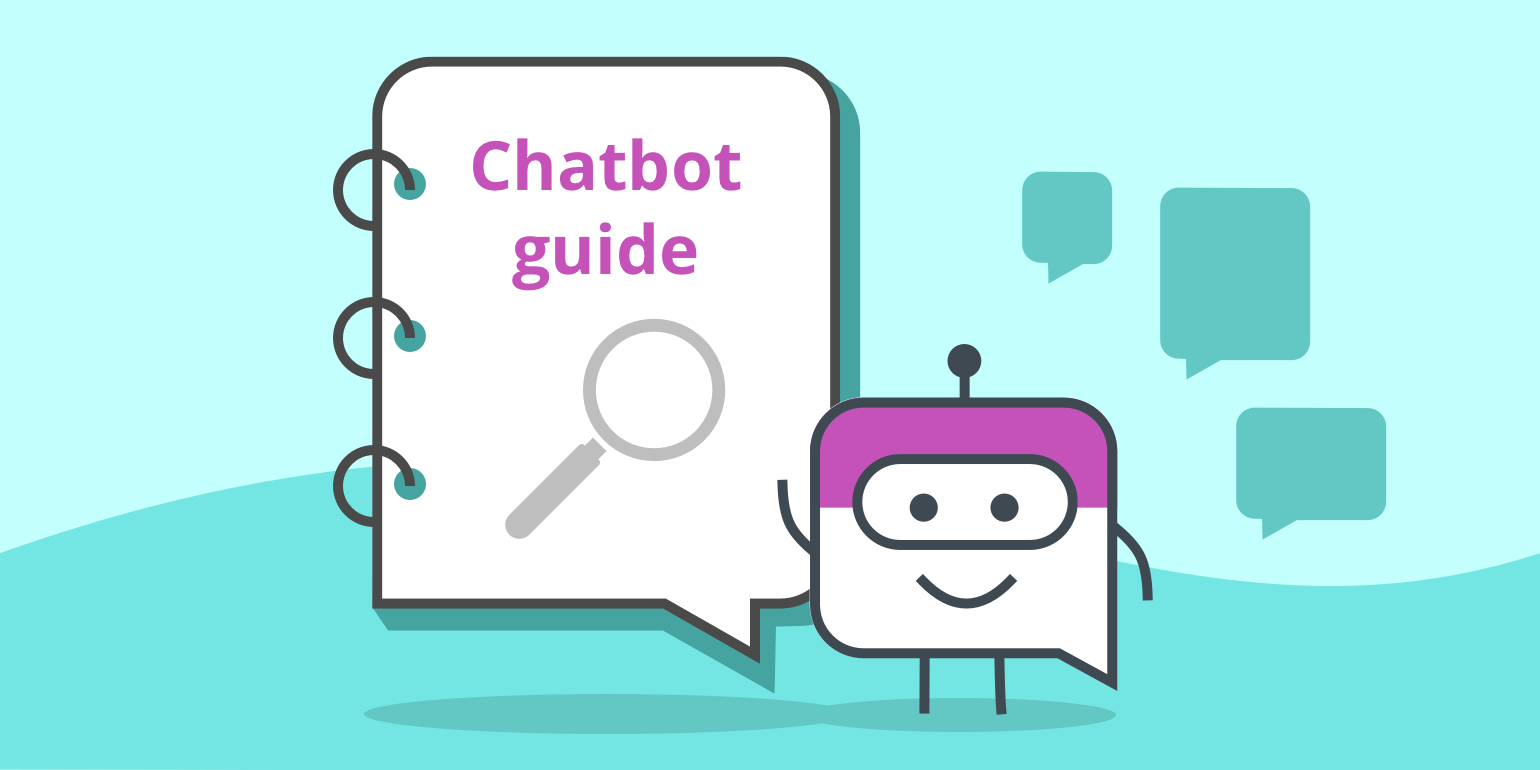
A beginner’s guide to using chatbots
It's never been easier to add chatbots to your website. The latest tools don't need coding skills or technical know-how. In fact, it takes just a few minutes to build, customize, and publish your first chatbot.
The ease of adding chatbots means that almost everyone is doing it. Your competitors are using chatbots to provide an engaging customer experience on their website. Customers are seeking innovative engagement methods from the brands they interact with. It’s time to up your website engagement game so we put together this chatbot guide to help you get started.

Not everybody gets chatbots right. We’ve all seen those poorly designed website chatbots. You know the ones with vague goals and generic content. You want your chatbots to provide a seamless experience to your website leads. They should feel engaged, while getting all the information they need. A well-designed chatbot can delight customers, increase your sales, and save you time.
You could get started right now with a chatbot template. But, if you’d like a bit more help, let’s go over this short, simple chatbot guide.
We’ll take you through this chatbot guide with four basic steps to getting started with chatbots.
- Research existing chatbots
- Define your chatbot goals
- Build your first chatbots
- Monitor and optimize your chatbots
1. Research existing chatbots
Today, almost every website has some type of chatbot. A good starting point is to look at these chatbots created by other businesses. You could look at competitors or a company in a completely different industry. See how other companies reach out, engage, and qualify leads. How do they integrate scheduling into their chatbot conversations?
Your chatbot strategy should be as unique as your business, so I’m sure you won’t want to copy anyone else's chatbots. However, looking at what others are doing is a great way to figure out which chatbot ideas work (and which don't).
2. Define your chatbot goals
Designing an effective chatbot is like designing a web page or an email: you need to define a clear goal. Are you looking to capture leads, schedule meetings, qualify prospects, or something else? How will your chatbots support your business goals?
To define your chatbot goals, start by thinking about the most important pages on your website. Think about how these pages contribute to achieving your business goals. Next, think about how a chatbot could make a difference to those pages by accelerating the existing content.
3. Build your first chatbots
At first, it’s a good idea to start simple with just a few chatbots on your website. Once you see how your leads are engaging these, you can build more complicated chatbots. You can start to introduce advanced audiences and targeting rules. You may need different messaging for different audiences, for example.
To guide you in the beginning, we've created a wide range of chatbot templates for different industries. Think of these as inspirational starting points that you can customize with your own content, and tone of voice.
4. Monitor and optimize your chatbots
Once you’ve published your first chatbots, monitor them for a few weeks to see how they perform against your goals. How are your website leads engaging with them? Do you have a good conversation conversion rate in line with your business goals?
Analyze your chatbots’ drop-off points, and conversion points. It may take some time to optimize your chatbots but the reward will be well worth the effort.

How do chatbots work?
ChatOnce offers a no-code, drag-and-drop chatbot builder. You can choose from different interaction types to create your conversations. Conditional routing allows you to filter qualified leads through conversations. You can use ChatOnce to provide information to website visitors and capture leads. Working with ScheduleOnce, ChatOnce schedules meetings with qualified leads.
Chatbots are great for automating repetitive tasks on your website. Tasks such as answering simple questions, and accelerating leads through the customer journey. These simple automated tasks continue 24/7 without needing dedicated resources.

Which chatbots should I use?
We can help you understand chatbots and how they work in this chatbot guide. However, there’s no one-size-fits-all approach when it comes to selecting the right chatbots for your website. It’s a good idea to create a range of chatbots that target different audiences with different content. Personalization and focus are key to making your chatbots engaging and successful.
Here are the top chatbot strategies that you should consider for your business.
- Informational chatbots
These help you to provide information or guidance to your website visitors.
- Lead capture chatbots
These allow you to capture details from visitors who show an interest in your business.
- Instant scheduling chatbots
These allow you to instantly invite visitors to schedule a meeting with your team.
- Qualified scheduling chatbots
These allow you to qualify visitors before inviting them to schedule a meeting.
ChatOnce has over 70 templates to guide your chatbot implementation. These are ideal for getting started quickly or when you want to create custom bots for landing pages. Why not try one now?
