How to build a chatbot: Tips and best practices for creating your new digital assistant
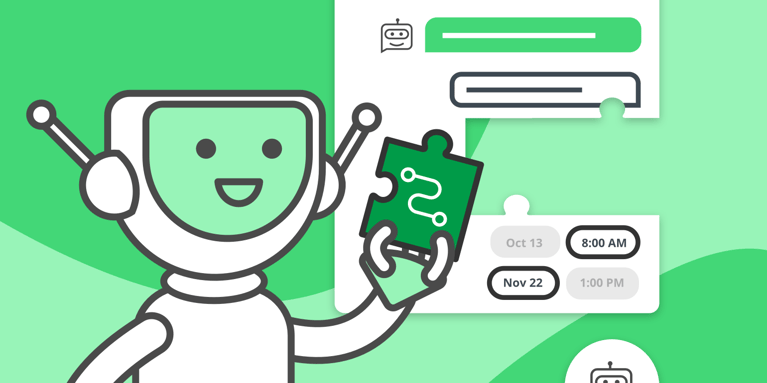
We’ve spoken before on the benefits and power of the no code development movement and how it can transform the lives of citizen developers and novices in dramatic ways. Our chatbots, fully customizable and embeddable, are among the best no code additions you can implement today.
If you’re looking to flesh out the way you engage with people and build context, making use of a conversational marketing tactic like chatbots is a great way to do so. The chatbots come together in no time and can provide useful information, route incoming traffic and help you to organize and automate many of the mundane scheduling activities you and your business face on a daily basis. Plus, thanks to the sharing options at your disposal, you’re also able to define and configure exactly how you want your chatbot to appear to clients and visitors.
Let’s take a look at how you can build your own today and maximize your chatbot’s opportunities for quality engagement with the help of our newly released routing map.
Best practice for building your chatbot
Define clear objectives while making your chatbot
Clearly define the purpose and goals of your chatbot. Determine what specific tasks it should perform, what problems it should solve, and what value your chatbot should provide to users. This will guide the design and development process.
Understand your target audience of your chatbot
Have a deep understanding of the users who will interact with your chatbot. Consider their preferences, needs, language proficiency, and technical expertise. Design the chatbot's language, tone, and interaction style to align with your target audience.
Establish a conversational flow for your chatbot
Design a logical and intuitive conversational flow for the chatbot. Plan the dialogue structure, anticipate user inputs, and define appropriate responses. Keep the conversation concise, relevant, and easy to follow.
Provide clear instructions and guidance in your chatbot
Ensure that the chatbot provides clear instructions and guidance to users. It should proactively communicate its capabilities and limitations, guiding users on how to interact effectively. Use prompts, examples, and tooltips to assist users in providing the required information.
Have your chatbot offer fallback options
Anticipate scenarios where the chatbot may not understand or handle user queries effectively. Provide fallback options, such as offering predefined choices or transferring the conversation to a human agent when necessary. This ensures that users have alternative means of obtaining assistance.
Build your chatbot with iterative development and testing
Building a chatbot is an iterative process. Continuously test and refine your chatbot during development. Gather feedback from users and incorporate improvements based on their interactions. Regularly monitor and analyze chatbot performance to identify areas for enhancement.
Maintain a conversational tone while building your chatbot
Design the chatbot's language and tone to be conversational and user-friendly. Avoid excessive technical jargon or overly formal language. Strive for a balance between professionalism and approachability, creating a friendly and engaging conversational experience.
Ensure data privacy and security while building your chatbot
Take appropriate measures to protect user data and ensure compliance with privacy regulations. Implement secure data storage, encryption, and authentication mechanisms. Clearly communicate your data privacy policy to users and obtain their consent when necessary.
Provide an exit strategy for chatbot interactions
Allow users to easily exit the chatbot interaction and transition to other support channels if needed. Offer options for live chat, phone support, or self-service resources, ensuring users have alternative means of assistance.
How to use the routing map view to build your chatbot
While there are of course always best practices and essential tips to consider when creating a chatbot, a lot of the magic that makes it stand out lies in the practical assembly of your conversation. Let’s take a look at some of the ways you can employ the routing map view to make sure you’re speaking at the right time and leading visitors in the right direction.
You can rearrange the flow of your chatbot conversation after assessing it in full.

Get a clear insight into your chatbot interactions with visual indicators for quick-assessment.

Perfect your path to conversion with conditional routing that ensures you’re always speaking sense.

Embed contingencies and fallbacks so that your chatbot can always pick itself up and dust itself off.

Use a dynamic and detailed interface to anchor your chatbot in your conversation.

Get the full scope of your conversational marketing from a bird’s eye view!
Why chatbots are your best bet for routing and qualification
People often don't like meetings, even though they are just as often rather essential in ensuring you get the services you require and the information necessary to make an informed decision.
By creating opportunities for context and insight accumulation, you're able to meet with people in a way that is beneficial to them and their needs and dispense with the awkward questions and back-and-forth usually required to get to the bottom of things.
A chatbot embedded into your existing digital space is an interactive way to get data and insight that can greatly assist you with how you engage with others, and by asking the right questions at the right time, you can give yourself a competitive advantage that will benefit you and your clients.
Your chatbot can be set up and designed to suit your exact specifications, so whether you want an appointment booking chatbot, a AI digital assistant or an informative resource for your visitor, you can do so in no time.
To get started on creating your own chatbot today, click here.
In this article
Better scheduling starts here
No credit card required
