What's New In OnceHub Booking Calendars: Released 15 May 2025
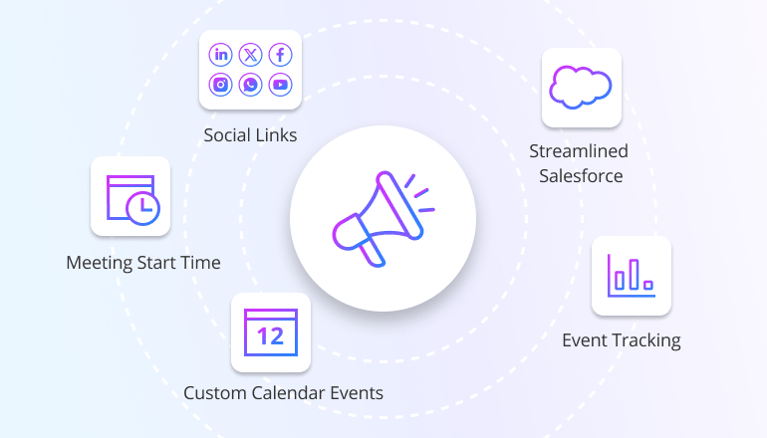
🔗Add Social Links to Your Pages
Improved feature:
Enhance your page's design by effortlessly adding direct links to your Email, Phone, Website, LinkedIn, Facebook, YouTube, X, WhatsApp, and Instagram right on your shareable page in the page designer.
Why it matters:
This enhancement makes your social links instantly accessible from your shareable pages, boosting trust, and transparency with your audience across multiple platforms.
Who can access it:
- Plan: All plans
- Access level: Admins have complete control. Team managers and Members can manage social links for their respective shareable pages
How to use it:
- Go to your Booking Calendars lobby and select the relevant Booking Calendar
- Navigate to the ‘Page Designer’ tab and click on ‘Add social links’ in ‘Information Pane’ on the right
- Select a link type from the dropdown menu, paste your link, and click ‘Save’
🗓️ Customize Your Calendar Events
New feature:
Introducing a new Calendar Event Customization feature.
You can now fine-tune the details of calendar events directly from the notifications tab of your booking calendar.
Why it matters:
This feature gives you ultimate control over the information displayed in your calendar events.
- Add custom details: Easily include important information or internal notes not present in the default calendar event.
- Safeguard sensitive information: Remove any details from the calendar event that shouldn't be shared broadly, ensuring privacy.
- Manage guest visibility: Control whether guests can receive calendar events altogether. This is especially useful in scenarios where sensitive information in the calendar event should be shared only with the host and co-hosts.
- Tailor by calendar: Customize each booking calendar independently for a unique experience across different event types.
Who can access it:
- Plan: All plans
- Access level: Admins can modify all calendar events. Team managers can modify calendar events for themselves and their team. Members can modify their own calendar events.
How to use it:
- Go to your Booking Calendars lobby and select the desired Booking Calendar
- Navigate to the ‘Notifications’ tab
- Under ‘Calendar Event (sent to all attendees)’, click on ‘Customize’ and update as needed
⏰ Configure Your Exact Meeting Start Times
Improved feature:
Now, precisely control your meeting start times, ensuring they begin exactly when you want, like at the hour, 15, 30, or 45 minutes past.
Why it matters:
This improvement offers greater precision in your scheduling, allowing for a more organized and professional presentation of your availability. Align your bookings perfectly with your preferred time structures.
Who can access it:
- Plan: All plans
- Access level: All access levels
How to use it:
- Go to your Booking Calendars lobby and select the Booking Calendar of choice
- Under ‘Booking Settings’, open ‘Time Slot Settings’ and scroll down to ‘Limit start times to’
- Adjust your meeting start time preferences as needed
📅 Simplified Multi-Date Availability Management
Improved feature:
We heard your feedback 🙂. You can now define multiple date-specific overrides at once.
Why it matters:
Previously, updating override dates had to be done one by one. Now, you can select multiple dates at once to define your overrides.
Who can access it:
- Plan: All plans
- Access level: All access levels
How to use it:
- Go to your Profile in the top right corner and select ‘Profile Overview’
- Click on ‘Availability’ in the left panel, and select ‘Scheduled Meetings’
- Click the ‘Add date override’ button and select all the dates you want to override in one go
Learn more about Date-Specific Overrides here.
💻 Get More Insights From Embedded Booking Pages with On-Page Event Tracking
New feature:
This feature enables users to monitor user interactions with embedded booking pages and trigger actions based on those interactions.
Why it matters:
Capture key events from an embedded booking page. Track when the page loads, when a time slot is confirmed, or when a booking is scheduled.
Who can access it:
- Plan: All paid plans
- Access level: All access levels
How to use it:
Integrate OnceHub more deeply with your website by subscribing to client-side events using JavaScript.
Developers can learn more here
📄Keep Everyone Informed: Chatbot & Form Transcripts in User Notifications
New feature:
We now automatically include Chatbot and Routing Form transcripts in user notifications for confirmed bookings, rescheduled appointments, cancellations, and reassignments.
Why it matters:
This feature ensures that the leadup conversation to the scheduling event is conveniently included in your user notifications.
Providing the full context of the chat or routing form submission enhances clarity, reduces misunderstandings, and keeps your team fully informed.
Who can access it:
- Plan: Route and Engage plans
- Access level: All access levels
How to use it:
This functionality will be enabled by default for relevant notifications.
🔗 Streamlined Salesforce Integration: Automatic Case Creation
Improved feature:
Automatically create a Case in Salesforce when a meeting is booked via OnceHub.
Why it matters:
This enhancement is perfect for tracking and managing customer issues, requests, and escalations more effectively. It eliminates manual data entry for support or service-related meetings, ensuring every interaction is documented in the customer's record and maintaining a comprehensive view within your Salesforce Service Cloud workflow. (Note: Case creation is supported for contacts, not leads).
Who can access it:
- Plan: All paid plans
- Access level: Admins only
How to use it:
- Enable the ‘Cases’ object in your Salesforce integration settings within OnceHub
- Configure field mappings between OnceHub meeting fields and Salesforce Case fields. You can customize these mappings to fit your needs
We're incredibly excited for you to explore these new enhancements and see how they can streamline your work and improve your users' experience!
Head over to OnceHub today and try them out.
Happy Scheduling!
Better scheduling starts here
No credit card required
