What's New In OnceHub: Winter and Spring 2025
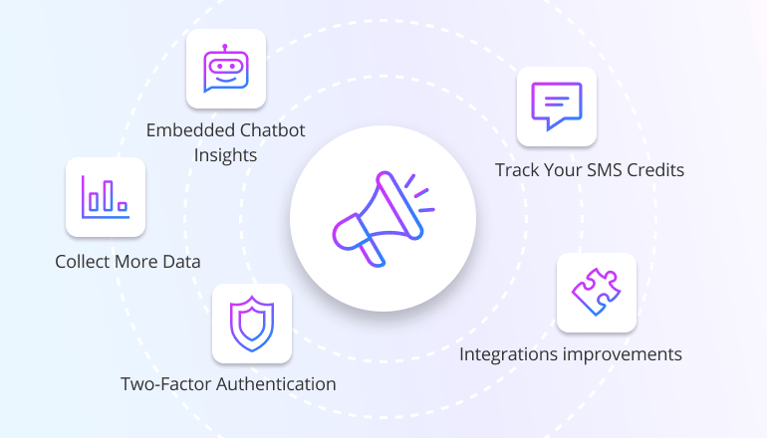
All Your Integrations In One Place
New feature:
Introducing a dedicated User Integrations page.
Why it matters:
The User Integrations page provides a single location within your Profile settings to view and manage calendar, video conferencing, and email connections.
Who can access it:
- Plan: All plans
- Access Level: All access levels
How to use it:
- Navigate to your 'Profile' settings on the top right corner of the application
- Select ‘User Integrations' to see all integration possibilities
- Click on the services you’d like to connect to your account and follow the instructions
Keep Track of Your SMS Credits
Improvement:
Enhancements to the management of SMS credits.
Why it matters:
You can now view your account’s SMS credit balance at any time in your Profile settings and have the option to purchase and use SMS credits during the trial period.
Who can access it:
- Plan: All plans
- Access level: All access levels can view the credit balance, only Admins can purchase more
How to use it:
- Click on your profile to view your credit balance
- If you are an admin, click on ‘Add more’ to purchase additional credits
Unlock Chatbot Insights with Transcript Export
New feature:
Export chatbot transcripts in addition to meeting information.
Why it matters:
This new functionality allows you to export chatbot conversations, along with other activity data, into an Excel spreadsheet for analysis and record-keeping.
Who can access it:
- Plan: Engage plan
- Access level: All access levels
How to use it:
- Navigate to the ‘Activities’ tab
- Click on ‘Export’ in the top menu of your Activity stream
- Select 'Export with transcript (Excel)' from the dropdown menu
Configure your chatbot settings here. Export your data here.
Collect More Detailed Data From Your Embedded Chatbot Interactions
Improvement:
Previously you could only track whether the chatbot widget had been loaded.
Our improved Integration with Google Analytics 4 allows you to track a variety of chatbot events.
Why it matters:
You can now use the new tracking code to fire off events directly to GA4 for all chatbots.
The following events will now be available to you:
- Page load: The website page loaded
- Widget load: The chatbot has loaded on your website
- Widget open: Chatbot has been clicked to open
- Widget closed: The chatbot was closed
- Conversation started: The customer sent a message in the chatbot or selected a button inside the chatbot
- Button clicked: One of the buttons inside the chatbot was selected
Who can access it:
- Plan: Engage plan
- Access level: Admins only
How to use it:
- Copy the specific embed code.
- Add it to the website on which you are hosting your chatbot to enable tracking of chatbot events
Learn more about it here
Updates to HubSpot and Salesforce Integrations
Improvement:
Updates to the existing HubSpot and Salesforce integrations with Chatbots and Routing Forms offering more flexible data mapping capabilities, improved error handling processes, a revised user interface, and enhanced control over default values and overrides.
Why it matters:
The integration updates are designed to further enhance data management and tracking:
- Flexible mapping: Update or map new values without starting over
- Improved error handling: Spot and resolve issues faster
- Enhanced interface: Enjoy a more intuitive and user-friendly experience
- Override control and default values: Simplifying Management and Control
Who can access it:
- Plan: All plans
- Access level: All access levels
How to use it:
The enhancements are automatically available within your existing integrations. New or modified integration settings will reflect these improvements automatically as well.
Enhanced Security in Two-Factor Authentication
Improvement:
Implementation of additional two-factor authentication (2FA) options.
Why it matters:
In addition to SMS, you can now use email and/or an authentication app for 2FA during login.
Who can access it:
- Plan: All paid plans
- Access Level: All access levels
- 2FA is not available if you use SSO, Google or Microsoft login
How to use it:
- Click on your profile picture on the top right corner of the application
- Select ‘Profile Overview’ from the dropdown menu
- Select ‘Two-Factor Authentication’ from the menu on the left
- You will see options for email, SMS, and authenticator app
- Toggle on one or more authentication methods
We're so excited for you to dive in and explore all these new features and improvements!
Head over to OnceHub today and experience the difference.
Happy scheduling!
Looking for Booking Calendar updates? Click here
Better scheduling starts here
No credit card required
