Increase Lead Capture Rate With the OnceHub Dashboard
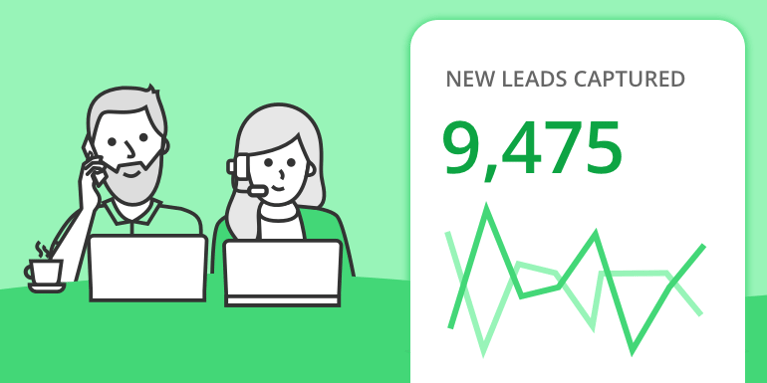
The OnceHub Dashboard is designed to help you accelerate your lead capture rate.
You don't need to do anything special to get started. Just use booking forms, chatbots or, forms to capture leads and the dashboard data will refresh every few minutes.
.png?width=631&name=Dashboard%20new%20nav%20-%20Copy%20(2).png)
Understanding your lead capture rate
Your lead capture rate shows the number of leads captured as a percentage of website visitors seen by your booking pages, chatbots, or forms.
Scenario 1
- Your booking pages, chatbots, or forms saw 20,000 visitors.
- You captured lead contact information for 1,000 of these visitors.
- Your lead capture rate was 1,000 ÷ 20,000 = 5%.
Scenario 2
- Your booking pages, chatbots, or forms saw 30,000 visitors.
- You captured lead contact information for 1,200 of these visitors.
- Your lead capture rate was 1,200 ÷ 30,000 = 4%.
In the first scenario, you captured fewer leads in total (1,000) but your lead capture rate was higher (5%).
In the second scenario, you captured more leads in total (1,200) but your lead capture rate was lower (4%).
So, is it better to capture more leads or to have a higher lead capture rate?
More leads is always a good thing but that's not the whole story. For example, some months will be influenced by seasonal trends that drive more visitors to your website. That's when your lead capture rate can reveal if you're being effective and efficient at converting visitors into leads.
Let's look at a few ways you could improve your lead capture rate.
1. Optimize your chatbots and forms for lead capture
Website visitors are more likely to interact with your chatbots and forms if they're optimized for lead capture. You need to make them quick, easy, and fun to use.
- Offer visitors an ebook, special deal, or exclusive content in return for their contact details. For example, your chatbots can include videos, photos, and other media as part of the lead capture process.
- Be honest about why you want their contact details and what you're going to do with them. Show website visitors you respect their privacy and they'll begin to trust you.
- Don't ask for more information than you really need. For example, your chatbots and forms should use conditional routing to avoid asking irrelevant questions.
- Consider the tone and style of your chatbots and forms. Chatbots and forms can make the lead capture process more conversational and engaging for your visitors.
2. Experiment with different chatbots and forms for lead capture
The best way to optimize your lead capture is to experiment with different chatbots and forms. It's simple to do and the dashboard filters make it easy to compare results.
- Create a standalone bot instead of a landing page for your next marketing campaign. They're easy to build and can provide a unique and engaging experience for visitors.
- Build a pop up bot for your pricing or product pages. You can add a call-to-action button at the exact point in the page when the visitor is most likely to interact with a lead capture bot.
- Create a targeted bot for visitors who've been to your site more than 5 times. They're clearly interested in your products or services so you might want to offer them a special deal in your lead capture bot.
- Use an embedded form for your contact pages. You can use conditional routing to personalize the experience and only ask relevant questions.
3. Use targeted bots to personalize your lead capture
Website visitors are more likely to interact with your chatbots if they're targeted at the right audiences. You can also use audience targeting rules to customize your lead capture questions.
- Create targeted bots for first time visitors and returning visitors. For example, you can use different welcome messages, calls-to-action, and even include special offers.
- Build targeted bots for groups of website pages. For example, visitors on your pricing pages are more likely to respond to a bot customized with relevant content and questions.
- Create targeted bots for paid marketing campaigns. For example, you can create a bot with content that's personalized for the campaign audience or messaging.
- Use targeted bots for account-based marketing. If you already collected information about someone on a previous visit, you can use it to target them with a personalized bot.
How do I get started with the OnceHub Dashboard?
You don't need to do anything special to get started. Just use booking forms, chatbots or, forms to capture, qualify, and engage with leads, and the dashboard data will refresh every few minutes.
If you'd like to learn even more about the OnceHub Dashboard, you can check out our Help Center articles or contact our friendly Customer Success team.
And remember, research shows that 78% of customers buy from the company that responds first1. So don't keep your leads waiting!
1 Source: LeadConnect
In this article
Better scheduling starts here
No credit card required