The OnceHub Blog
Forms have evolved dramatically over the years. Use OnceHub forms to collect data, qualify leads, route visitors, engage, and of course - schedule.
Featured articles
You don't have to struggle with double booking! You can turn double booking into a business opportunity with OnceHub's smart scheduling features.
Learn how to reschedule appointments professionally without losing trust, using smart strategies and tools like OnceHub.
Struggling with form drop-offs? Discover how intelligent forms go beyond autofill to route leads, book meetings, and convert more visitors instantly.
Latest articles
Are missed calls costing you deals? Web booking links aren't enough. Learn how unifying web and phone meeting automation captures every lead instantly.
Missed calls = lost revenue. Stop the bleeding. Find the best AI voice agent to answer instantly and book qualified meetings on your calendar 24/7.
Unanswered phone calls cost more than you think. Learn how missed calls impact revenue, customer trust, and growth—and what businesses can do to prevent losses.
Learn how financial advisors can optimize meeting location strategy to improve client experience, boost productivity, streamline operations, and drive growth.
Frustrated by missed calls and 'Robot' menus? Discover how AI voice agents automate scheduling and lead qualification 24/7 to turn inquiries into revenue.
Is a slow screening process costing you top talent? Master interview scheduling to automate admin work, reduce no-shows, and secure the best candidates faster.
Missing calls and losing leads? Discover how virtual receptionist services and AI phone booking solve response gaps and deliver 24/7 customer support.
Stop sending scattered calendar links. Consolidate all services and team members into a single professional Booking Hub. Give guests clarity, not chaos.
Losing leads to voicemail? Conversational AI answers and books meetings 24/7. Learn how to turn missed calls into revenue today.
Looking beyond Calendly routing forms? OnceHub routing forms help you streamline meetings better with smarter qualification, routing, and scheduling.
Losing bookings from missed calls? A smart booking link with a voice option captures every appointment, from online to phone. Find your solution NOW.
OnceHub's Phone Booking transforms missed calls into scheduled meetings. Our CGTMO explains how next-gen AI solves your biggest scheduling problems.
Ditch outdated voicemail. Discover how OnceHub’s Phone Booking turns missed calls into booked meetings with 24/7 AI-powered scheduling. Simply brilliant.
Tired of no-show appointments? Take control of your calendar with a strategic plan on how to reduce no-show appointments.
Simplify meeting room management with OnceHub's efficient booking system. Prevent double booking and streamline room scheduling for client-facing meetings.
Better scheduling starts here
No credit card required

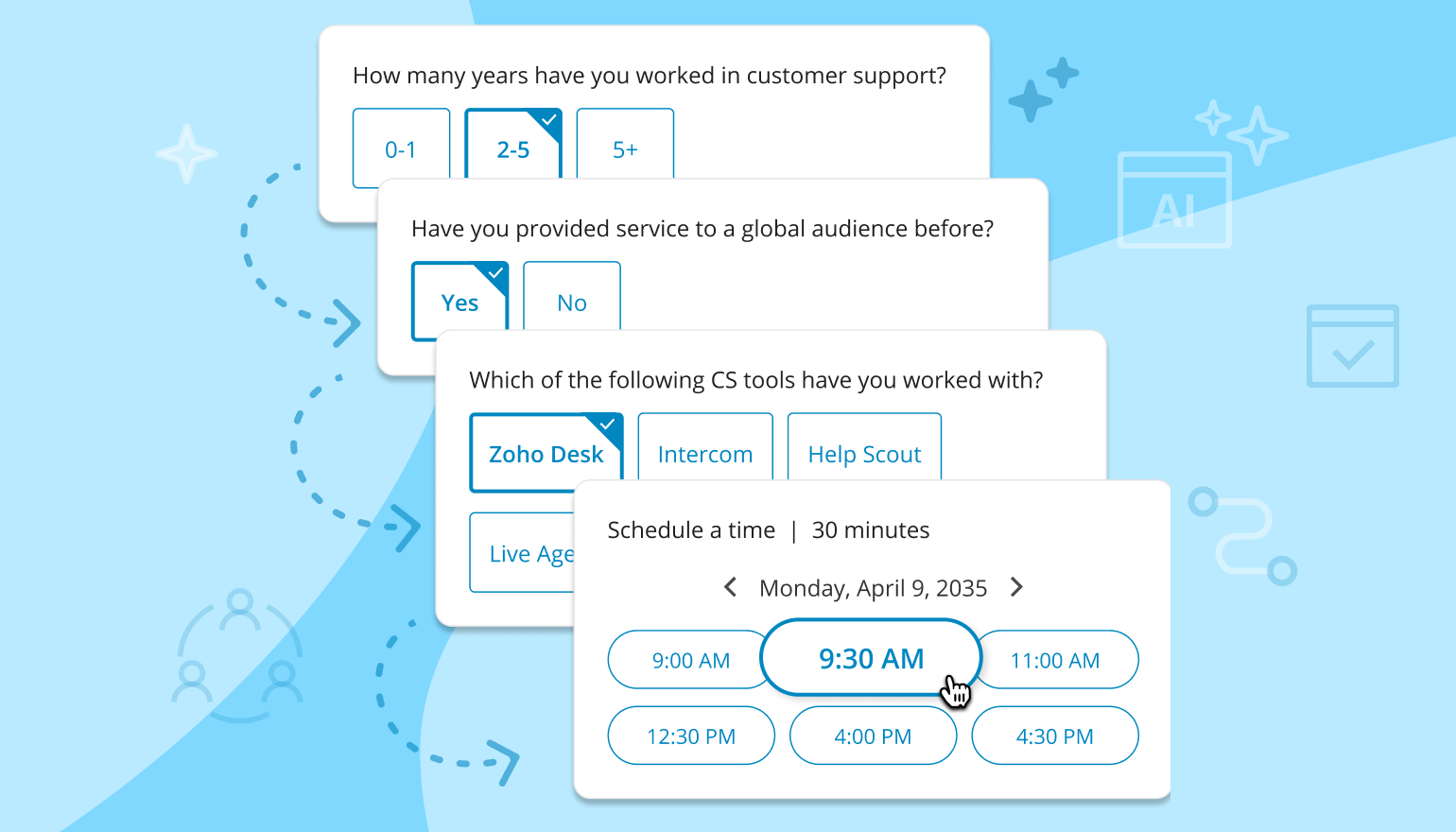

.png)
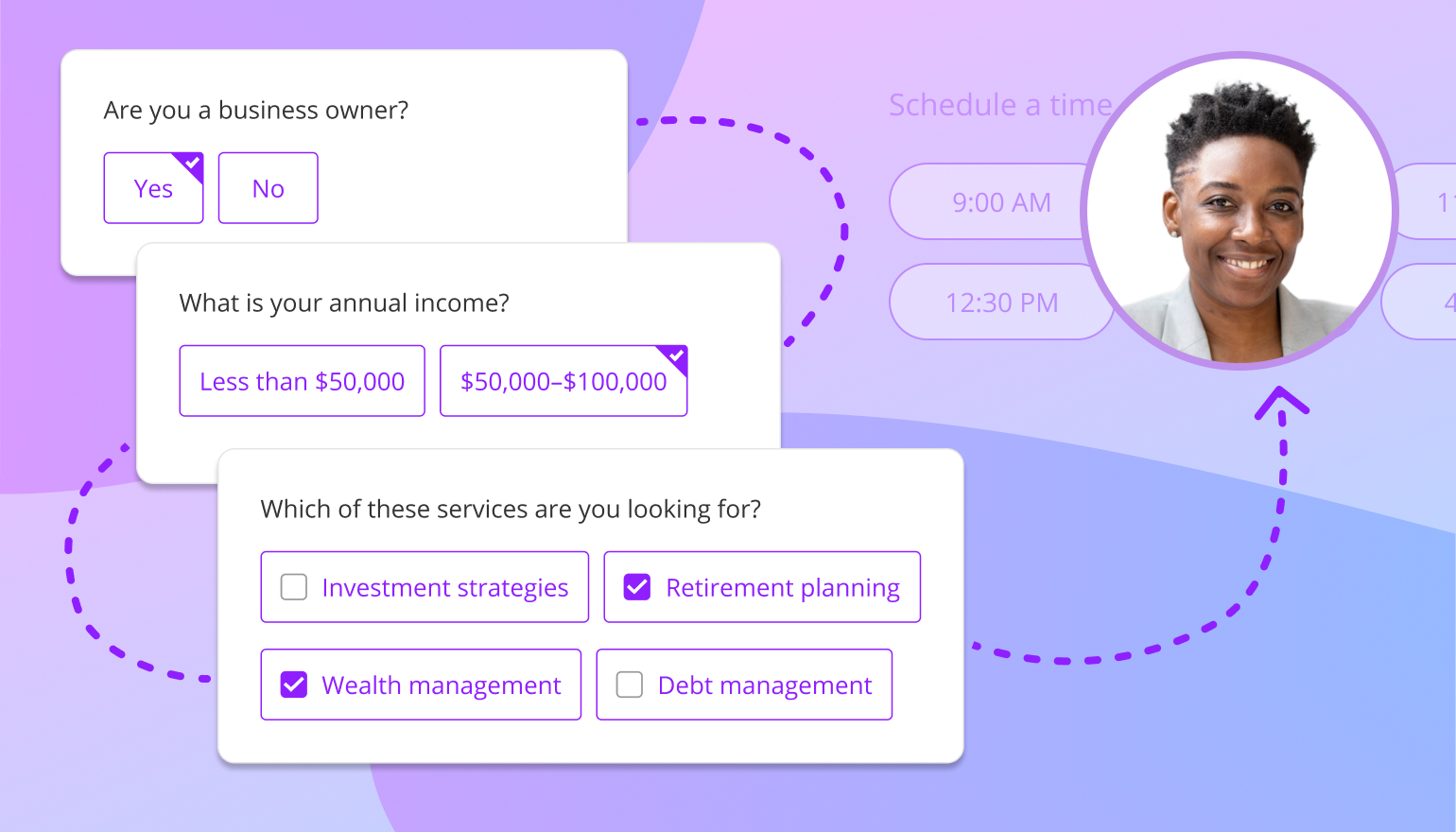
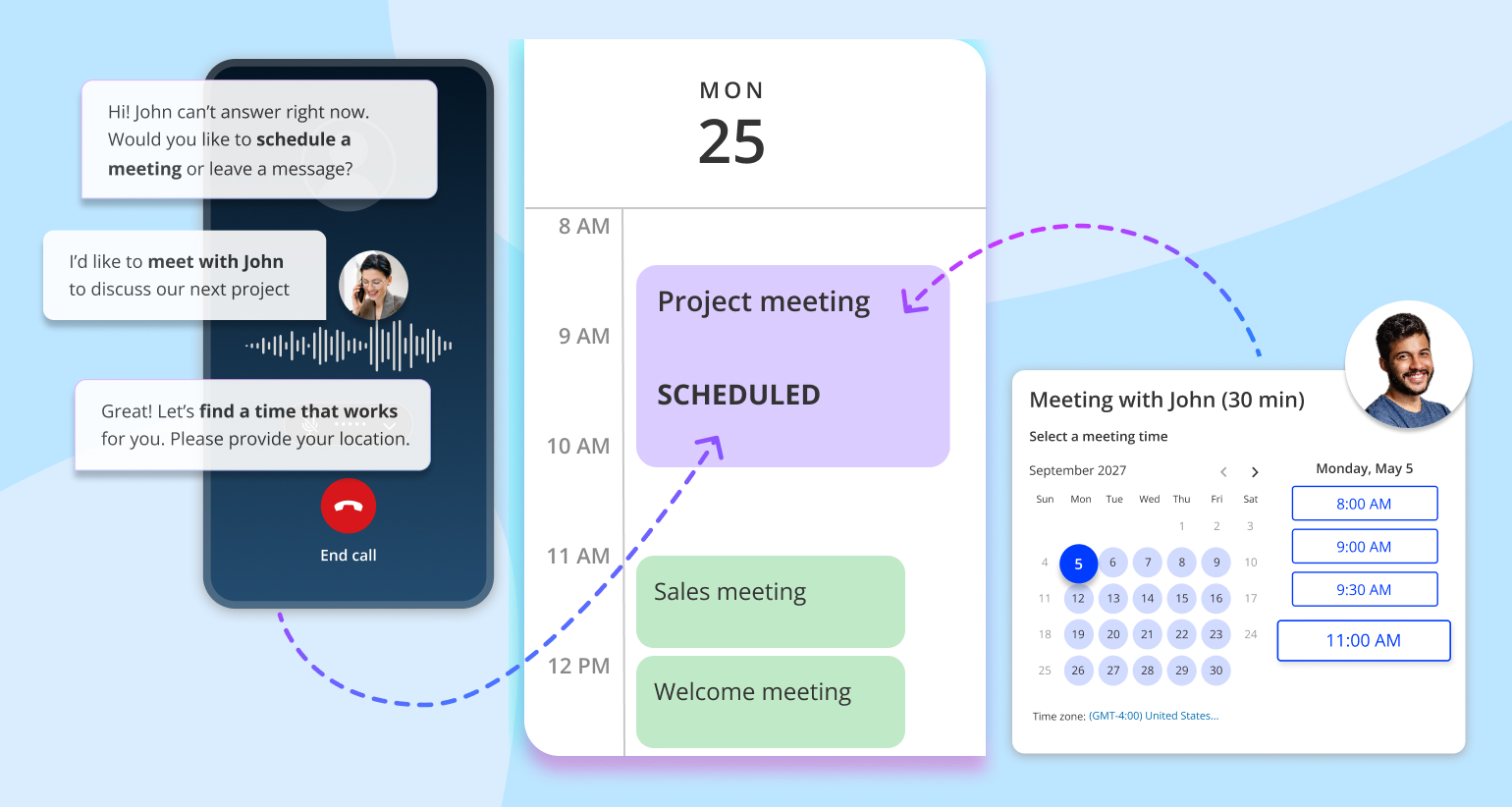
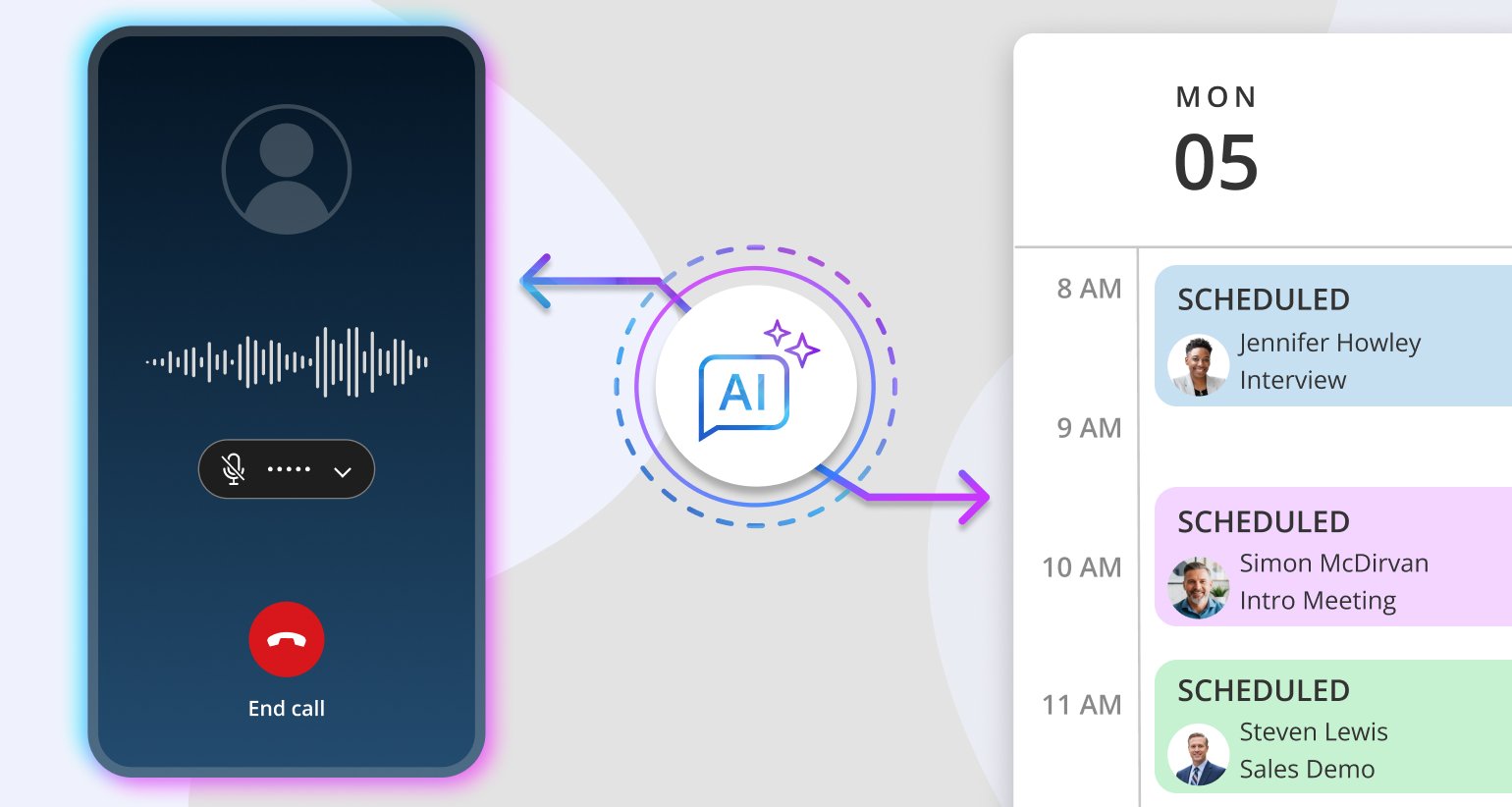
.jpg)
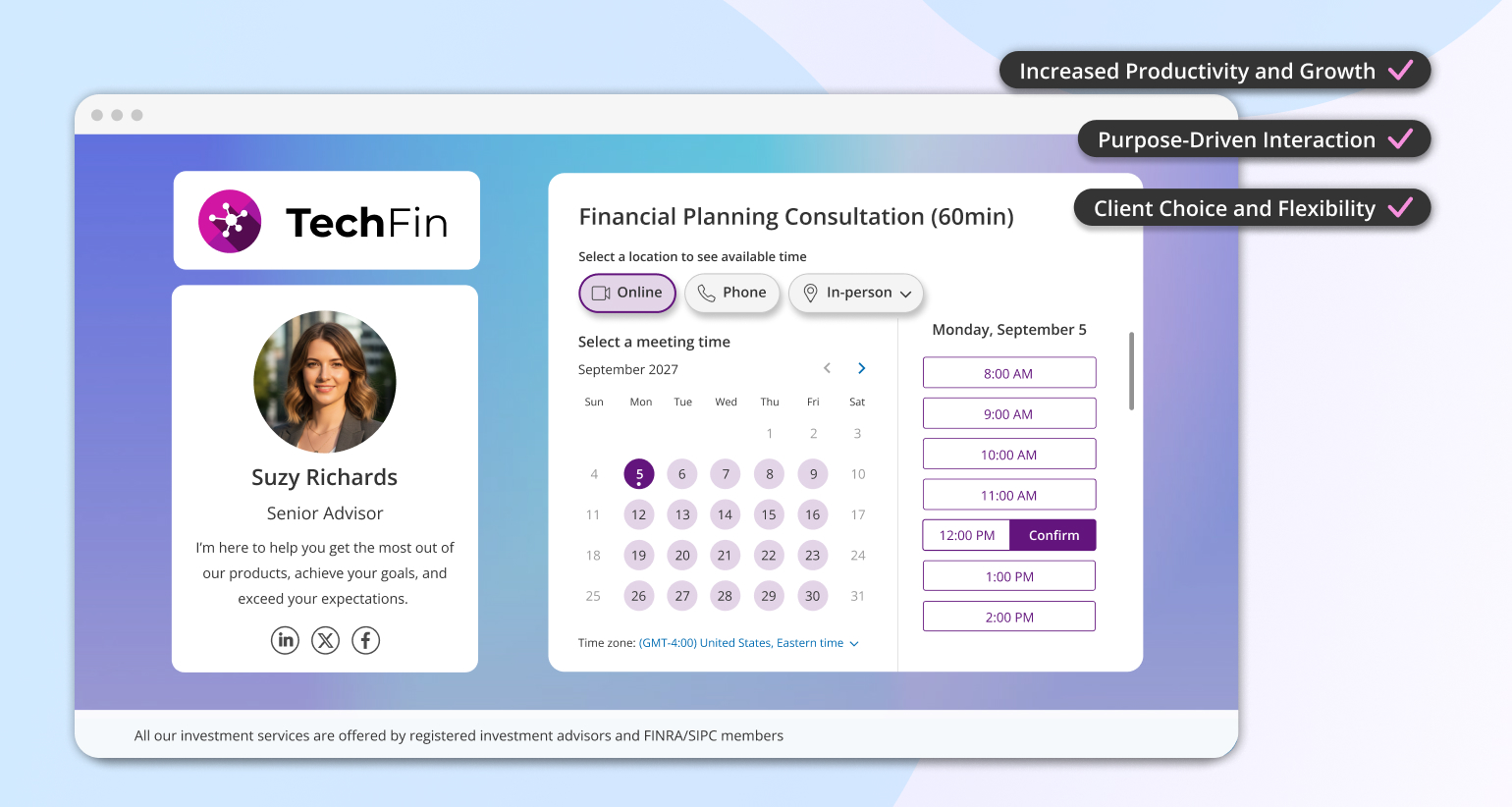
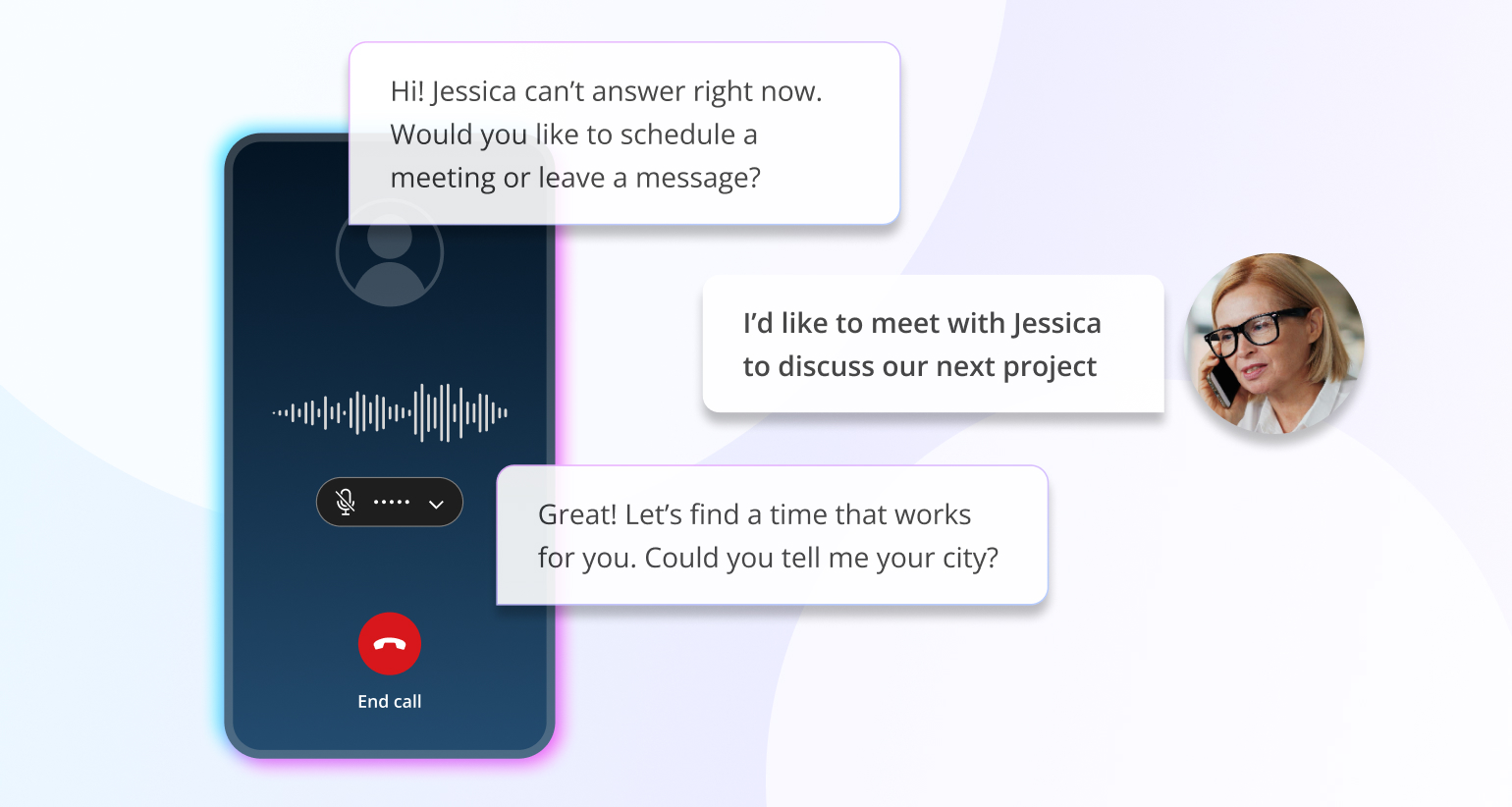
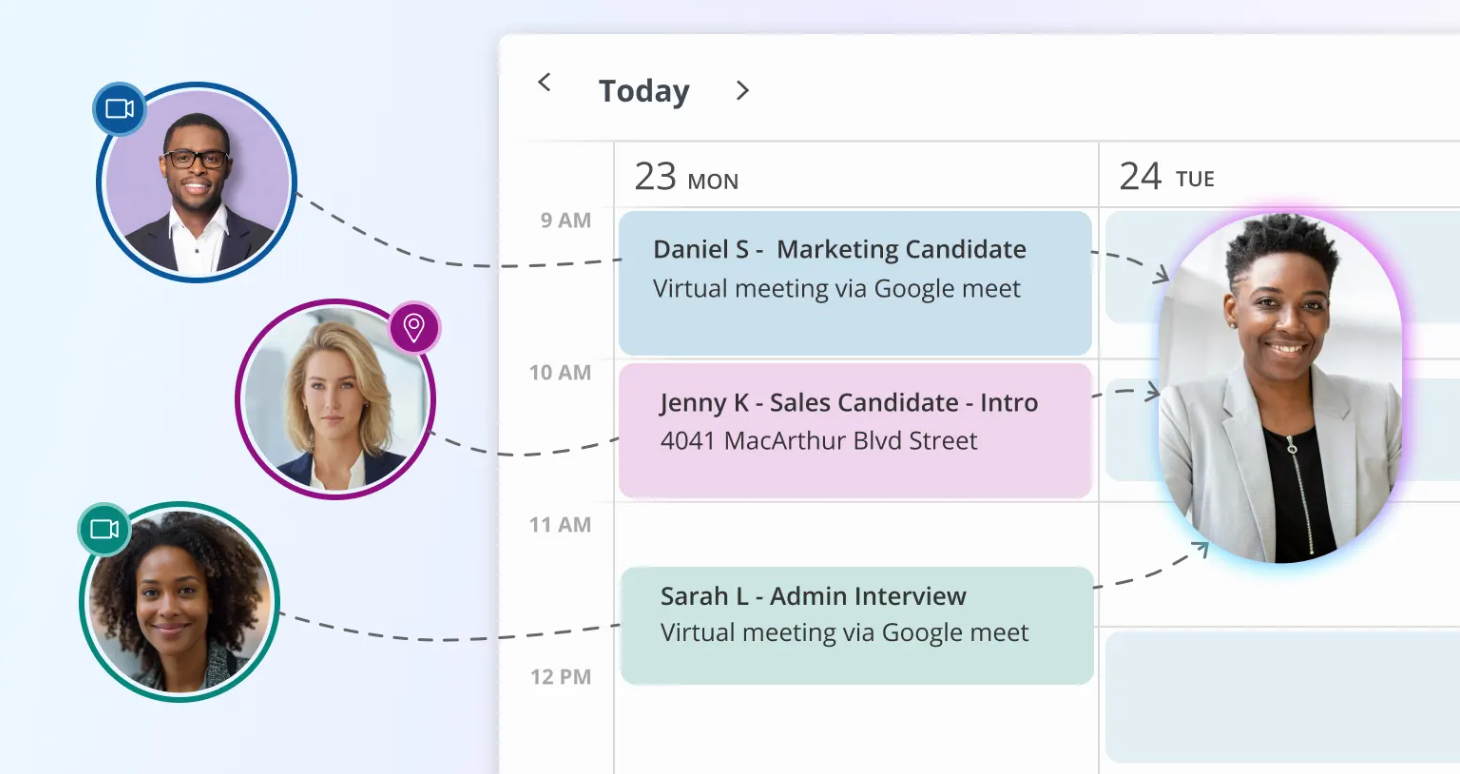
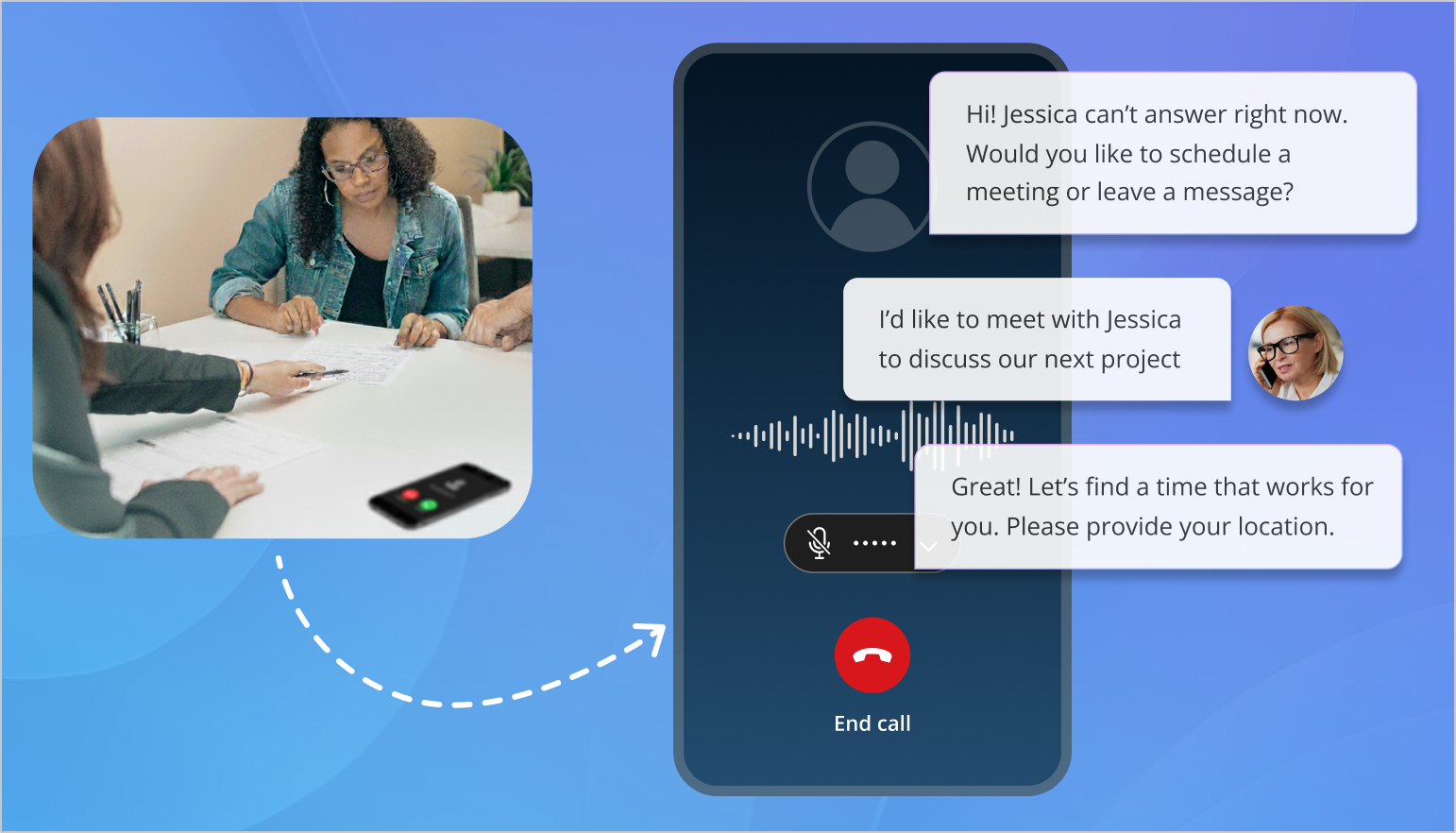
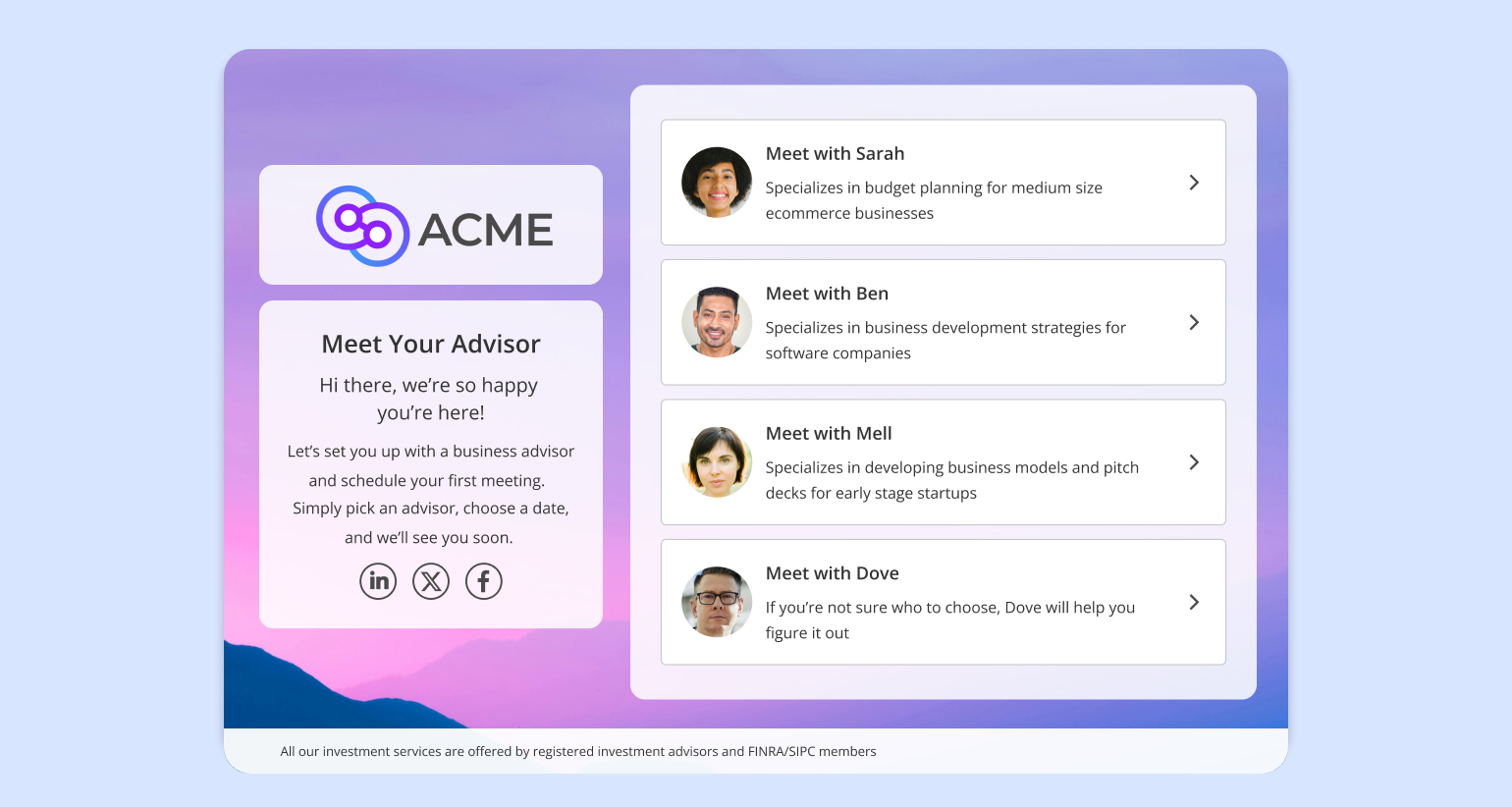

.png)
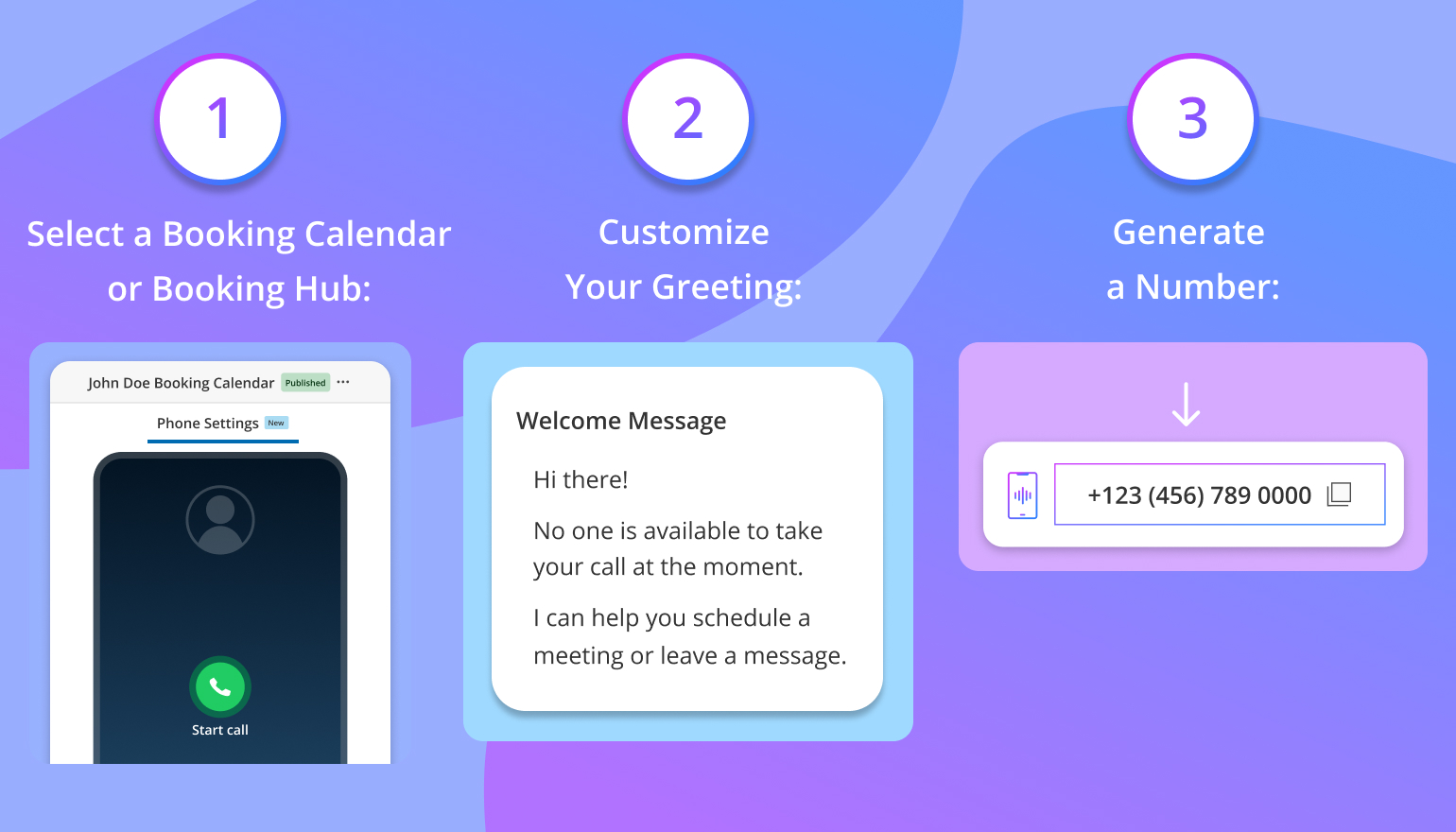

%20(1).jpg)
.jpg)
